Handleiding
Je bekijkt pagina 68 van 93
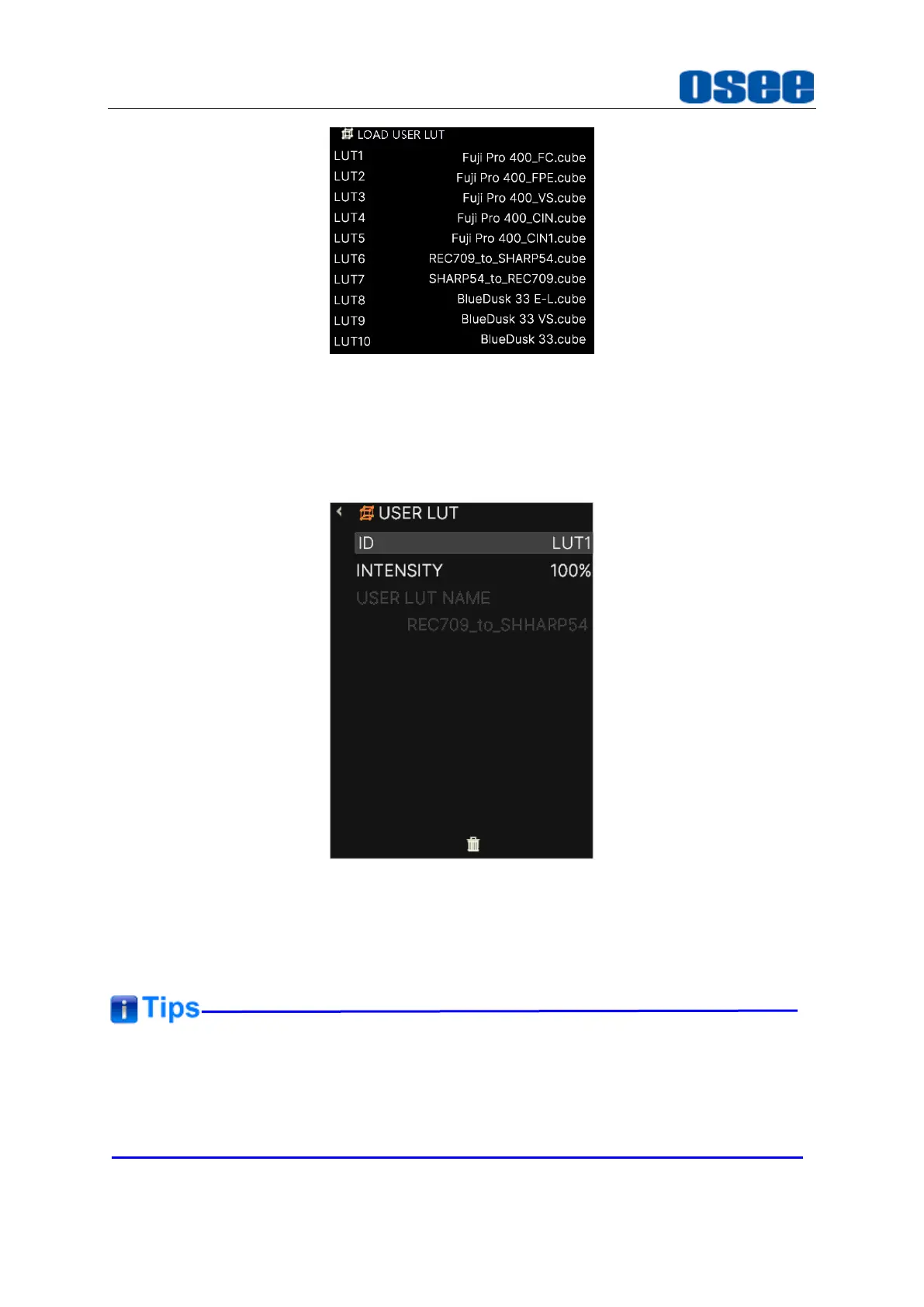
Menu Operations
62
Figure 6.1-24 User LUT List
Second, apply USER LUT in the tool. Select and enable a Look tool in a scene,
and choose
ID
item to your designated, the LUT name will be displayed in
USER
LUT NAME
in gray, as shown in Figure 6.1-25:
Figure 6.1-25 User LUT Tool
Then, you can adjust intensity of this LUT effectiveness on screen through the
Intensity
item.
Mega 15S supports Color Calibrate command in monitor settings currently, the
customized 3D LUT profiles (*.cube) produced by other software could be loaded
to U disk by a control computer.
Bekijk gratis de handleiding van OSEE MEGA 15S, stel vragen en lees de antwoorden op veelvoorkomende problemen, of gebruik onze assistent om sneller informatie in de handleiding te vinden of uitleg te krijgen over specifieke functies.
Productinformatie
| Merk | OSEE |
| Model | MEGA 15S |
| Categorie | Monitor |
| Taal | Nederlands |
| Grootte | 29289 MB |

