Handleiding
Je bekijkt pagina 69 van 93
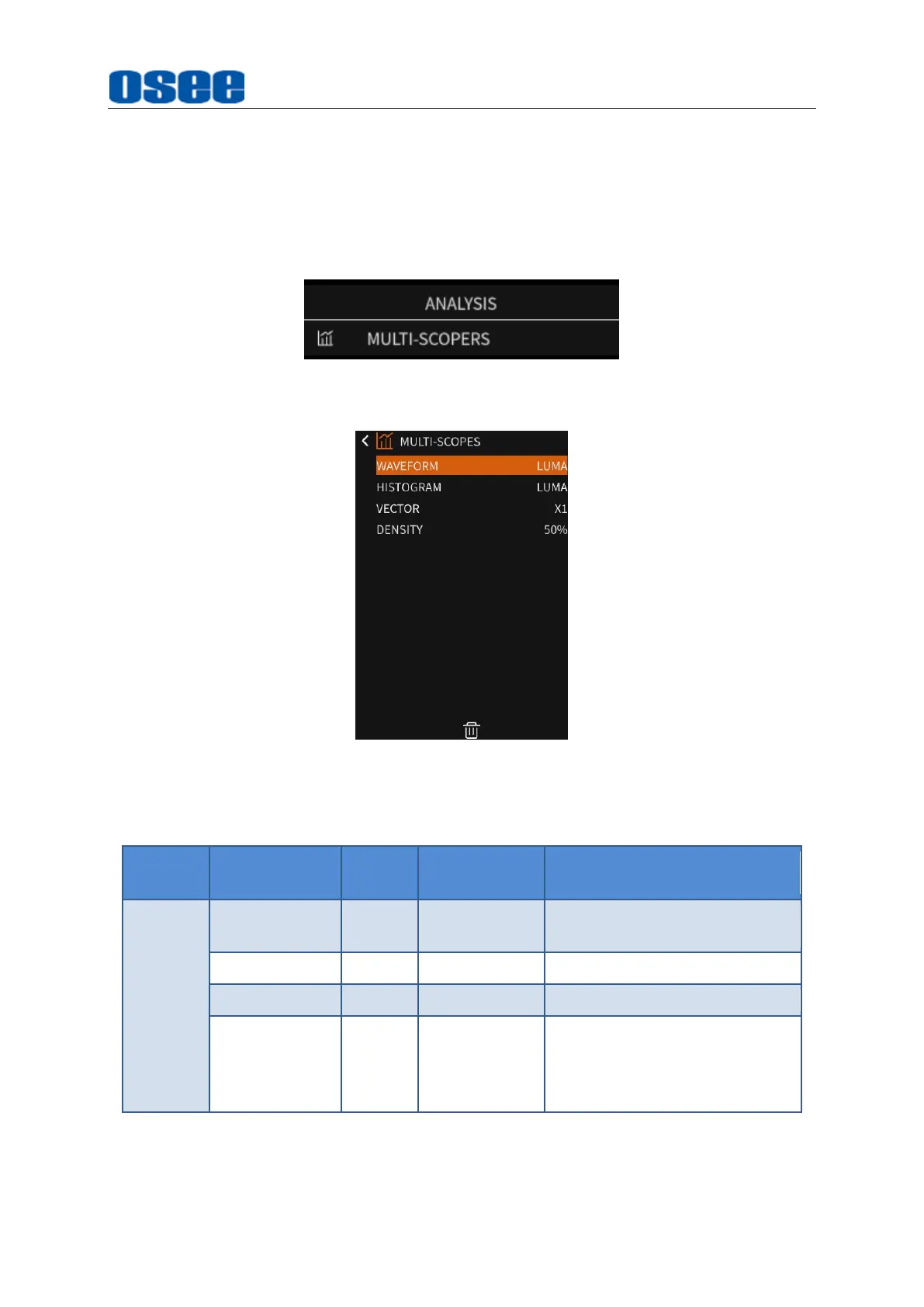
Menu Operations
63
6.1.5 Analysis Tool
Analysis tool is used to swiftly display or hide all common used analysis charts on
screen, including audio meter, waveform, histogram and vector, as shown in Figure
6.1-26 and Figure 6.1-27:
Figure 6.1-26 Analysis Tools
Figure 6.1-27 Multi-Scopes Settings Panel
Table 6.1-8 Description of Multi-Scopes Tool
Tool
Items
Default
Domain
Range
Description
MULTI-
SCOPES
WAVEFORM
LUMA
LUMA/RGB/
PARADE
Set the type of the waveform
VECTOR
X1
X1/X2
Set the gain of vector
HISTOGRAM
LUMA
LUMA/RGB
Set the type of the histogram
DENSITY
50%
0~100%
Set the density of current
waveform, histogram and
vector displayed on screen,
the step is 1%
This tool puts multiple analysis charts and the image together.
◼
Activate Analysis Tools
Bekijk gratis de handleiding van OSEE MEGA 15S, stel vragen en lees de antwoorden op veelvoorkomende problemen, of gebruik onze assistent om sneller informatie in de handleiding te vinden of uitleg te krijgen over specifieke functies.
Productinformatie
| Merk | OSEE |
| Model | MEGA 15S |
| Categorie | Monitor |
| Taal | Nederlands |
| Grootte | 29289 MB |

