Handleiding
Je bekijkt pagina 55 van 93
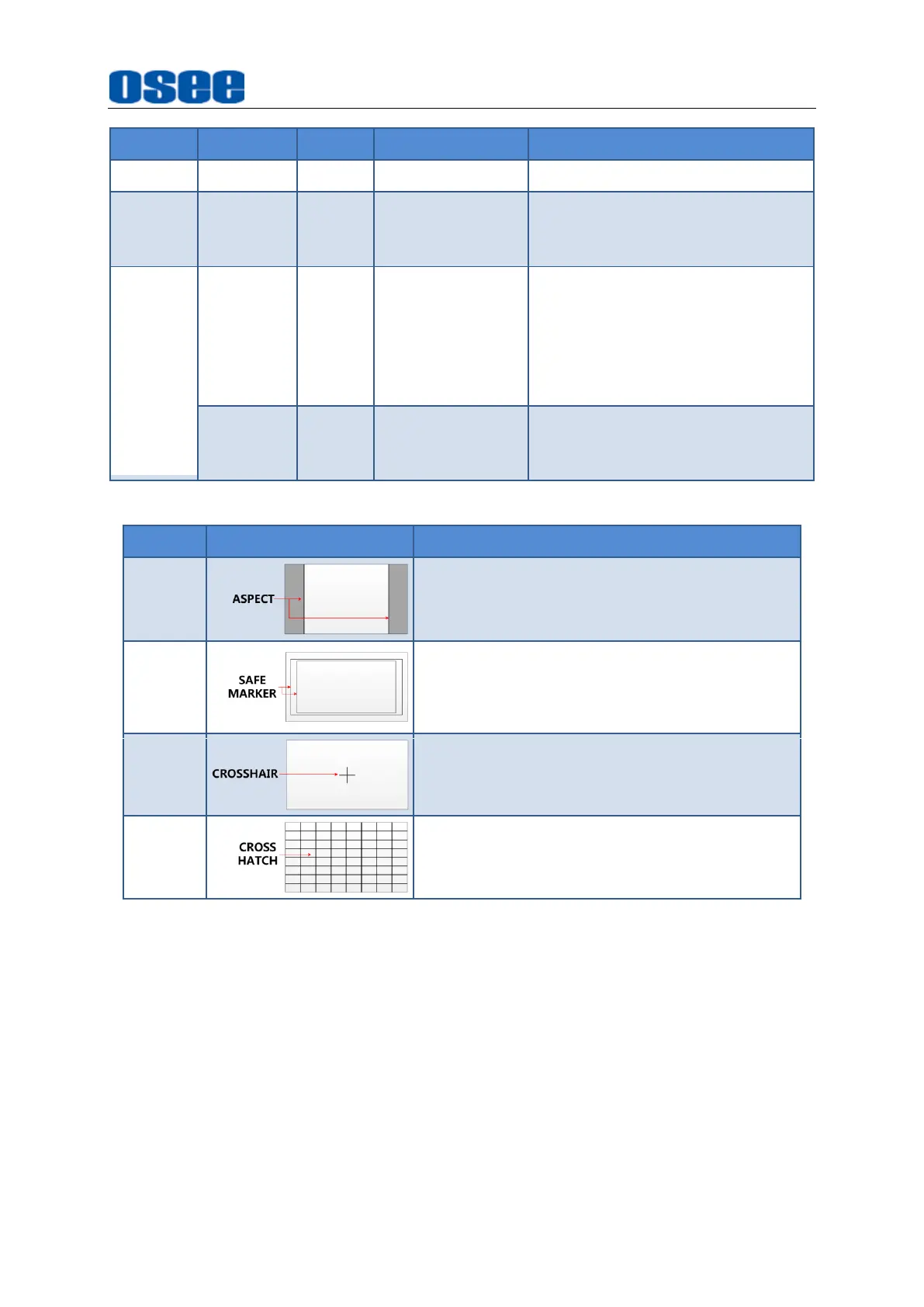
Menu Operations
49
Tool
Items
Default
Domain Range
Description
HOLLOW
CROSS
HATCH
LINES
2X2
2X2/3X3/4X4/
5X5/6X6/7X7/
8X8/9X9
Set the cross line number
ANAMO
RPHIC
MAGNIFY
OFF
OFF/ON
Enable/Disable magnify the
image, that is to draw the image
full screen after de-squeezing the
image with the selected
anamorphic ratio, cut the part
which extend outside the screen
RATIO
1.33X
1.33X/1.4X/
1.5X/1.6X/1.8X/
1.9X/2X
Set the anamorphic ratio
1.
Marker
Marker
Illustration
Description
Aspect
(Area
Marker)
This marker identifies an area with a specified
aspect ratio and a covered matte, and the
area’s transparency could be adjusted.
Safety
Marker
This marker displays a rectangle to identify
the safety area with a specified percentage in
Area Marker.
Center
Marker
This marker enables easier checking the
center portion’s focus.
Cross
hatch
This marker displays multiple vertical and
horizontal lines to help when users check the
composition of a picture.
2.
Area Marker
Set the area marker
Aspect
→
Ratio
item as
CUSTOM
, the ratio of the marker is
adjustable as your requirement.
And the outside area of the area maker is filled with matte with two white lines
labeled the area marker, you can set the transparency for this matte area.
For example, tap
Aspect
→
Opacity
item as
50%,
the outside area of marker is
50% transparency of the background with two white lines, as shown in Figure
6.1-6:
Bekijk gratis de handleiding van OSEE MEGA 15S, stel vragen en lees de antwoorden op veelvoorkomende problemen, of gebruik onze assistent om sneller informatie in de handleiding te vinden of uitleg te krijgen over specifieke functies.
Productinformatie
| Merk | OSEE |
| Model | MEGA 15S |
| Categorie | Monitor |
| Taal | Nederlands |
| Grootte | 29289 MB |

