Handleiding
Je bekijkt pagina 56 van 93
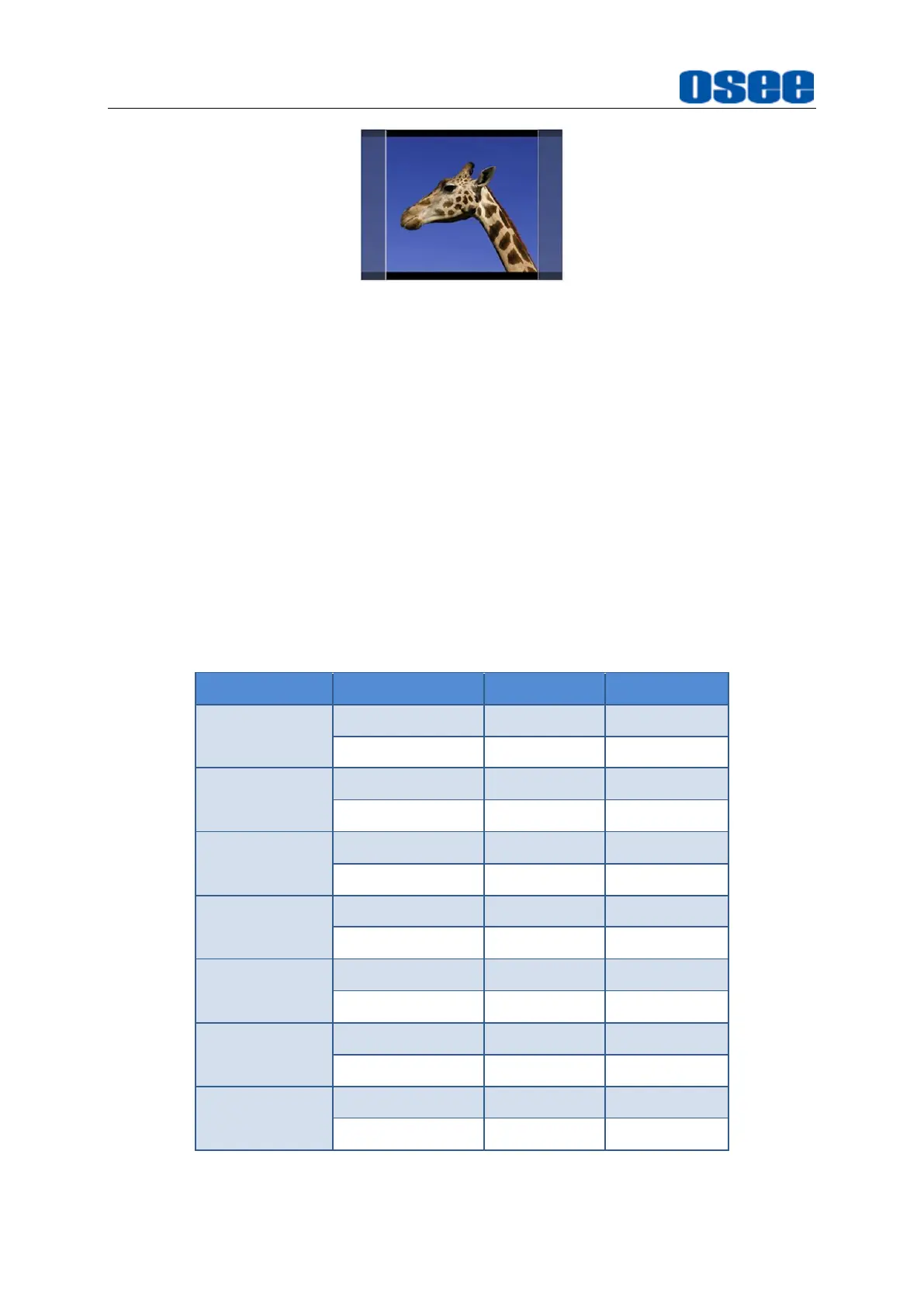
Menu Operations
50
Figure 6.1-6 Area Marker
3.
Set Anamorphic Ratio
This feature enables you to de-squeeze signals coming from camera utilizing
anamorphic lenses that may not have a built-in de-squeeze feature of their own.
This is quite useful in applications, such as outdoor post production, onset
monitoring, real-time de-squeezing, etc.
The valid area which will fill the screen is controlled by the ratio selection, tap
Anamorphic
→
Ratio
item to cycle through these anamorphic ratios: 1.33X, 1.4X,
1.5X, 1.6X, 1.8X, 1.9X, 2X. There will be black blank area at the surrounding of
the image.
For example, the resolution of the input and output are as shown in Table 6.1-3:
Table 6.1-3 Resolution Relationship Between Input and Output
ANAMORPHIC
INPUT SIGNAL
INPUT
OUTPUT
1.33X
1080P/1080I
1920x1080
1920x812
720P
1280x720
1920x812
1.4X
1080P/1080I
1920x1080
1920x771
720P
1280x720
1920x771
1.5X
1080P/1080I
1920x1080
1920x720
720P
1280x720
1920x720
1.6X
1080P/1080I
1920x1080
1920x650
720P
1280x720
1920x650
1.8X
1080P/1080I
1920x1080
1920x600
720P
1280x720
1920x600
1.9X
1080P/1080I
1920x1080
1920x568
720P
1280x720
1920x568
2X
1080P/1080I
1920x1080
1920x540
720P
1280x720
1920x540
◼ Magnify
Bekijk gratis de handleiding van OSEE MEGA 15S, stel vragen en lees de antwoorden op veelvoorkomende problemen, of gebruik onze assistent om sneller informatie in de handleiding te vinden of uitleg te krijgen over specifieke functies.
Productinformatie
| Merk | OSEE |
| Model | MEGA 15S |
| Categorie | Monitor |
| Taal | Nederlands |
| Grootte | 29289 MB |

