Handleiding
Je bekijkt pagina 54 van 93
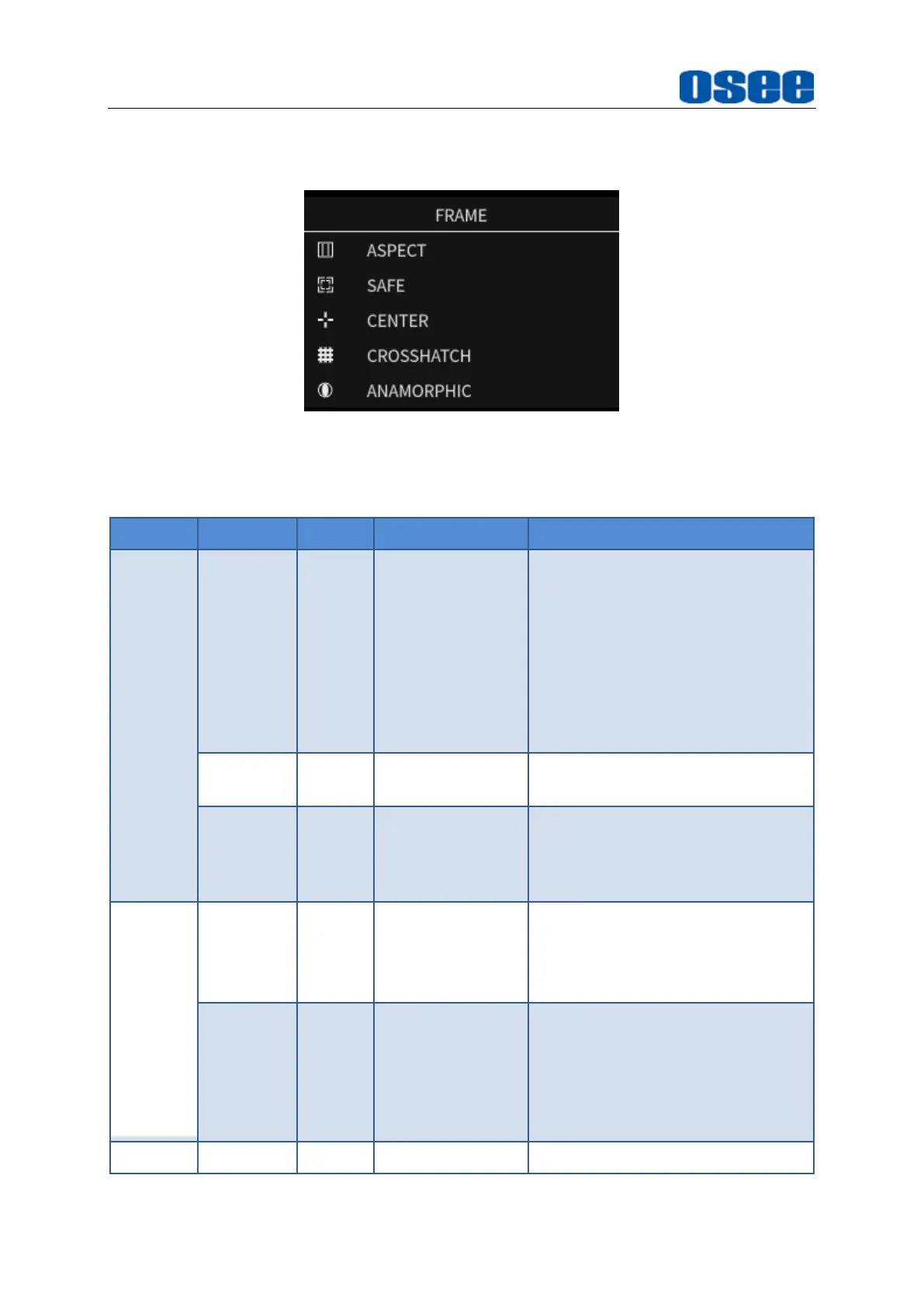
Menu Operations
48
crosshatch. Show or hide these markers by pressing down on their icons in the tool
bar, and their display style and transparency are adjustable.
Figure 6.1-5 Frame Tools
Table 6.1-2 Description of Frame Tools
Tool
Items
Default
Domain Range
Description
ASPECT
RATIO
16:9
(HD TV)
9:16 (Phone)/
4:5/1:1/2.41:1/
4:3 (SD TV)/
1.37:1(Cinema)/
16:9 (HD TV)/
1.85:1(Cinema)/
2.37:1(Cinema)/
1.91:1/2.35:1/
CUSTOM
Set the display ratio of the marker
CUSTOM
RATIO
1:1
3:1 ~1:3
Set the width of the matte area in
CUSTOM mode, the step is 0.02
OPACITY
0
0%
25%
50%
75%
Set the transparency of the matte
darken area
SAFE
ACTION
OFF
OFF/ON
The safe marker is displayed as
an outside frame, proportional to
92% of the ASPECT RATIO
TITLE
OFF
OFF/ON
The safe marker is displayed as
an inside frame, proportional to
80% of the ASPECT RATIO in
horizontal direction, and 90% of
the ASPECT RATIO in vertical
direction.
CENTER
STYLE
CROSS
CROSS/
Set center marker style
Bekijk gratis de handleiding van OSEE MEGA 15S, stel vragen en lees de antwoorden op veelvoorkomende problemen, of gebruik onze assistent om sneller informatie in de handleiding te vinden of uitleg te krijgen over specifieke functies.
Productinformatie
| Merk | OSEE |
| Model | MEGA 15S |
| Categorie | Monitor |
| Taal | Nederlands |
| Grootte | 29289 MB |

