OSEE GoStream Duet handleiding
Handleiding
Je bekijkt pagina 75 van 161
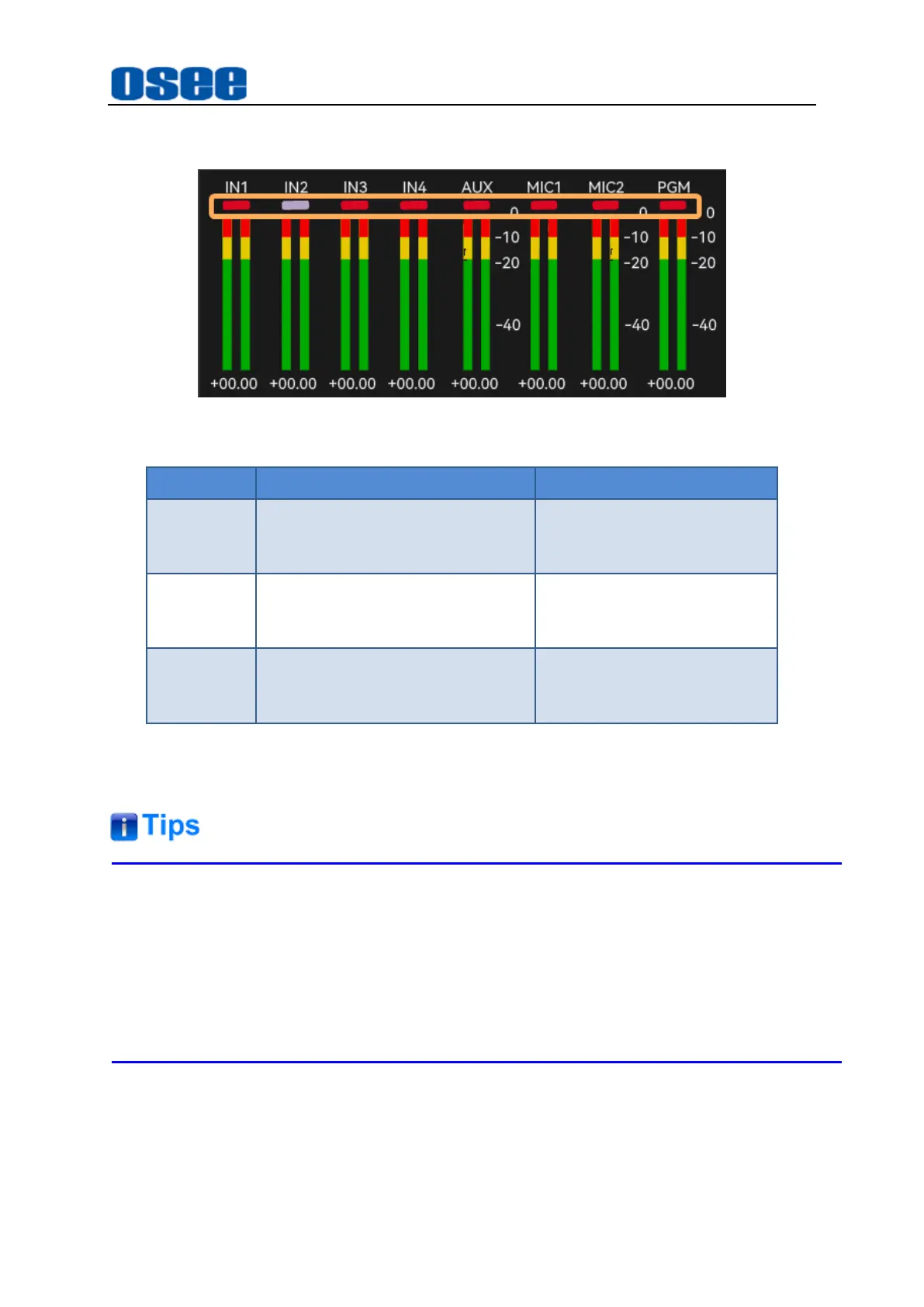
Panel Layout and Device Features
69
ON, the tally light will highlight in green.
Figure 4.1-58 Tally for Each Audio Source
Tally Color
Comment
Status of button or menu
Gray
Audio source is not used, and
neither of its ON or AFV buttons
are enabled.
ON button is off
Or menu item Enable=off
Red
Audio source is currently on air,
the audio channel's Enable item
is set to ON.
ON button is on
Or menu item Enable=on
Green
AFV is selected, and its video
corresponding to this audio
channel is currently program.
AFV=ON
Or Enable = AFV
For example: The audio meter for In2 is shown in gray to indicate that its audio
will not be used, as neither of its ON or AFV buttons are enabled.
MIC1 and MIC2 have no AFV function.
You can adjust the audio level by the audio knob in AUDIO MIX area, or set the
audio menu item.
Refer to "5.1.11 Audio Mixer Settings" for more details about the audio settings.
4.1.3.18 How to Use Audio Mixer
GoStream provides an integrated audio mixer, including volume knob and buttons to
control the monitoring audio output behavior. It uses the embedded HDMI audio from
Bekijk gratis de handleiding van OSEE GoStream Duet, stel vragen en lees de antwoorden op veelvoorkomende problemen, of gebruik onze assistent om sneller informatie in de handleiding te vinden of uitleg te krijgen over specifieke functies.
Productinformatie
| Merk | OSEE |
| Model | GoStream Duet |
| Categorie | Niet gecategoriseerd |
| Taal | Nederlands |
| Grootte | 27562 MB |

