OSEE GoStream Duet handleiding
Handleiding
Je bekijkt pagina 48 van 161
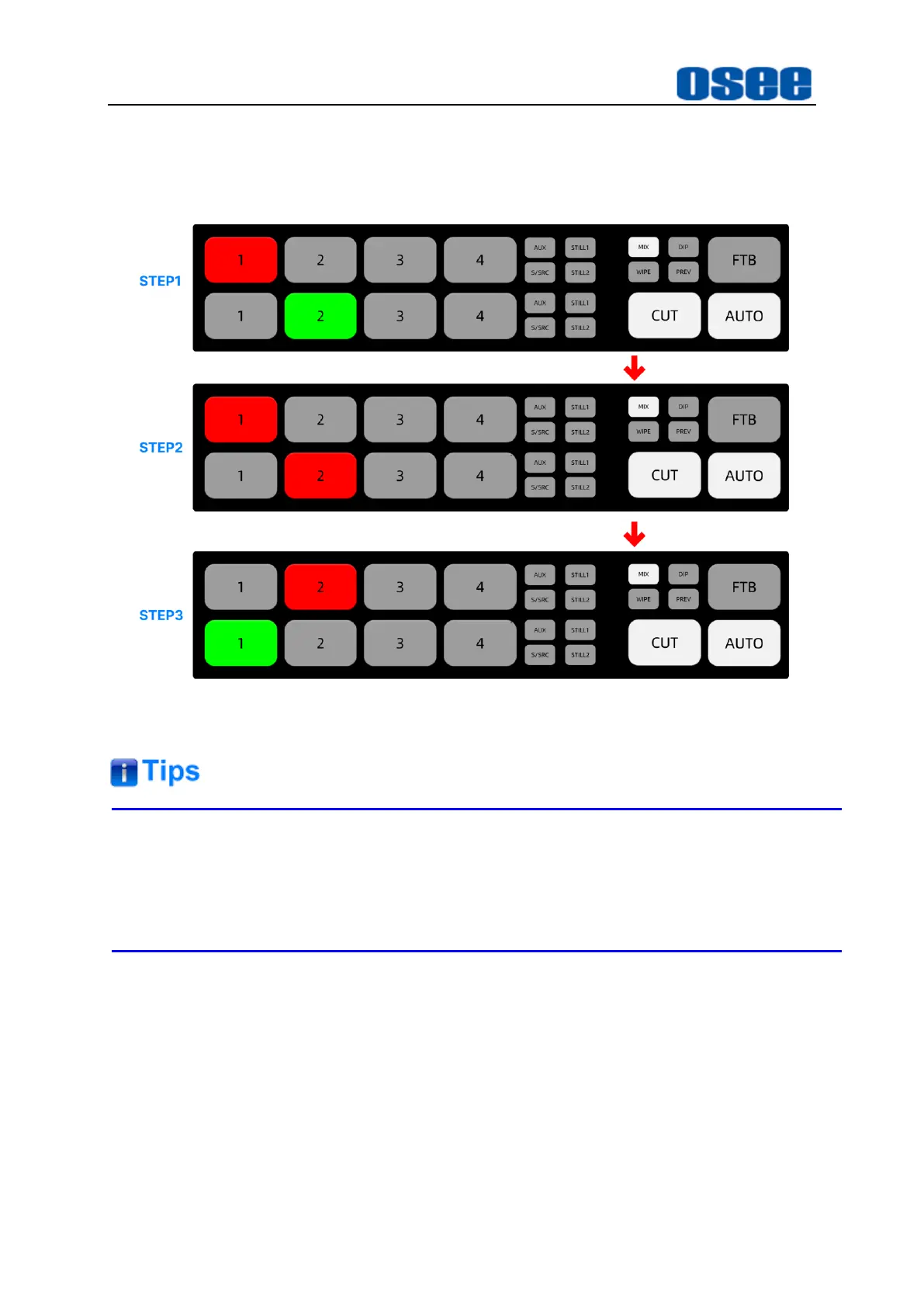
Panel Layout and Device Features
42
After completer the cut,
IN2
on program bus and
IN1
on preview bus are
exchanged,
IN2
is highlighted in red, and
IN1
is highlighted in green,
CUT
keep
highlighted in white.
Figure 4.1-31 Cut Steps
To secure the broadcast reliability, we recommend using the
CUT
button to
perform transitions because it provides the opportunity to verify the video content
on the preview output before sending it to the program output.
4.1.3.4 Switching Sources Using an Auto Transition
The AUTO button will perform the selected transition with a specified effect.
The transition style buttons allow the operator to choose one of three types of
transitions: MIX, DIP and WIPE. The current selected transition style is indicated by a
highlighted white button.
Press to select one of these transition style buttons and then press AUTO button, an
effect transition will change sources over a defined duration.
Bekijk gratis de handleiding van OSEE GoStream Duet, stel vragen en lees de antwoorden op veelvoorkomende problemen, of gebruik onze assistent om sneller informatie in de handleiding te vinden of uitleg te krijgen over specifieke functies.
Productinformatie
| Merk | OSEE |
| Model | GoStream Duet |
| Categorie | Niet gecategoriseerd |
| Taal | Nederlands |
| Grootte | 27562 MB |

