OSEE GoStream Duet handleiding
Handleiding
Je bekijkt pagina 46 van 161
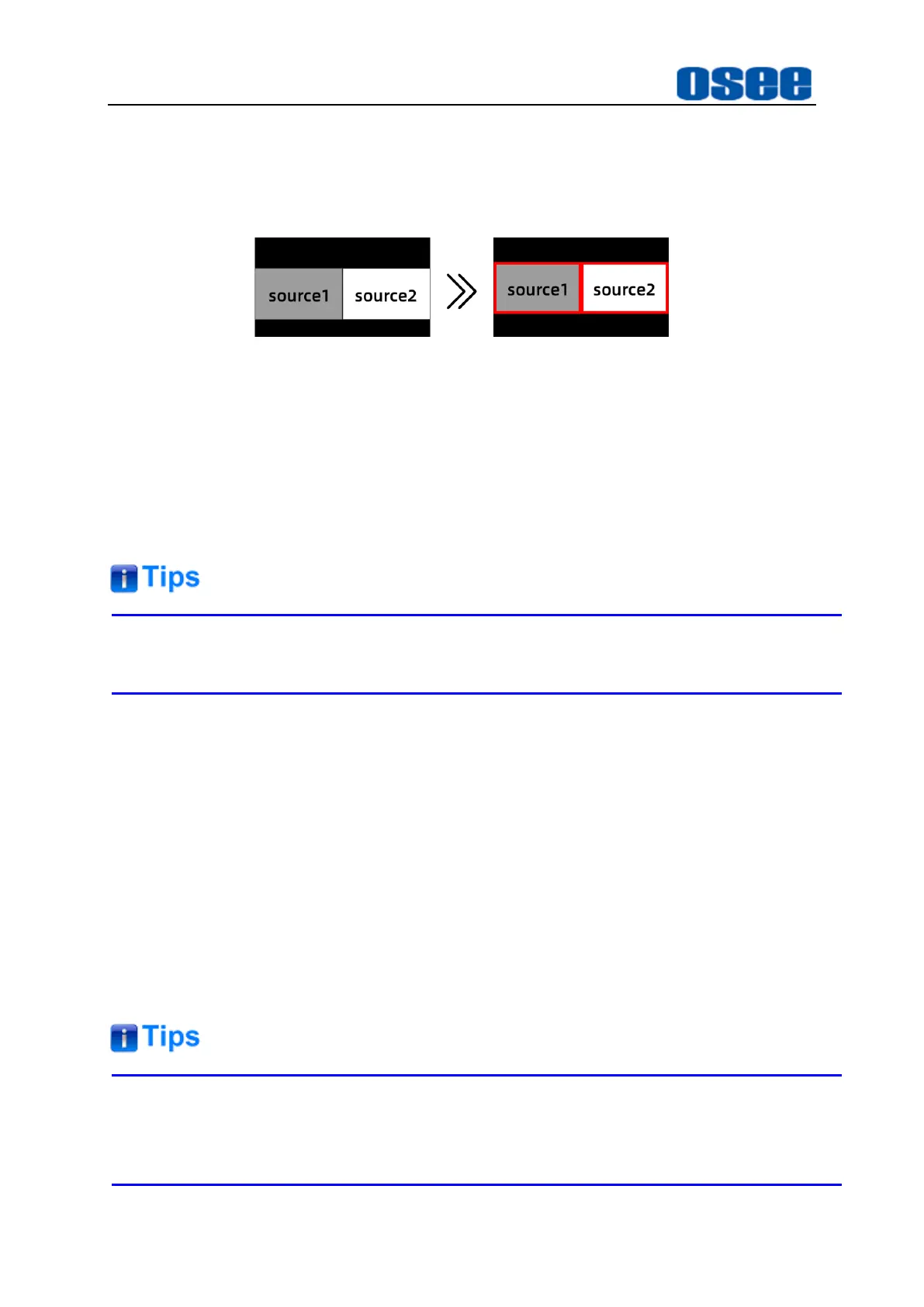
Panel Layout and Device Features
40
◼
Width and Color of the Border
Add a border for
Source1
and
Source2
via
Super Source
→
border1/border2
,
you can set its width and color, as shown in Figure 4.1-28:
Figure 4.1-28 Border for Splicing Display
Border Width
: Set
Super Source
→
border1/border2
→
Width
to be
0~10%, it will change the border width for
Source1
and
Source2
simultaneously;
Border Color
: Set
Super Source
→
border1/border2
→
Hue/Saturation
/Brightness
to assign a color for the border.
Refer to "5.1.2 Super Source Settings" for details about Super Source.
4.1.3.3 Switching Sources Using a Cut
Using a cut will instantly change from one source to another, you can perform cut by
switching to the target input source button on the program bus directly, or pressing the
CUT button in transition area.
◼
Cut Methods
Method 1
: by program bus
Switching to the target input source button on the program bus directly.
On the program bus, press a program source select button, it will switch this
input on air immediately.
When using the program bus to cut, it will only change the background signal,
meanwhile the upstream keyer and downstream keyer will maintain status quo.
Bekijk gratis de handleiding van OSEE GoStream Duet, stel vragen en lees de antwoorden op veelvoorkomende problemen, of gebruik onze assistent om sneller informatie in de handleiding te vinden of uitleg te krijgen over specifieke functies.
Productinformatie
| Merk | OSEE |
| Model | GoStream Duet |
| Categorie | Niet gecategoriseerd |
| Taal | Nederlands |
| Grootte | 27562 MB |

