OSEE Argos1600 handleiding
Handleiding
Je bekijkt pagina 18 van 97
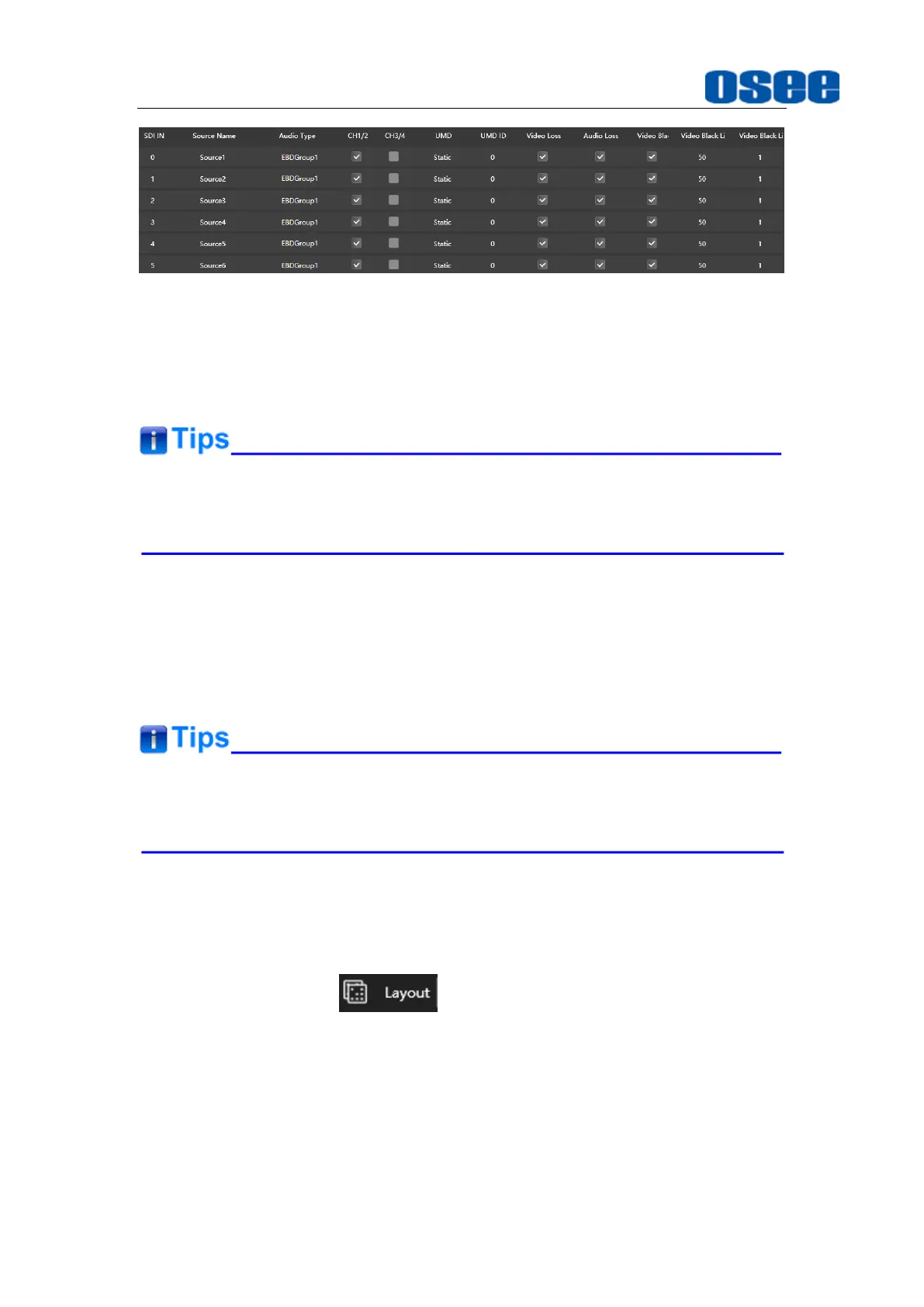
Startup and Software Interface
12
Figure 2.3.6 Inputs List
◼ SDI IN
There are 16 input channels in total, and the ID for each SDI input channel
is setting from 0 to 15.
The range of input ID number is from 0 to 15, corresponding to the NO.1 to
No.16 SDI INPUT connector.
◼ Source Name
The default name of input consists of the "Source" character and channel
number item, such as "
Source1"
, thus to indicate the SDI input
connector sequence apparently.
Double click the source name field to customize it as you wish.
Particularly, the characters of source name will be used to structure the
static UMD characters.
Refer to for "3.3 Input Configuration" the details.
2.3.3 Layout Configuration Window
Click
LAYOUT
tab in the title bar, it will display the layout
configuration workplace, as shown in
Figure 2.3.7
, it is used to configure
the template.
Bekijk gratis de handleiding van OSEE Argos1600, stel vragen en lees de antwoorden op veelvoorkomende problemen, of gebruik onze assistent om sneller informatie in de handleiding te vinden of uitleg te krijgen over specifieke functies.
Productinformatie
| Merk | OSEE |
| Model | Argos1600 |
| Categorie | Niet gecategoriseerd |
| Taal | Nederlands |
| Grootte | 14628 MB |

