Origin Storage DataLocker EncryptDisc CD-R handleiding
Handleiding
Je bekijkt pagina 12 van 15
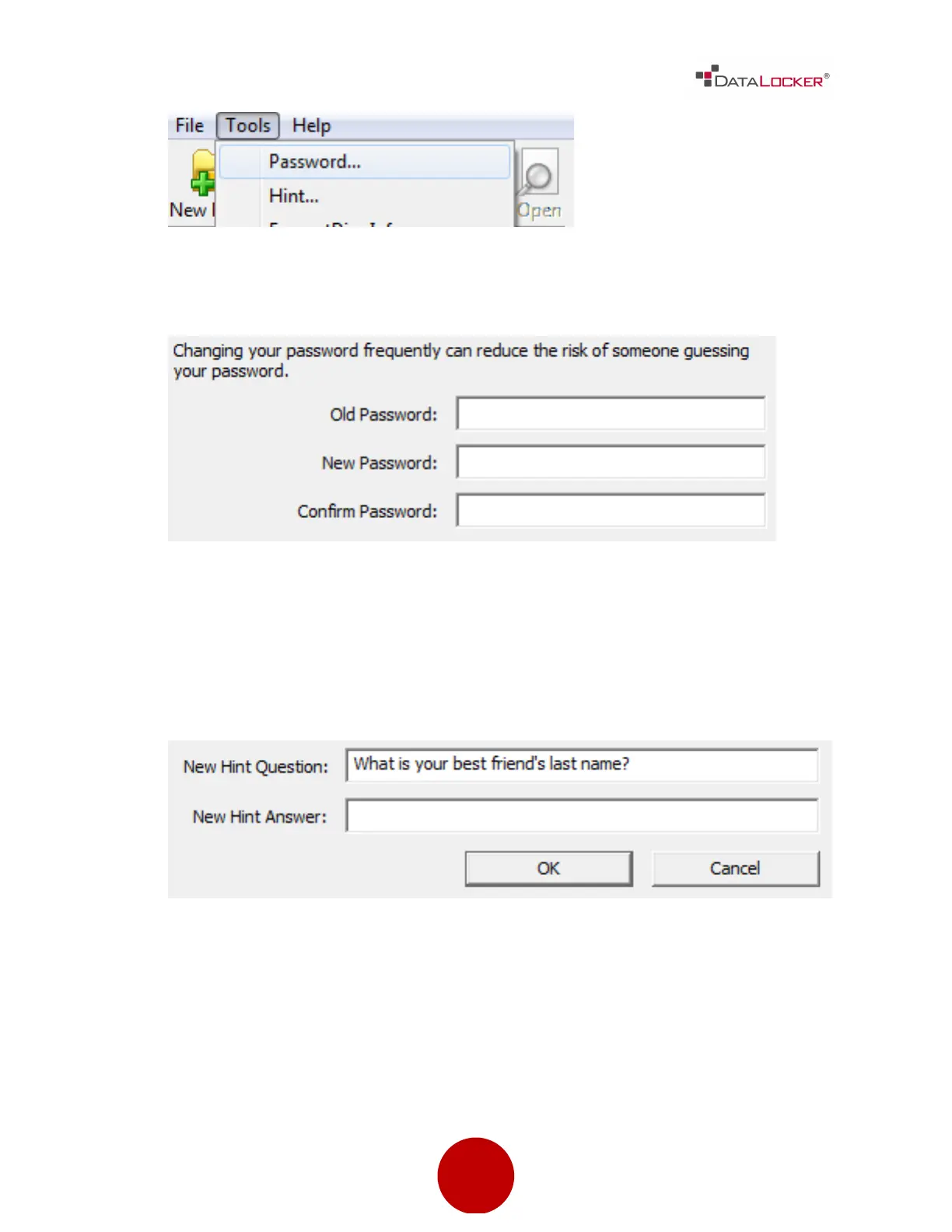
12"
!
!
!
2. In the Change Password dialog box, enter the existing password in the Old
Password box.
3. Enter a new password in the New Password box, confirm it, and click OK.
Modify Hint Question and Answer
1. In the EncryptDisc window, click Hint on the Tools menu.
2. In the Change Password Hint dialog box, enter a new hint question and
answer and click OK.
! !
Bekijk gratis de handleiding van Origin Storage DataLocker EncryptDisc CD-R, stel vragen en lees de antwoorden op veelvoorkomende problemen, of gebruik onze assistent om sneller informatie in de handleiding te vinden of uitleg te krijgen over specifieke functies.
Productinformatie
| Merk | Origin Storage |
| Model | DataLocker EncryptDisc CD-R |
| Categorie | Niet gecategoriseerd |
| Taal | Nederlands |
| Grootte | 2125 MB |
Caratteristiche Prodotto
| Soort | CD-R |
| Type verpakking | Cakedoos |
| Voldoet aan industriestandaarden | FIPS 140-2 Validated AES 256-bit encryption (Certificate #562, #819) |
| Aantal per verpakking | 10 stuk(s) |
| Standaardcapaciteit | 700 MB |
