Origin Storage DataLocker EncryptDisc CD-R handleiding
Handleiding
Je bekijkt pagina 13 van 15
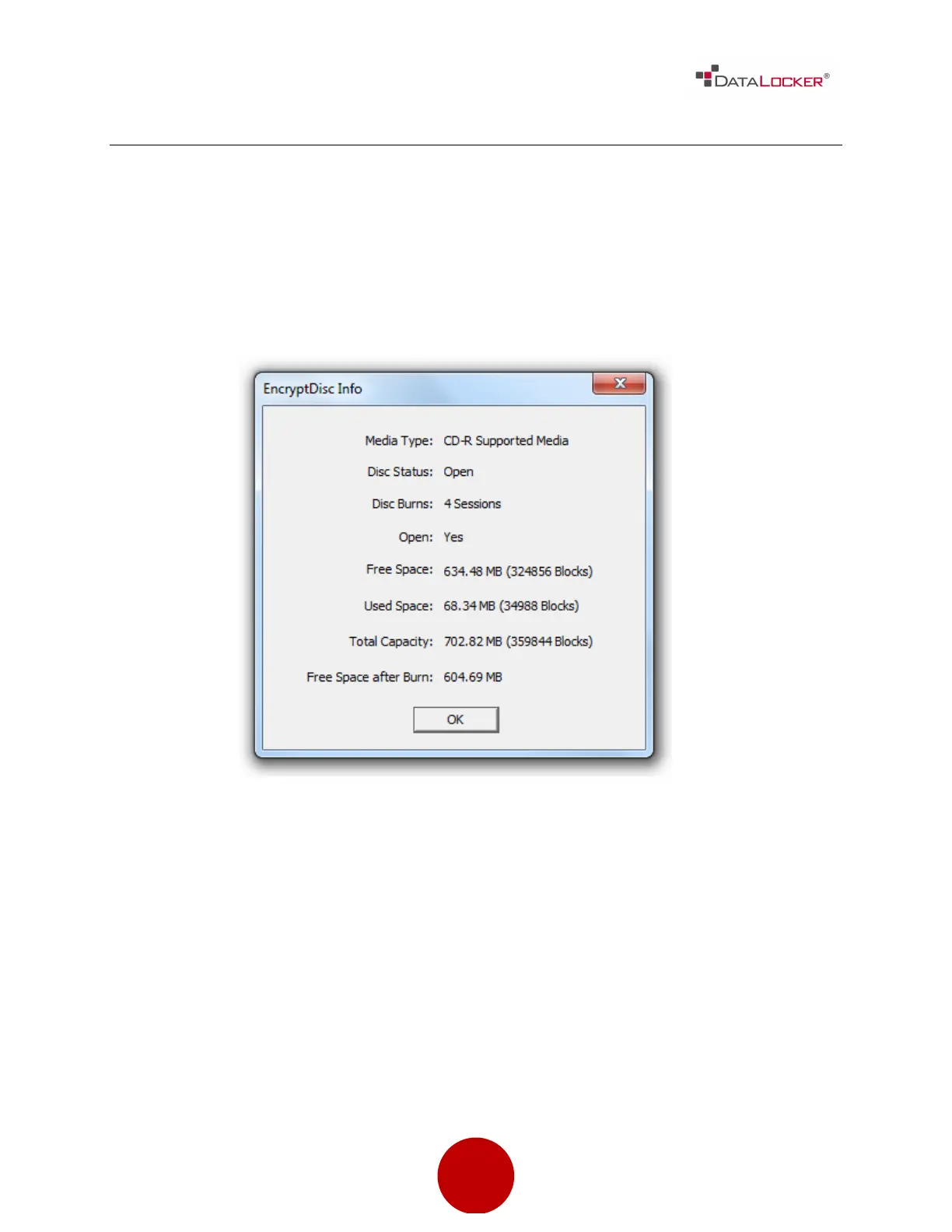
13"
!
!
!
IDENTIFYING AVAILABLE SPACE ON ENCRYPTDISC
You can find out information about your EncryptDisc, including disc type, amount
of information burned, and remaining free space on the disc.
In the EncryptDisc window, click EncryptDisc Info on the Tools menu. The
EncryptDisc Info dialog box will open.
Bekijk gratis de handleiding van Origin Storage DataLocker EncryptDisc CD-R, stel vragen en lees de antwoorden op veelvoorkomende problemen, of gebruik onze assistent om sneller informatie in de handleiding te vinden of uitleg te krijgen over specifieke functies.
Productinformatie
| Merk | Origin Storage |
| Model | DataLocker EncryptDisc CD-R |
| Categorie | Niet gecategoriseerd |
| Taal | Nederlands |
| Grootte | 2125 MB |
Caratteristiche Prodotto
| Soort | CD-R |
| Type verpakking | Cakedoos |
| Voldoet aan industriestandaarden | FIPS 140-2 Validated AES 256-bit encryption (Certificate #562, #819) |
| Aantal per verpakking | 10 stuk(s) |
| Standaardcapaciteit | 700 MB |
