Origin Storage DataLocker EncryptDisc CD-R handleiding
Handleiding
Je bekijkt pagina 11 van 15
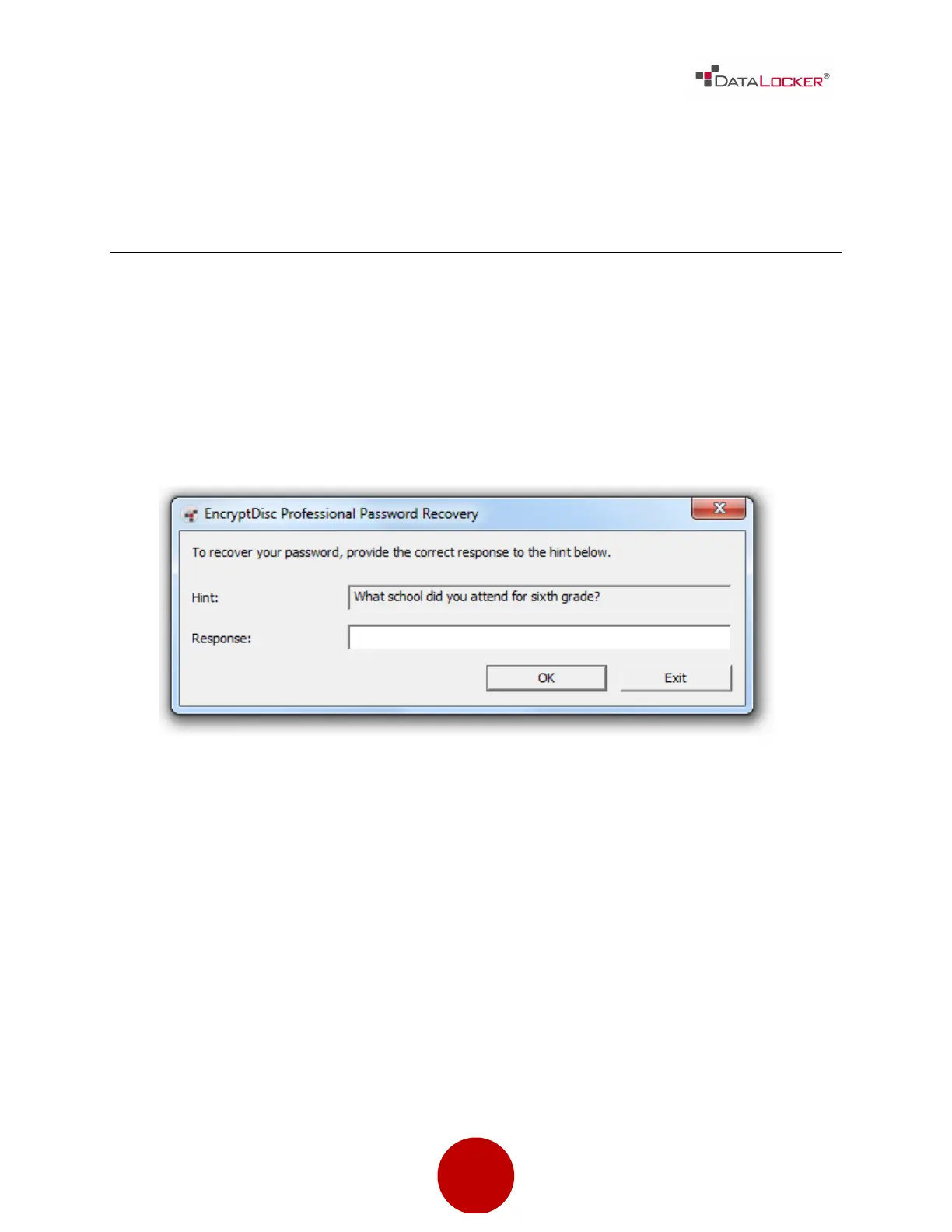
11"
!
!
!
Settings
PASSWORD MANAGEMENT
If you forget your EncryptDisc password, you can recover it by entering the correct
response to the hint question. After unsuccessfully trying to log in, the user can use
the hint answer that they previously entered when setting up EncryptDisc.
You can also modify your password and/or hint question and answer at any time
after you log in to the application. If you make any modifications, you must burn
the EncryptDisc to apply the changes.
Recover Password
1. When trying to access the encrypted contents, click Recover Password from
the EncryptDisc Login dialog box.
2. In the EncryptDisc Password Recovery dialog box, enter the hint answer in
the Response box and click OK.
3. In the EncryptDisc Password Recovered dialog box, click OK after noting the
password. The EncryptDisc Login dialog box will appear.
Modify Password
1. In the EncryptDisc window, click Password on the Tools menu.
Bekijk gratis de handleiding van Origin Storage DataLocker EncryptDisc CD-R, stel vragen en lees de antwoorden op veelvoorkomende problemen, of gebruik onze assistent om sneller informatie in de handleiding te vinden of uitleg te krijgen over specifieke functies.
Productinformatie
| Merk | Origin Storage |
| Model | DataLocker EncryptDisc CD-R |
| Categorie | Niet gecategoriseerd |
| Taal | Nederlands |
| Grootte | 2125 MB |
Caratteristiche Prodotto
| Soort | CD-R |
| Type verpakking | Cakedoos |
| Voldoet aan industriestandaarden | FIPS 140-2 Validated AES 256-bit encryption (Certificate #562, #819) |
| Aantal per verpakking | 10 stuk(s) |
| Standaardcapaciteit | 700 MB |
