Handleiding
Je bekijkt pagina 8 van 20
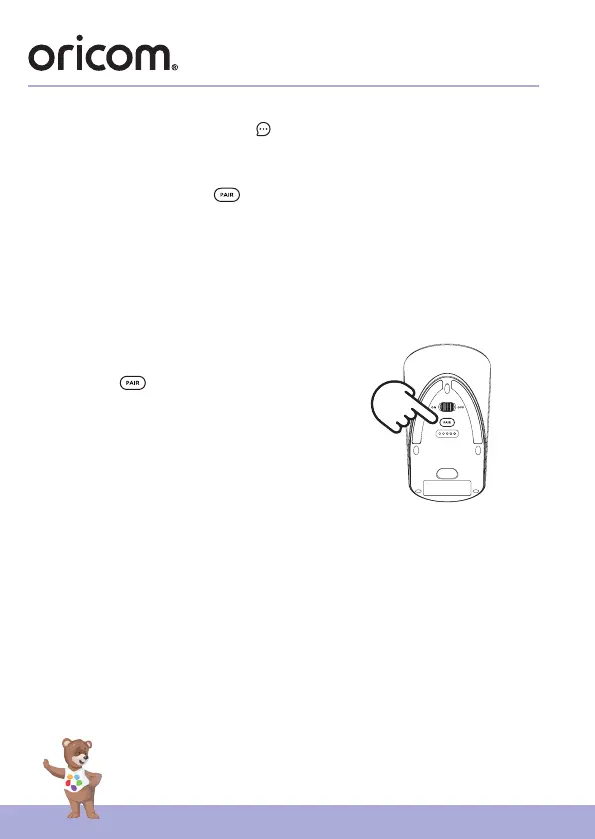
8
Operation of Base Station
3. When a new voice message is received, the night light of Base Station
will blink, tap ConnectChat™ icon to listen to the voice message
from HubbleClub for Partners App.
4.4 Use Base Station as a BT Speaker
1. Press and hold the Pair button on the bottom of the Base Station
for 2 seconds. You will hear a beep, the Pair LED indicator blinks in blue
colour when the device enters BT pairing mode.
2. Go to the BT settings in your mobile phone.
3. Find the Device name “Guardian Audio” and connect.
4. If the connection fails, please try again by repeating steps 1 to 3.
5. Stream the audio from your mobile phone to the Base Station.
Note:
Once BT is disconnected, reactivate BT by short
pressing Pair button, and reconnect Base
Station to your mobile phone.
Bekijk gratis de handleiding van Oricom OBH36T, stel vragen en lees de antwoorden op veelvoorkomende problemen, of gebruik onze assistent om sneller informatie in de handleiding te vinden of uitleg te krijgen over specifieke functies.
Productinformatie
| Merk | Oricom |
| Model | OBH36T |
| Categorie | Babyfoon |
| Taal | Nederlands |
| Grootte | 1571 MB |
