Handleiding
Je bekijkt pagina 7 van 20
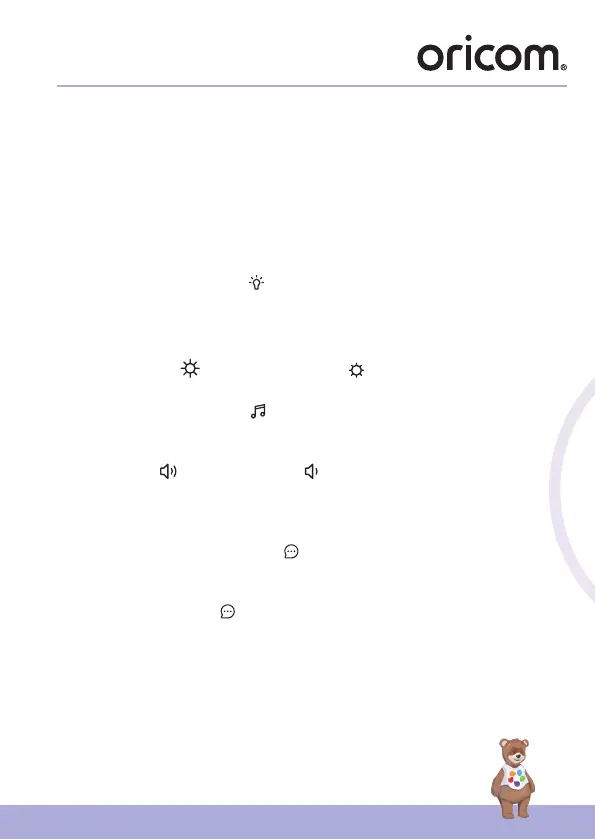
7
Operation of Base Station
4. If registration fails or connection cannot be completed within 60s,
connection mode will be turned off, please try again by repeating steps
1 to 3.
5. Full control and full feat
ures can be accessed in the HubbleClub for
Partners App.
4. Operation of Base Station
4.1 Control Night Light
1. Tapping the Night Light icon on the top of the Base Station will
change the colour of the night light. Tapping again will cycle through all
the colours.
2. The brightness of the night light can be adjusted by tapping the
brightness up and brightness down icons.
4.2 Control Soothing Sound
1. Tap the Soothing Sound icon on the top of the Base Station to
change the soothing sound.
2. The volume of the soothing sound can be adjusted by tapping the
volume up and volume down icons.
4.3 ConnectChat™
ConnectChat™ in OBHGPLUS is designed in such a way that both parent
and child can send voice recorded messages to each other.
1. Tap and hold ConnectChat™ icon until a beep tone is heard from
the Base Station, release and start recording a voice message. (Voice
message recording time is 20 sec.)
2. Tap ConnectChat™ icon again to stop the recording and send voice
message to the smartphone registered in the HubbleClub for Partners
App.
• Parent will receive an app notication when new voice message has
arrived.
• Parent in reply can record their voice message through the app
creating a bi-directional conversation.
Bekijk gratis de handleiding van Oricom OBH36T, stel vragen en lees de antwoorden op veelvoorkomende problemen, of gebruik onze assistent om sneller informatie in de handleiding te vinden of uitleg te krijgen over specifieke functies.
Productinformatie
| Merk | Oricom |
| Model | OBH36T |
| Categorie | Babyfoon |
| Taal | Nederlands |
| Grootte | 1571 MB |
