Handleiding
Je bekijkt pagina 6 van 20
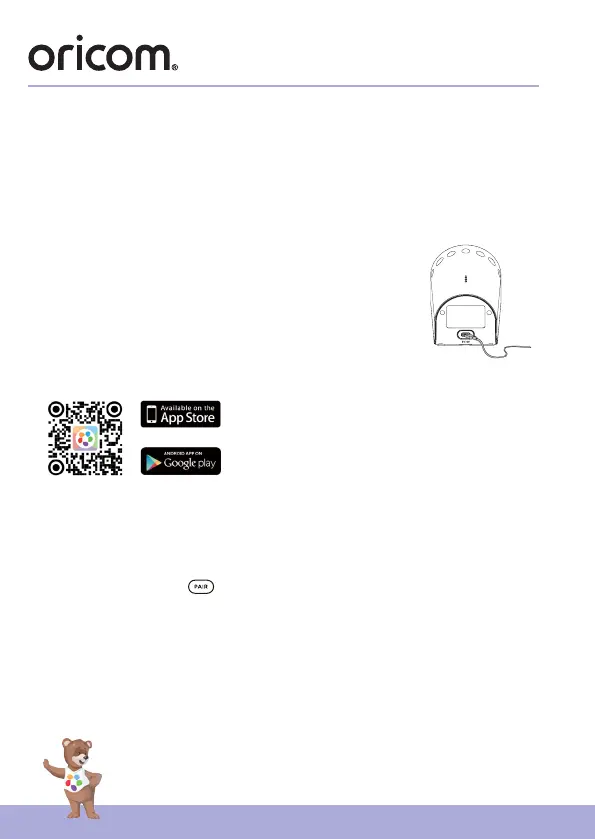
6
System Requirements of Smart Device
2. System Requirements of Smart
Device
Smartphones/Tablets: Android™ and iOS® only.
Minimum System Requirement: iOS 12.0, Android 8.0, BT 4.2.
3. Getting Started
3.1 Power on Base Station
Connect the Base Station with the USB charging cable
provided to a DC5V 2A power adaptor (not included).
3.2 Connect to HubbleClub for Partners
• Scan the QR code with your smart device
and download HubbleClub for Partners
App from the App Store for iOS devices
or from the Google Play™ Store for
Android™ devices.
• Install HubbleClub for Partners App on
your device.
1. Open the HubbleClub for Partners App on your compatible smartphone
or tablet, follow the instructions of HubbleClub for Partners App to
create your HubbleClub for Partners account.
2. Press and hold Pair button on the bottom of the Base Unit, you
will hear a voice prompt “Ready for Pairing” when the device enters
HubbleClub for Partners App pairing mode.
3. Select Wellness and then OBHGPLUS, follow the in-app instructions to
connect Oricom OBHGPLUS to your account.
Bekijk gratis de handleiding van Oricom OBH36T, stel vragen en lees de antwoorden op veelvoorkomende problemen, of gebruik onze assistent om sneller informatie in de handleiding te vinden of uitleg te krijgen over specifieke functies.
Productinformatie
| Merk | Oricom |
| Model | OBH36T |
| Categorie | Babyfoon |
| Taal | Nederlands |
| Grootte | 1571 MB |
