Omnitronic VFM-215 AP MK2 handleiding
Handleiding
Je bekijkt pagina 26 van 32
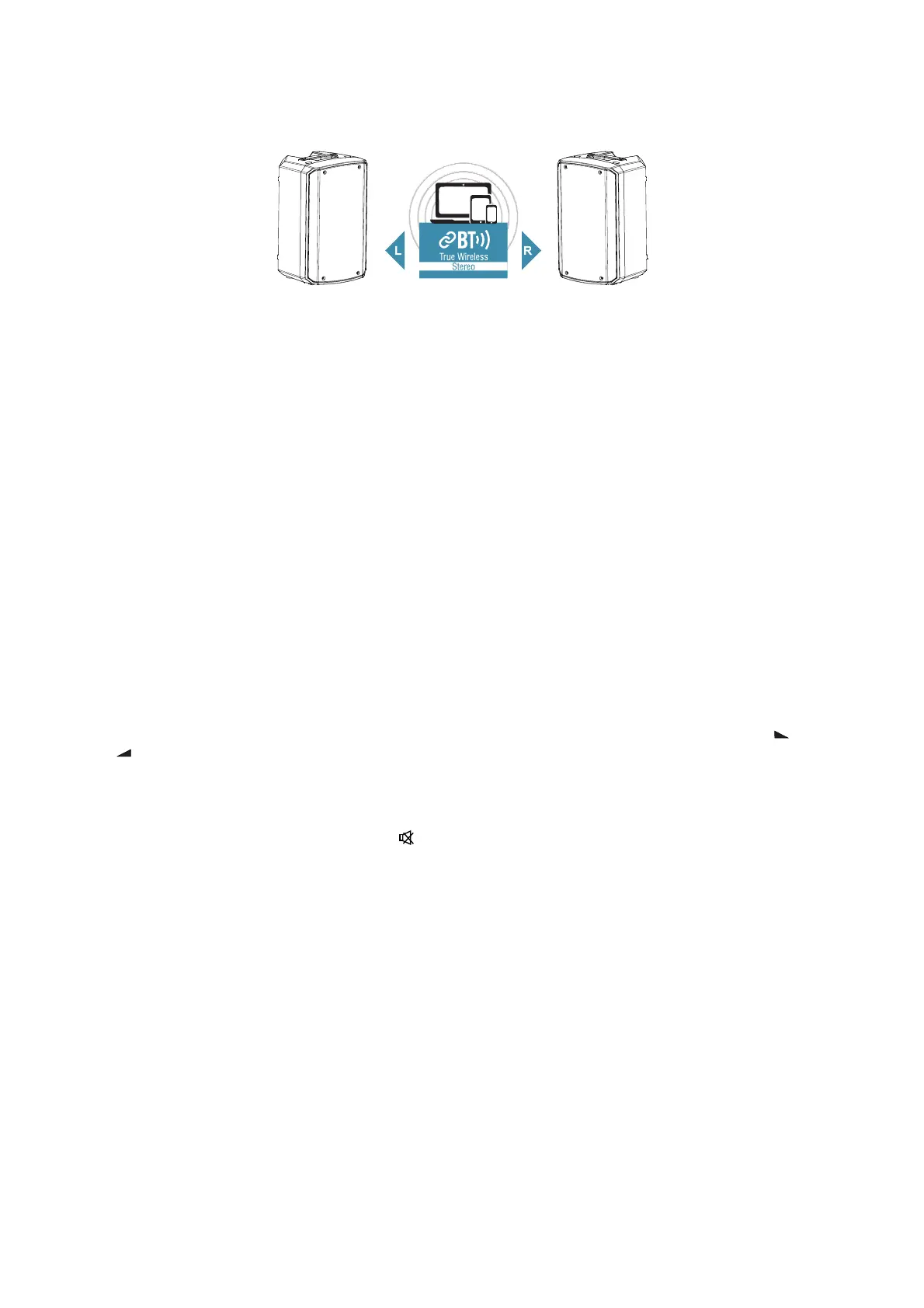
26
•
EN
Setting up a Bluetooth link between two VFM speaker systems
The integrated TWS (True Wireless Stereo) function allows two VFM speaker systems to be paired via
Bluetooth. The left and right audio channels are played back separately and without delay in stereo via both
speaker systems.
1) Pair the Bluetooth source with the first speaker system as described before.
2) Activate the Bluetooth function on the second speaker system.
The speaker systems are now paired. When the TWS connection is established, a brief announcement
will sound from the second speaker, and then the sound from your Bluetooth device will come out of both
speaker systems.
3) To disable the TWS function, shortly press the MODE button on the second speaker system. The
Bluetooth source remains connected to the first speaker system only.
Playback from USB and SD data carriers
The audio player can play MP3, WMA and WAV files from USB storage devices and SD cards. All functions
are accessible via the buttons on the front panel or via the remote control.
Due to the construction of models 208AP and 210AP, the player’s functionality is slightly smaller.
1) Engage the button LINE/PLAYER to assign the signal of the audio player to the master signal.
2) Insert a USB device into the USB port and/or a memory card into the card slot. You can switch between
the data carriers by briefly pressing the MODE button. The display shows which source is enabled. After
loading a data carrier, it is selected as the playback medium and set to pause. The display indicates “II “.
If a data carrier is not recognized at the first attempt, please remove it again and reinsert it.
3) Press the button ►II, to start playback. The display indicates “► “. During playback, the display indicates
the elapsed time of the current title in minutes and seconds. Additionally, the file name will be scrolling
across the display (model 212AP and 215AP).
4) Adjust the desired volume for the audio player with the PLAYER/LINE control. With the buttons and
on the remote control it is possible to adjust the internal volume level of the audio player.
5) By short actuation of the buttons and you can skip titles in forward or backward direction. By long
actuation of the buttons, fast forward and reverse is activated.
6) For direct selection of a title with the numerical keys [0-9] on the remote control, enter its number.
7) For muting the sound, press the button on the remote control. To switch on the sound again, press
the button once again.
8) Short repeated actuation of the button EQ
selects an equalizer setting: “BASS“, “POP“, “ROCK“, “JAZZ”,
“CLASSIC” or “COUNTRY”; when set to “NORMAL“, the frequency response is not affected. Models 208AP and
210AP offer six setting options “EQ00-05“ (00 = normal playback).
9) With the button [
], you can activate random play and repeat functions.
• indication “RANDOM“: the titles are played in random order
• indication “ONE“: continuous repeat of the selected title
• indication “FOLDER“: not available
• indication “ALL“: continuous repeat of all titles of the data carrier
10) To remove a USB device, disconnect it from the USB port. To eject a memory card, slightly press it into
the slot until it comes out and can be removed. Prior to removing a device, always terminate the
playback with the buttons ►II or
/
/STOP. Otherwise damage or loss of data may occur.
Bekijk gratis de handleiding van Omnitronic VFM-215 AP MK2, stel vragen en lees de antwoorden op veelvoorkomende problemen, of gebruik onze assistent om sneller informatie in de handleiding te vinden of uitleg te krijgen over specifieke functies.
Productinformatie
| Merk | Omnitronic |
| Model | VFM-215 AP MK2 |
| Categorie | Speaker |
| Taal | Nederlands |
| Grootte | 5298 MB |





