Omnitronic VFM-215 AP MK2 handleiding
Handleiding
Je bekijkt pagina 27 van 32
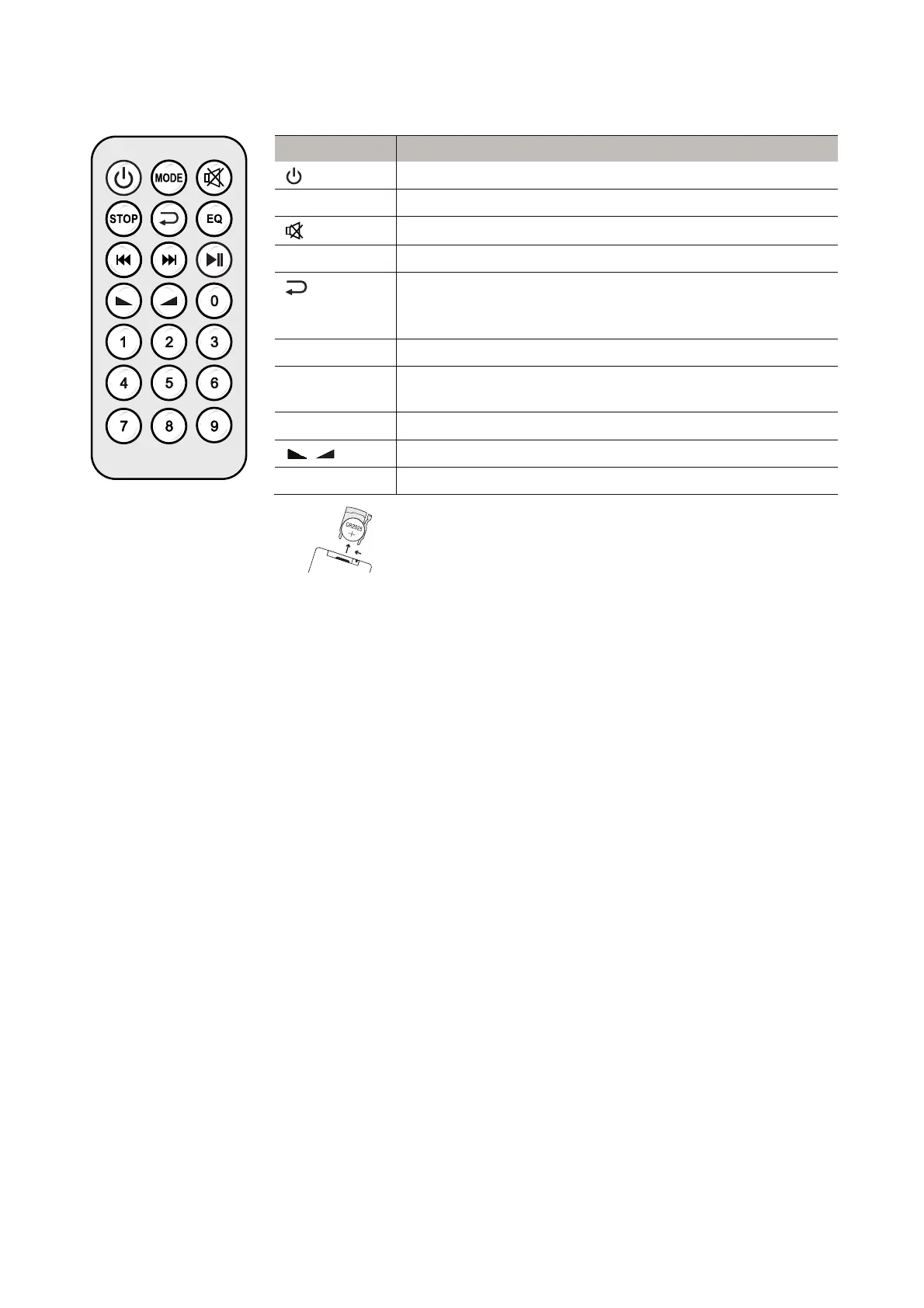
27
•
EN
Remote control
When actuating a button, always direct the remote control towards the sensor. There must be no obstacles
between remote control and the sensor.
Button Function
Player on/off
MODE
Switches between USB/SD/Bluetooth
Mute on/off
STOP
Stop playback
ONE: continuous repeat of the selected title
ALL: continuous repeat of all titles
RANDOM: random play
EQ
Equalizer settings
/
Short actuation: previous/next title
Long actuation: fast rewind/forward
►
Play/pause
/
Volume down/up
0-9
Direct title selection
Before first operation, pull out the insulating foil on the back. To
change the battery, press the small latch with the notch to the
right and pull out the battery holder. Insert a button cell type
CR2025 into the holder with the positive pole facing upwards.
Remove the battery when not in use for a longer period of time.
Bekijk gratis de handleiding van Omnitronic VFM-215 AP MK2, stel vragen en lees de antwoorden op veelvoorkomende problemen, of gebruik onze assistent om sneller informatie in de handleiding te vinden of uitleg te krijgen over specifieke functies.
Productinformatie
| Merk | Omnitronic |
| Model | VFM-215 AP MK2 |
| Categorie | Speaker |
| Taal | Nederlands |
| Grootte | 5298 MB |





