Handleiding
Je bekijkt pagina 24 van 438
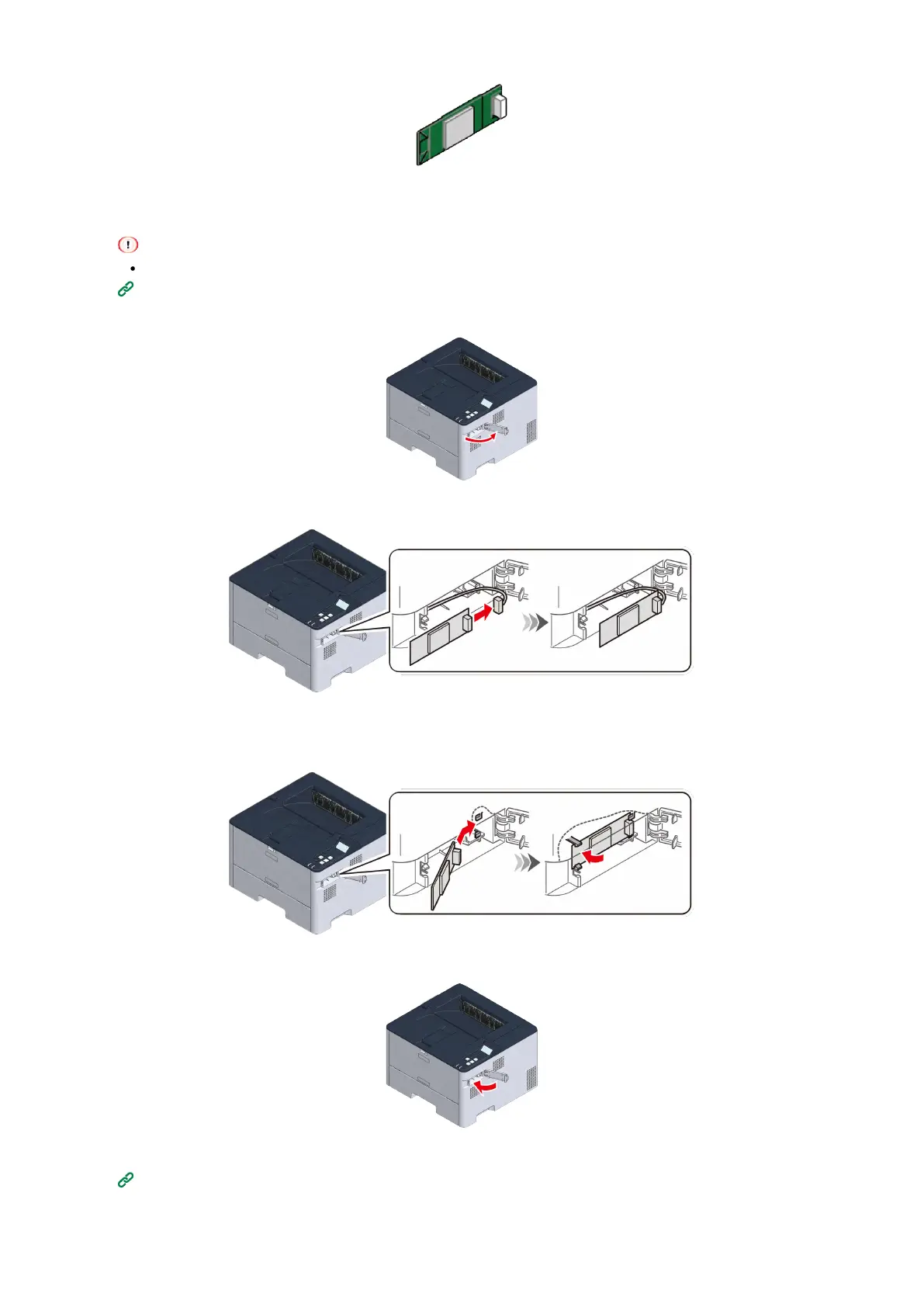
Preparations and connecting this machine to your PC
- 24 -
1
Press the power button to power off this machine, and then disconnect the power cord.
If you install it with the power supply turned on, the main unit or the wireless LAN module may be damaged.
Turning the power off(P.73)
2
Open the wireless LAN module cover on the side of this machine.
3
Pull out the connector and insert it into the wireless LAN module.
4
Insert the wireless LAN module along the guide with the label facing the outside, and push it
toward the main unit to fix.
5
Close the wireless LAN module cover.
6
Plug the power cord to this machine.
Initialization upon power-on(P.33)
Bekijk gratis de handleiding van Oki B513dn, stel vragen en lees de antwoorden op veelvoorkomende problemen, of gebruik onze assistent om sneller informatie in de handleiding te vinden of uitleg te krijgen over specifieke functies.
Productinformatie
| Merk | Oki |
| Model | B513dn |
| Categorie | Printer |
| Taal | Nederlands |
| Grootte | 73129 MB |




