Handleiding
Je bekijkt pagina 23 van 438
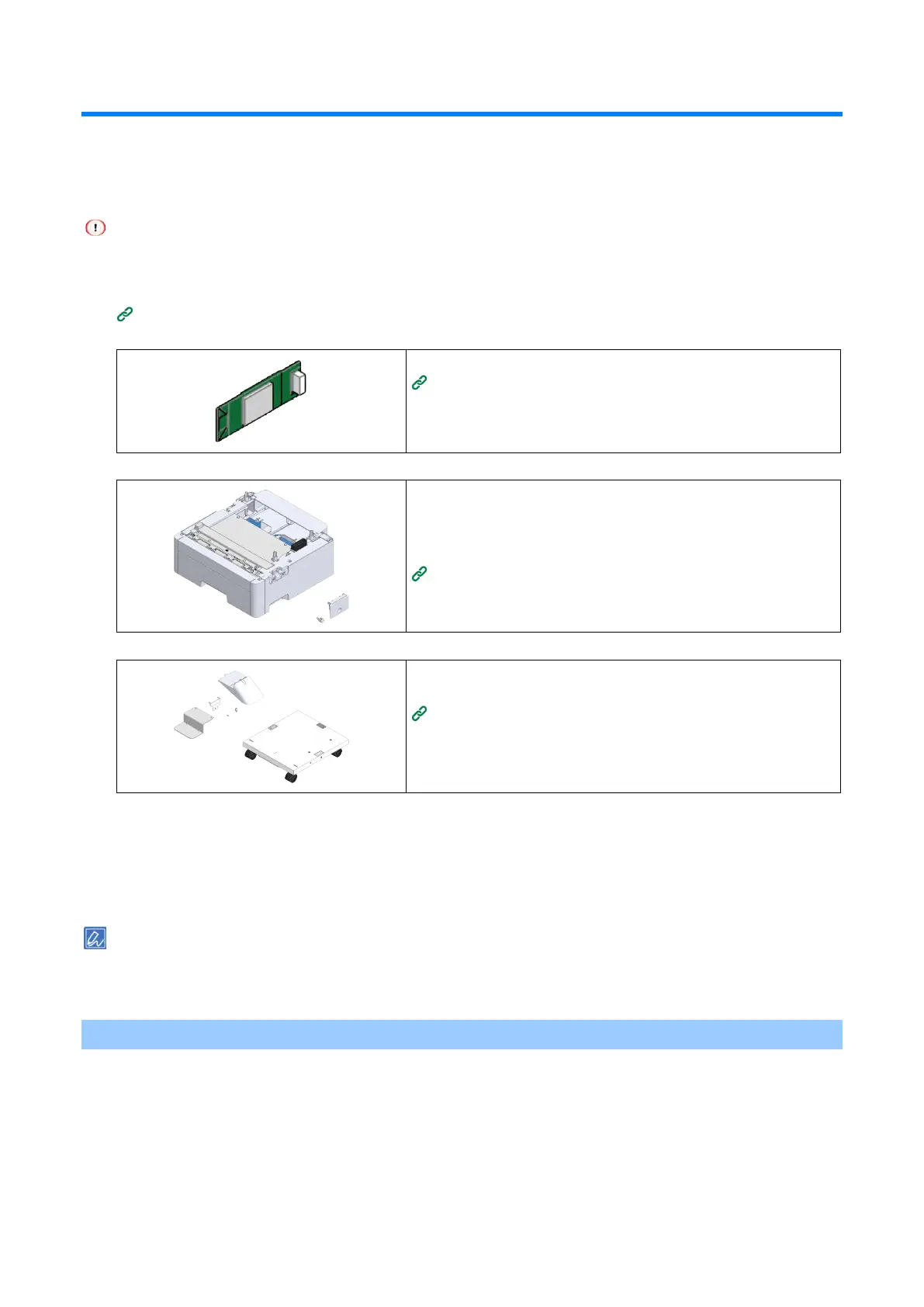
Preparations and connecting this machine to your PC
- 23 -
Installing optional accessories
This section describes how to install optional accessories. If no option is installed, proceed to "Initialization upon
power-on
(P.33)".
The following optional accessories are available.
Be sure to turn off the power supply, disconnect the power cord and any other cables, and then install the optional
accessories. If you install optional accessories while the power supply is on, the main unit and optional accessories
may break down.
Turning the power off(P.73)
Wireless LAN module
Install it when you want to connect this machine via a wireless LAN.
Installing the wireless LAN module(P.23)
Expansion tray unit
Install it if you want to increase the amount of paper that can be
loaded in this machine.
You can load 580 sheets of paper (with a weight of 64 g/m
2
). Up to 3
levels can be expanded.
Installing the expansion tray unit(P.25)
Dedicated caster stand
Install it to make this machine easier to move. After moving, fix it
with a stopper.
Installing the dedicated caster stand(P.27)
Extended wired LAN module (recommended)
For details, please visit our website.
For the mounting method, please refer to "
1-2. Installing the extended wired LAN module (For wired
LAN2)
(P.37)".
After installing the expansion tray unit, install the software on your PC and set the optional accessories in the printer
driver. Refer to "Setting the printer driver(P.67)".
Installing the wireless LAN module
Install it when you want to connect this machine via a wireless LAN. After installation, you need to follow the
procedure to enable the Wireless LAN module on the operator panel.
This section describes the procedure for installing the wireless LAN module and enabling the wireless LAN
module on the operator panel.
You can also use standard wired LAN and wireless LAN on different networks at the same time.
Bekijk gratis de handleiding van Oki B513dn, stel vragen en lees de antwoorden op veelvoorkomende problemen, of gebruik onze assistent om sneller informatie in de handleiding te vinden of uitleg te krijgen over specifieke functies.
Productinformatie
| Merk | Oki |
| Model | B513dn |
| Categorie | Printer |
| Taal | Nederlands |
| Grootte | 73129 MB |




