Handleiding
Je bekijkt pagina 88 van 438
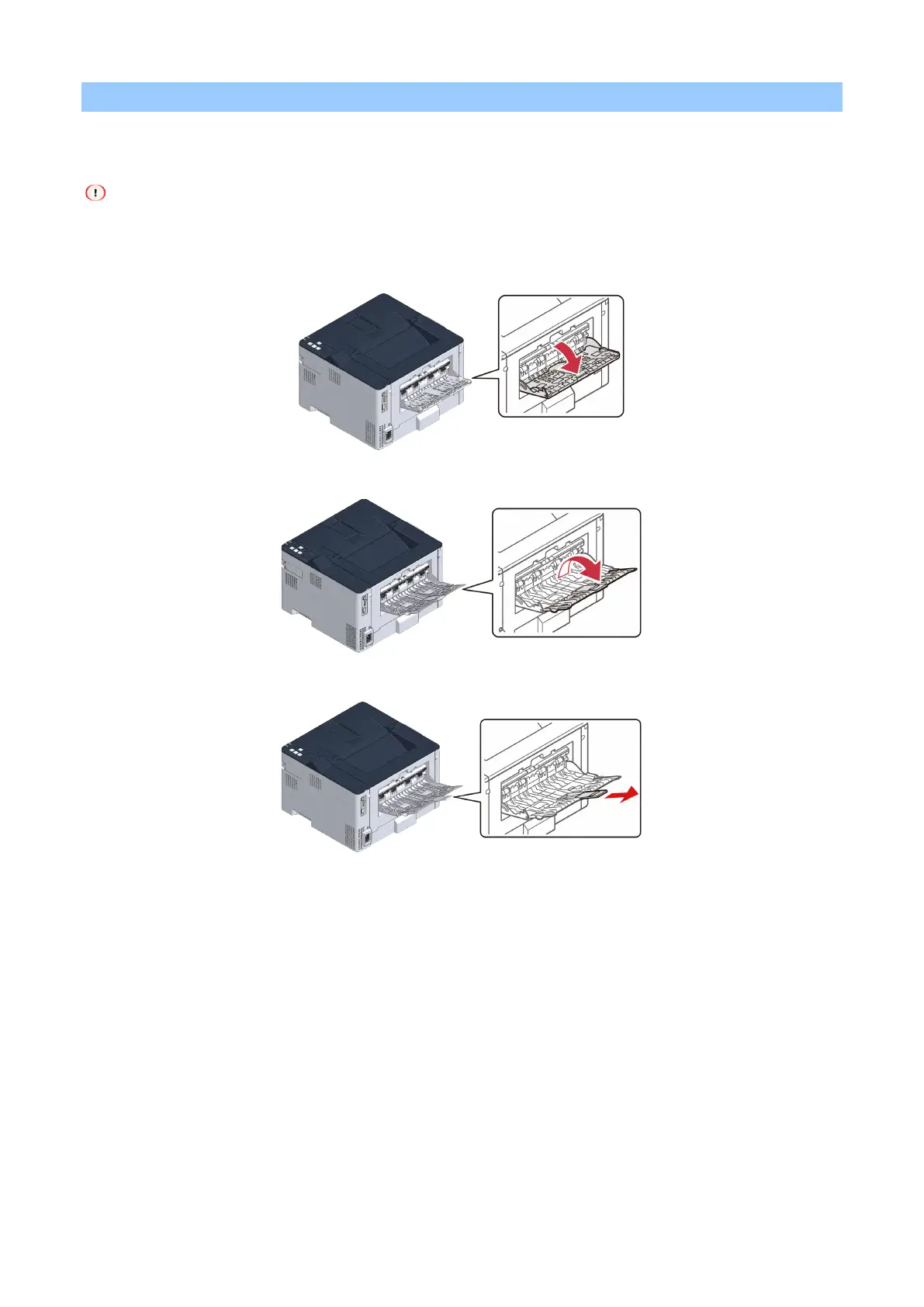
Basic operations
- 88 -
Rear output tray
Use the rear output tray to print on envelopes, labels or custom-sized paper.
The paper is output with the print side facing up in the reverse order to which they are printed.
Auto Duplex is not available when the rear output tray is used.
1
Open the output tray by putting your fingers in the recess on the back of this machine.
2
Open the paper supporter by holding both ends of the rear output tray.
3
Pull out the auxiliary supporter.
Bekijk gratis de handleiding van Oki B433dn, stel vragen en lees de antwoorden op veelvoorkomende problemen, of gebruik onze assistent om sneller informatie in de handleiding te vinden of uitleg te krijgen over specifieke functies.
Productinformatie
| Merk | Oki |
| Model | B433dn |
| Categorie | Printer |
| Taal | Nederlands |
| Grootte | 73133 MB |




