Handleiding
Je bekijkt pagina 89 van 438
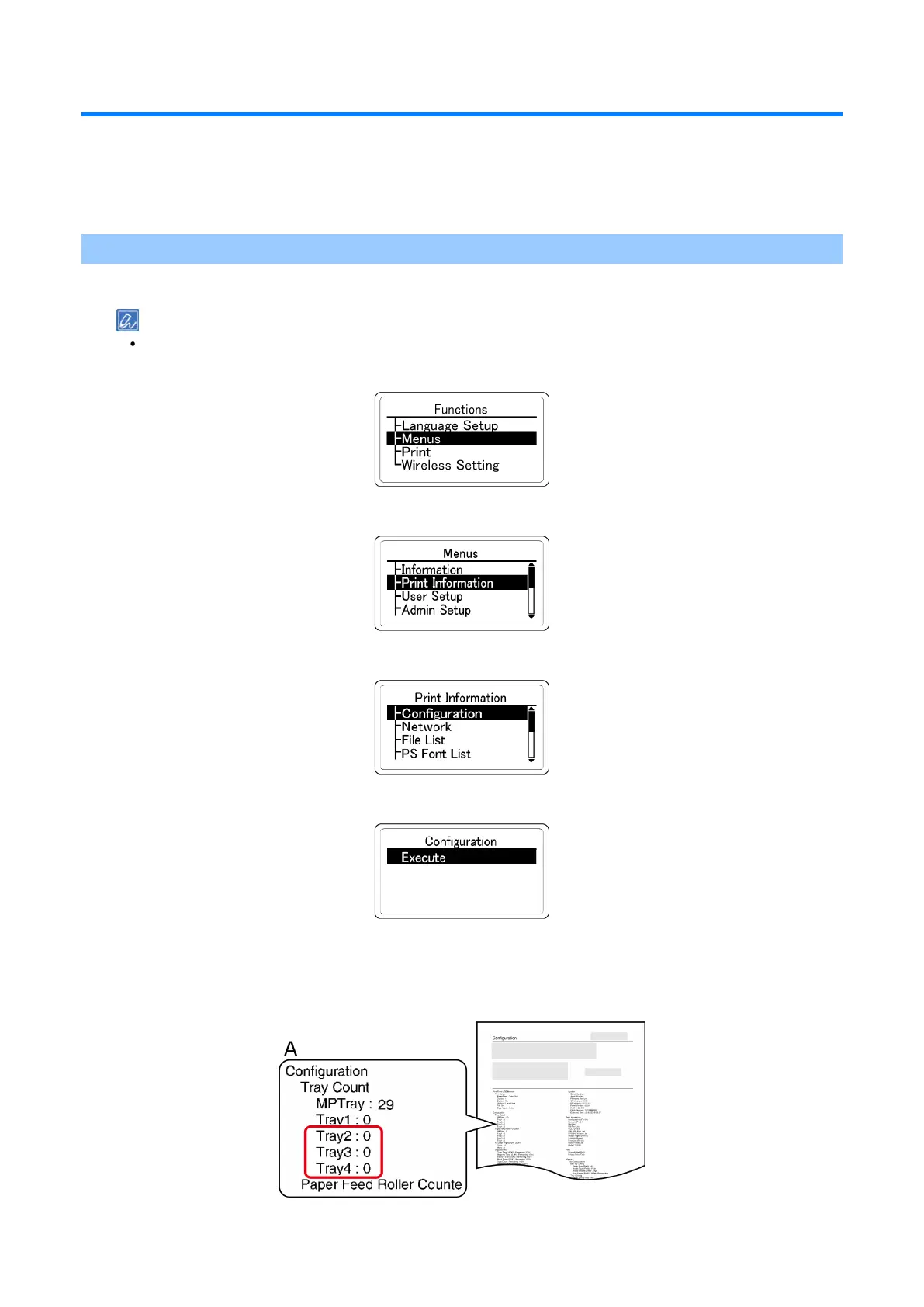
Basic operations
- 89 -
Checking the information of this machine
You can print out and check the information of this machine. You can also check the information from the
operator panel.
Printing the menu map (configuration)
1
Check that "Ready To Print" appears on the display.
If the machine is in the power save mode, press «OK» to restore.
2
Press the scroll button ▼ on the operator panel to select [Menus], and then press «OK».
3
Press ▼ to select [Print Information], and then press «OK».
4
Check that [Configuration] is selected, and then press «OK».
5
Check that [Configuration] is displayed and [Execute] is selected, and then press «OK».
6
The configurations are printed.
How to read the menu map
Bekijk gratis de handleiding van Oki B433dn, stel vragen en lees de antwoorden op veelvoorkomende problemen, of gebruik onze assistent om sneller informatie in de handleiding te vinden of uitleg te krijgen over specifieke functies.
Productinformatie
| Merk | Oki |
| Model | B433dn |
| Categorie | Printer |
| Taal | Nederlands |
| Grootte | 73133 MB |




