Handleiding
Je bekijkt pagina 87 van 438
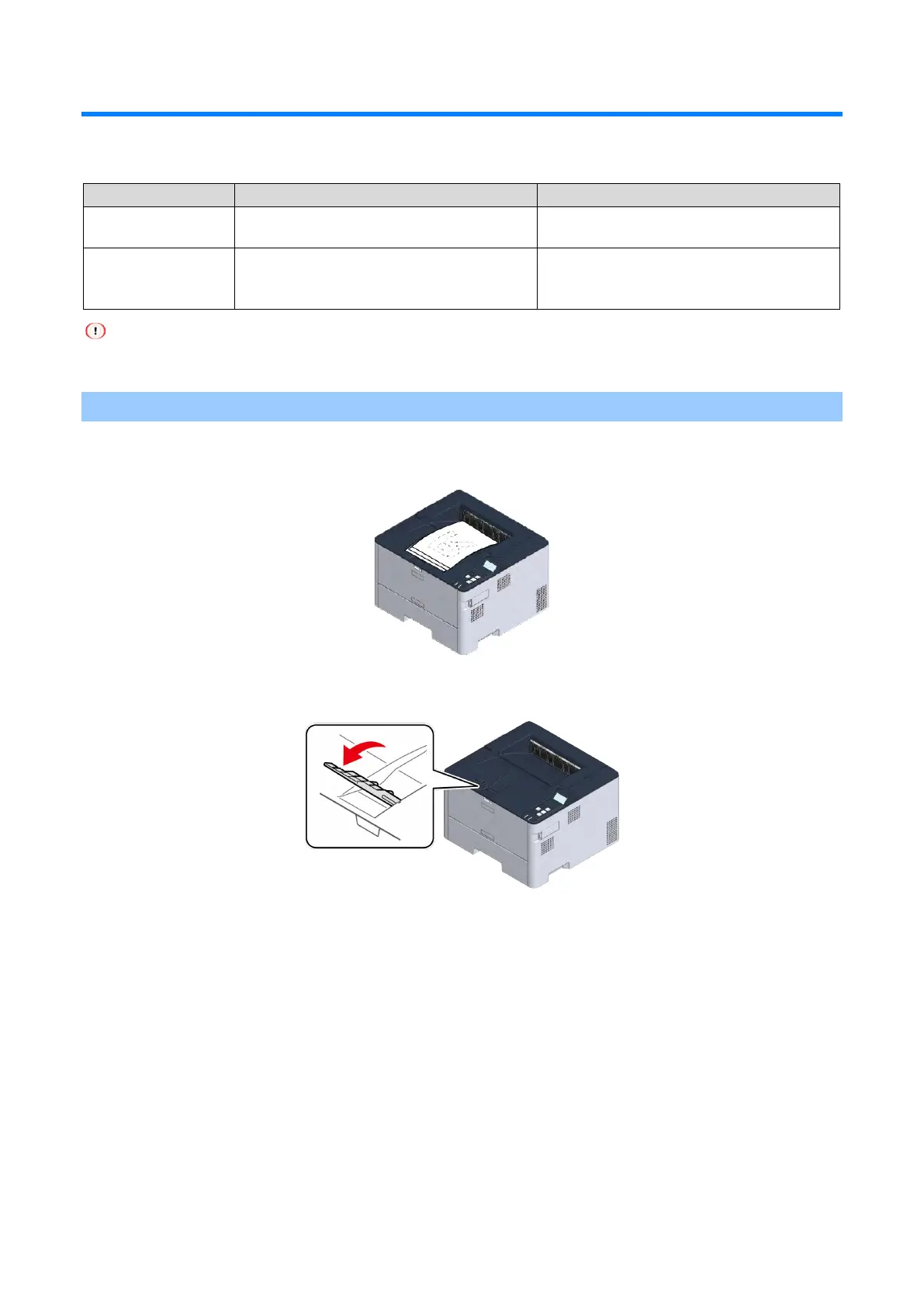
Basic operations
- 87 -
Setting the output bin
This machine outputs paper to the output tray (Top cover) or rear output tray. The types of paper that can be
output to each output bin are as follows.
Output bin Types of paper to output Number of sheets to output
Output tray (Top
cover)
Plain paper, recycled paper, envelopes, Index
Card, and long paper
150 (80 g/m
2
)
Rear output tray Plain paper, recycled paper, envelope, Index
Card, labels, and long paper
100 (80 g/m
2
)
10 (Paper longer than A4 size (297
mm)/Envelopes/Card Stocks)
Do not open or close the output tray during printing. Doing so may cause a paper jam.
Output tray (Top cover)
When printing has completed, the paper is output with the printing side down in the order in which they are
printed.
When the printed paper does not stack well, lift the paper supporter.
Bekijk gratis de handleiding van Oki B433dn, stel vragen en lees de antwoorden op veelvoorkomende problemen, of gebruik onze assistent om sneller informatie in de handleiding te vinden of uitleg te krijgen over specifieke functies.
Productinformatie
| Merk | Oki |
| Model | B433dn |
| Categorie | Printer |
| Taal | Nederlands |
| Grootte | 73133 MB |




