Handleiding
Je bekijkt pagina 119 van 438
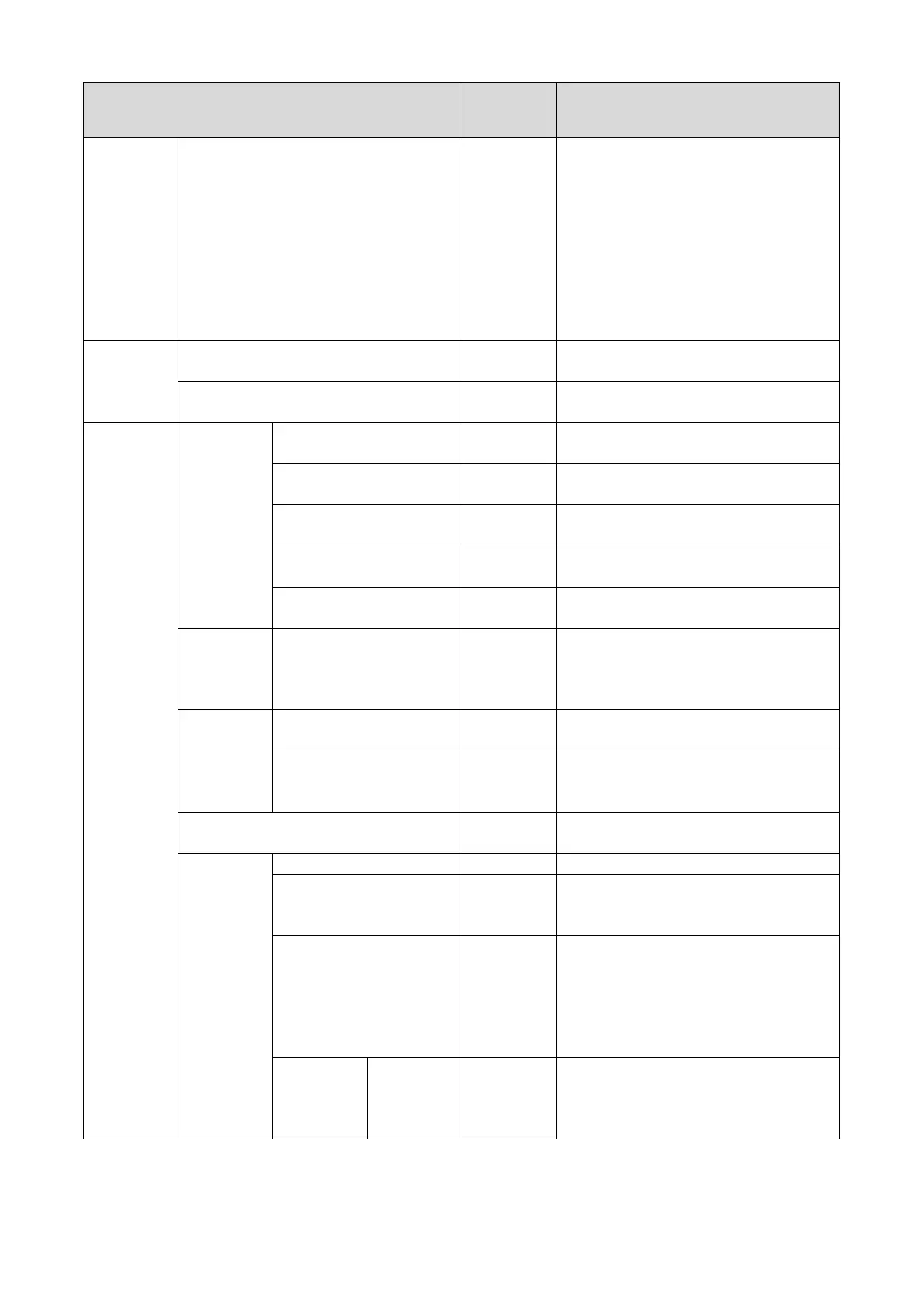
Changing settings from the operator panel
- 119 -
Item
Factory
default
setting
Description
Power Save Setting Mode1 Set the switching menu between the power
save mode and low temperature standby
mode.
[Mode1]: Set it to the power save mode. The
power consumption in the power save mode
is lower than that in Mode2.
[Mode2]: Set it to the low temperature
standby mode. The printing startup in the
power save mode is faster than that in Mode
1.
Tray Setup Unit of Measurement millimeter Set the unit of your custom paper size
(millimeter/inch).
Default Paper Size A4 Set the default paper size of the custom
paper size.
Others Setup
Paper Feed
Roller
Counter
Clear
MP Tray Clear Execute Clear the counter after the paper feed roller
of the MP tray is replaced.
Tray1 Clear Execute Clear the counter after the paper feed roller
of Tray 1 is replaced.
Tray2 Clear Execute Clear the counter after the paper feed roller
of Tray 2 is replaced.
Tray3 Clear Execute Clear the counter after the paper feed roller
of Tray 3 is replaced.
Tray4 Clear Execute Clear the counter after the paper feed roller
of Tray 4 is replaced.
Flash
Memory
Setup
Initialize All Initialize the specified partition of a flash
memory.
The partitions that can be specified are
[PCL], [PS], [Common] and [All].
Job Log
Setup
Save Job Log Disable Set whether or not to save a log of print
data.
Clear Job Log Execute Clear the log of saved print data.
It is displayed when [Save Job Log] is
enabled.
Access Log Setup Enable or
Disable*
Set whether or not to save an access log.
Security
Setup
Access Control
Disable
Set whether or not to enable access control.
User Counter Report Execute Print a user counter report. It is displayed
when access control is set to [Enable] and
[Save Job Log] is set to [Enable].
PJL Enhance Security
Mode1 or
Off*
Set the behavior of the machine when it
receives an unencrypted request that
contains confidential data over the network.
[Mode1] accepts and discards any
unencrypted request that contains
confidential data.
Account
Lockout
Lockout Enable Set whether or not to prohibit new
authentication for a certain period of time
when authentication with a password has
failed consecutively.
Bekijk gratis de handleiding van Oki B433dn, stel vragen en lees de antwoorden op veelvoorkomende problemen, of gebruik onze assistent om sneller informatie in de handleiding te vinden of uitleg te krijgen over specifieke functies.
Productinformatie
| Merk | Oki |
| Model | B433dn |
| Categorie | Printer |
| Taal | Nederlands |
| Grootte | 73133 MB |




