Handleiding
Je bekijkt pagina 120 van 438
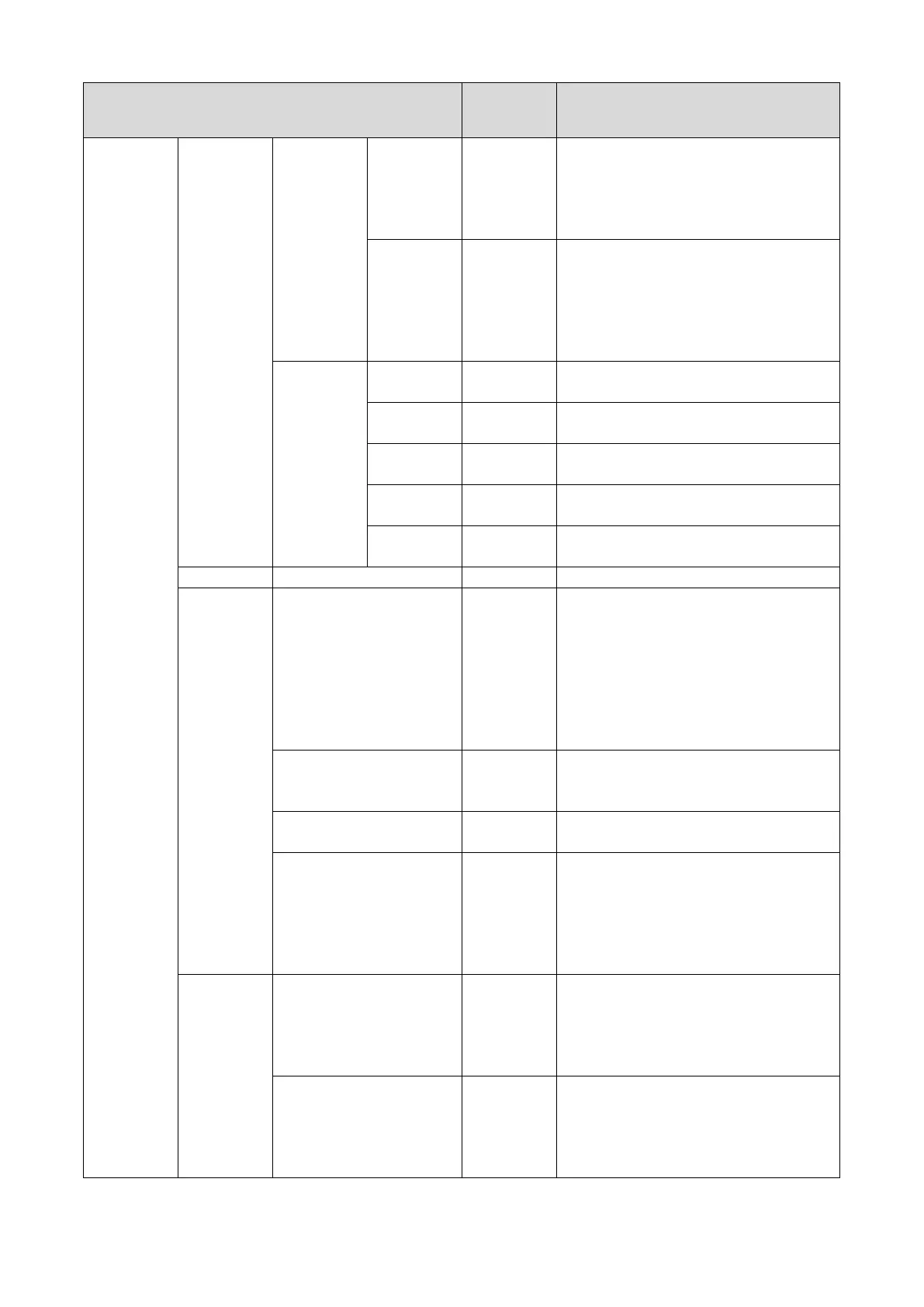
Changing settings from the operator panel
- 120 -
Item
Factory
default
setting
Description
Lockout
Condition
5 times Set the conditions for lockout.
Value range: 1 -
10 times (in increments of 1
time)
It is displayed when lockout is set to
[Enable].
Lockout
Period
5 minutes Set the period of time for lockout.
Value range: 1 minute, 5 minutes, 10
minutes, 15 minutes, 30 minutes, and 60
minutes
It is displayed when lockout is set to
[Enable].
Password
Policy
Minimum
Length
10 or 1* Set the number of characters for the
password.
Use
Uppercase
On or Off* Set whether the password contains at least
one upper-case letter.
Use
Lowercase
On or Off* Set whether the password contains at least
one lower-case letter.
Use Symbol Off Set whether the password contains at least
one symbol.
Use digit Off Set whether the password contains at least
one digit.
Font Setup
Font Output Mode
JIS2004
Set the font output mode.
Job Cancel
Setup
Cancel Button Behavior Short Set the behavior when the «CANCEL»
button is pressed.
[Short]: A short press (for 2 seconds or less)
cancels the printing.
[Long]: A long press for 2 to 5 seconds
cancels the printing.
[Off]: Pressing the «CANCEL» button does
not cancel the printing.
Inquiry Display On Set whether or not to display a screen to
confirm whether or not to cancel the
printing.
Focus Position Yes Set whether or not to select [Yes] or [No] as
the default on the job cancel inquiry screen.
Display Timeout 180 Set the waiting time in seconds before a
button is pressed on the job cancel inquiry
screen. When the waiting time has passed,
the printing will be continued instead of
being canceled.
Value range: 60 - 300 (sec)
Near Life
Setup
Drum Near Life Timing 1000 Set whether or not to display the number of
copies before the image drum is
approaching the end of its service life.
Value range: 500 - 5,000 (in increments of
500)
Fuser Near Life Timing 1500 Set whether or not to display the number of
copies before the fuser unit is approaching
the end of its service life.
Value range: 500 - 5,000 (in increments of
500)
Bekijk gratis de handleiding van Oki B433dn, stel vragen en lees de antwoorden op veelvoorkomende problemen, of gebruik onze assistent om sneller informatie in de handleiding te vinden of uitleg te krijgen over specifieke functies.
Productinformatie
| Merk | Oki |
| Model | B433dn |
| Categorie | Printer |
| Taal | Nederlands |
| Grootte | 73133 MB |




