Handleiding
Je bekijkt pagina 100 van 438
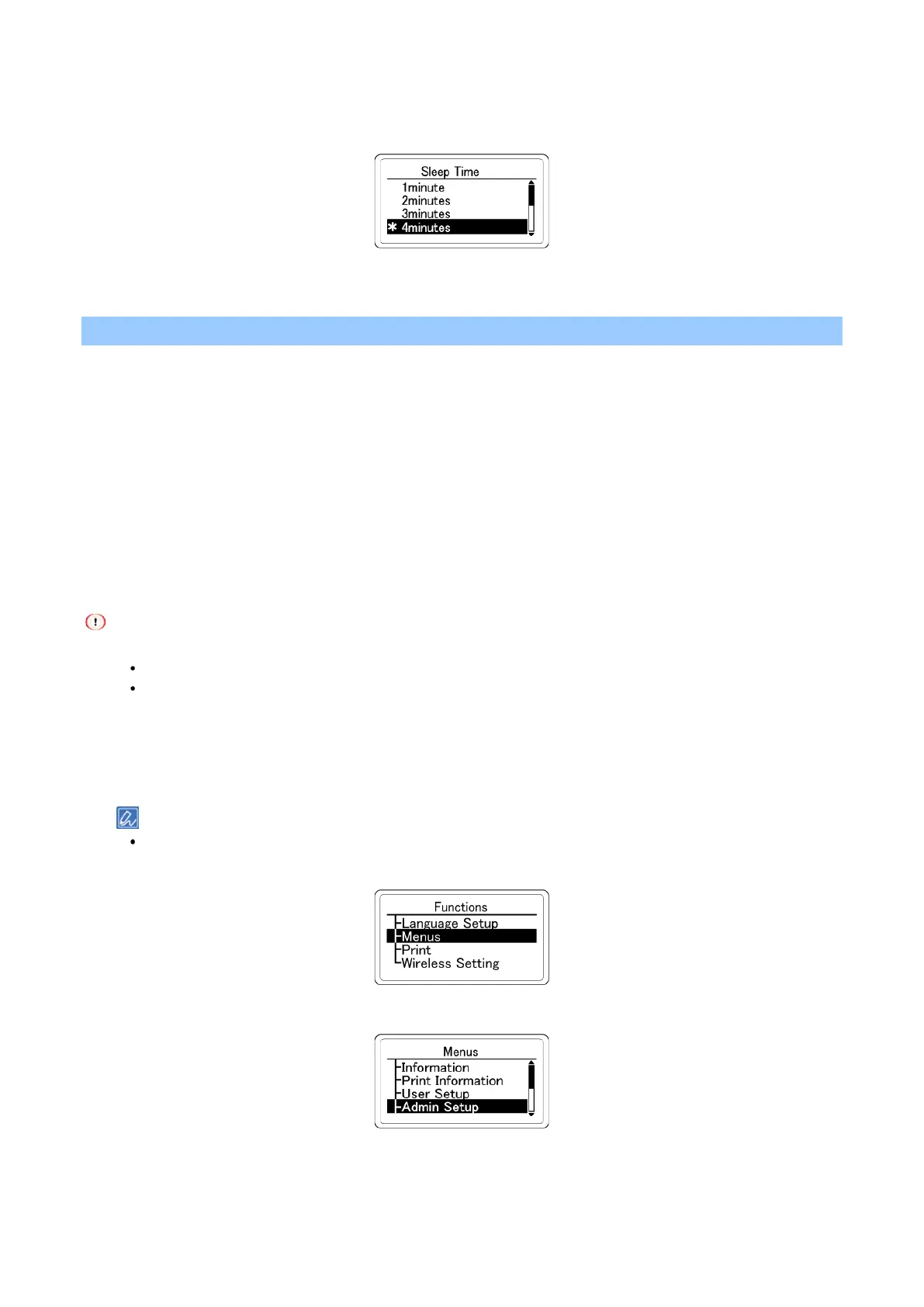
Changing settings from the operator panel
- 100 -
6
Press ▲ or ▼ to select the time to be set, and then press «OK». Check that [*] is displayed to
the left of the selected setting.
7
Press «CANCEL» to return to the standby screen.
Turning off the power automatically (Auto Power Off)
This machine comes with a function (Auto Power Off) to turn off the power automatically if it has not been
used for a certain period of time.
There are 3 types of settings for Auto Power Off, and the default factory setting is [Auto Config].
[Auto Config]: The power is turned off automatically if the machine has not been used for a certain period
of time, except in the following cases:
When the LAN cable is connected to the network interface connector
When the wireless LAN is enabled
[Enable]: The power is automatically turned off if this machine has not been used for a certain period of
time.
[Disable]: Disables the Auto Power Off function. The power does not turn off automatically.
Auto Power Off does not work in the following cases.
By default, Auto Power Off does not work with a network connection (wired/wireless).
When an error has occurred
Follow the procedure below to change the Auto Power Off setting.
1
Check that "Ready To Print" appears on the display.
If the machine is in the power save mode, press «OK» to restore.
2
Press the scroll button ▼ on the operator panel to select [Menus], and then press «OK».
3
Press ▼ several times to select [Admin Setup], and press «OK».
Bekijk gratis de handleiding van Oki B433dn, stel vragen en lees de antwoorden op veelvoorkomende problemen, of gebruik onze assistent om sneller informatie in de handleiding te vinden of uitleg te krijgen over specifieke functies.
Productinformatie
| Merk | Oki |
| Model | B433dn |
| Categorie | Printer |
| Taal | Nederlands |
| Grootte | 73133 MB |




