Nuance Dragon NaturallySpeaking 11 handleiding
Handleiding
Je bekijkt pagina 34 van 108
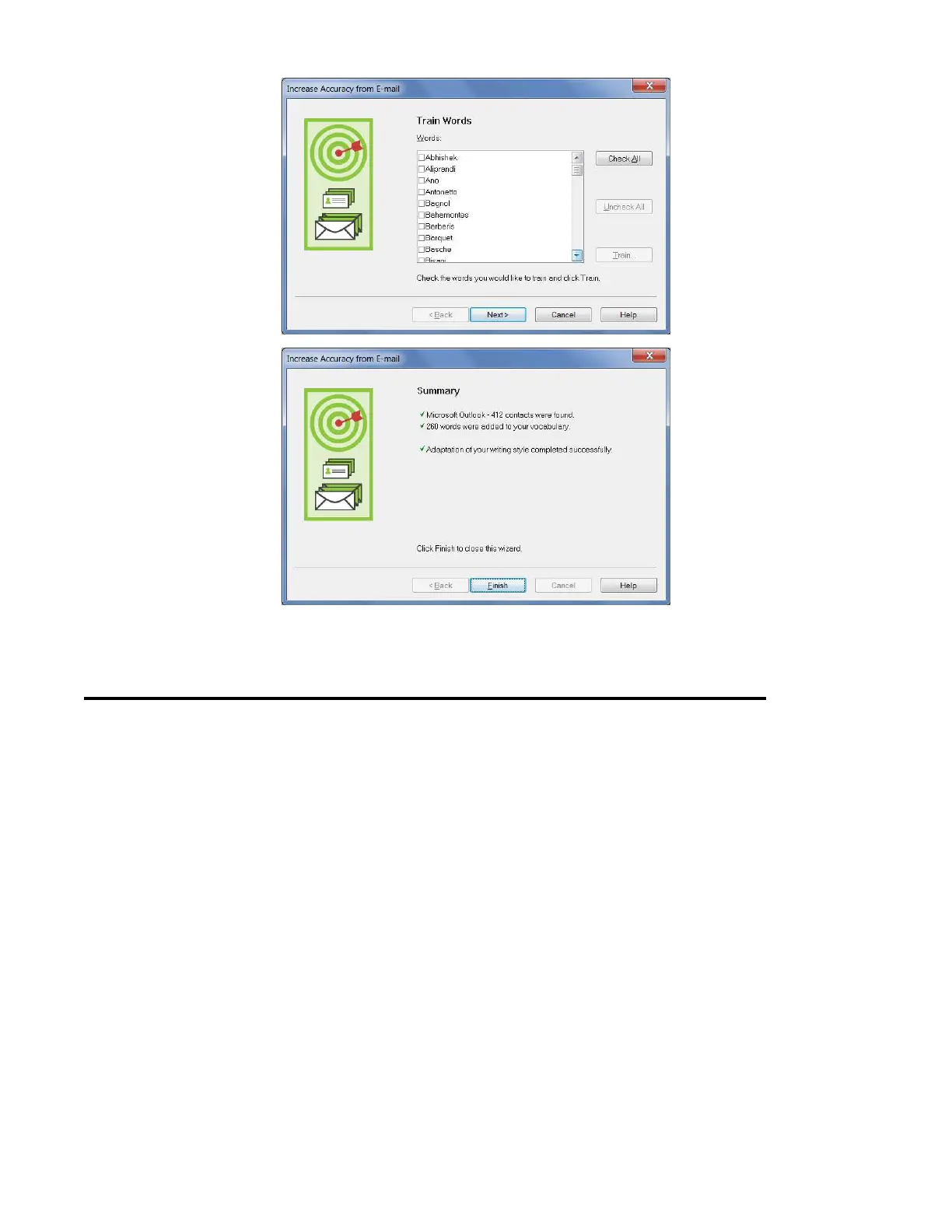
Copyright 2011 Nuance Communications, Inc. All rights reserved
34
Key points about customizing the Vocabulary from e-mail:
Dragon can quickly adapt its Vocabulary from your use of e-mail in Lotus Notes, Microsoft Outlook,
Outlook Express, or Windows Mail thanks to a tool available in its Vocabulary menu and Accuracy
Center: Increase Accuracy From E-Mail.
This tool performs two functions: it finds and lists potentially useful contact names to add, and it also
analyzes your sent e-mails to “adapt to the writing style”, i.e. to refine the word usage information in
the Vocabulary’s Language Model.
Use this tool as soon as possible, then launch it every so often so Dragon can learn from any new emails
or contacts you have created. Remember that Dragon needs to “know about” your contacts in order to
transcribe their name correctly—this is particularly important for Version 11’s shortcut commands such
as “email that to…” and “schedule meeting with…” (supported in Microsoft Outlook).
Bekijk gratis de handleiding van Nuance Dragon NaturallySpeaking 11, stel vragen en lees de antwoorden op veelvoorkomende problemen, of gebruik onze assistent om sneller informatie in de handleiding te vinden of uitleg te krijgen over specifieke functies.
Productinformatie
| Merk | Nuance |
| Model | Dragon NaturallySpeaking 11 |
| Categorie | Niet gecategoriseerd |
| Taal | Nederlands |
| Grootte | 21669 MB |





