Nuance Dragon NaturallySpeaking 11 handleiding
Handleiding
Je bekijkt pagina 33 van 108
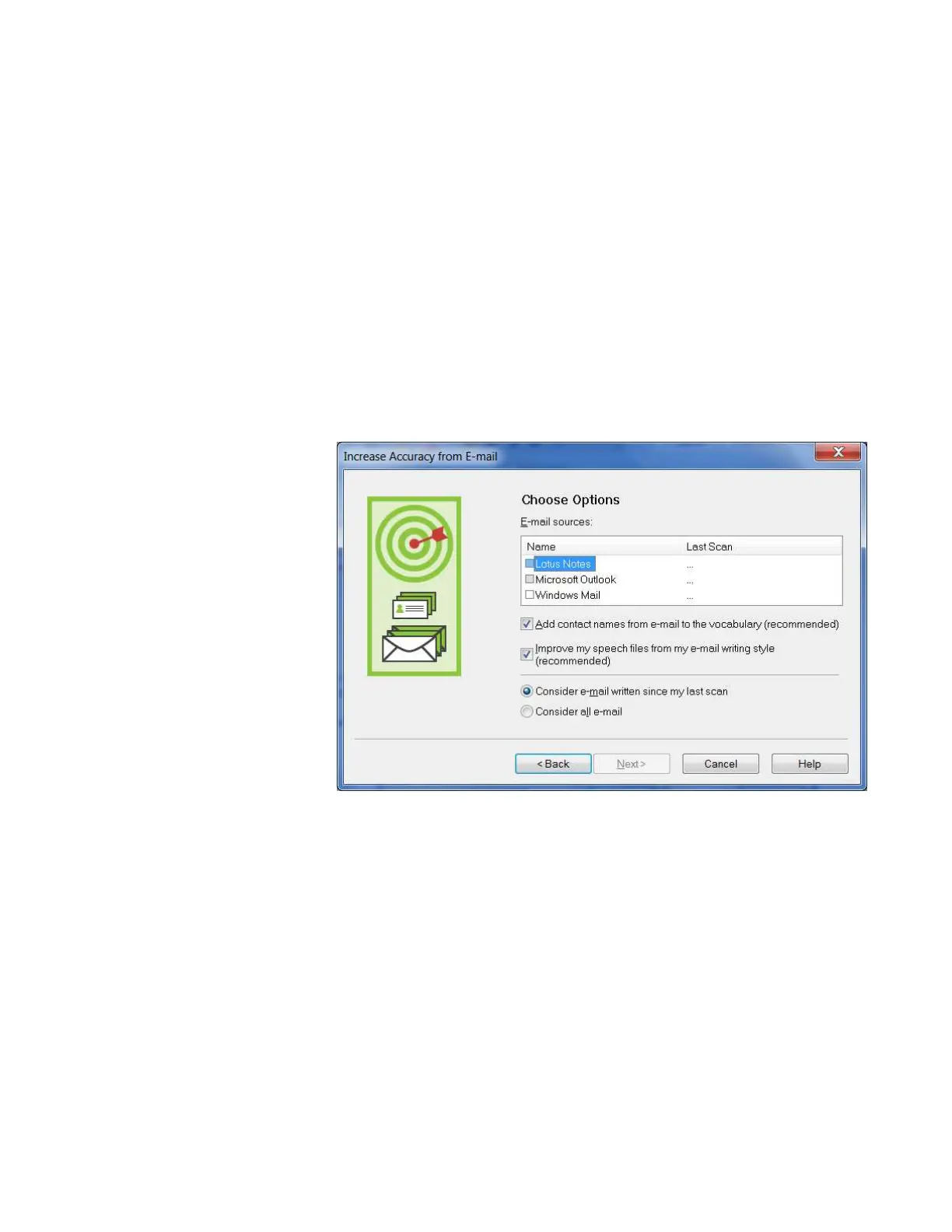
Copyright 2011 Nuance Communications, Inc. All rights reserved
33
Customizing the Vocabulary from Your E-Mail
As you learned, Dragon can adapt its Vocabulary based on designated documents. It also has the ability to
quickly learn from your usage of several e-mail programs: Lotus Notes, Microsoft Outlook, Outlook Express, and
Windows Mail. By “studying” the e-mails you sent as well as the recipient names, Dragon can identify
potentially useful contact names to add to the Vocabulary, as well as adapt its statistical information on word
usage (frequency and context).
You should take advantage of this tool as soon as possible after creating your User profile.
Step 1: Say open Accuracy Center, then say or click the link Increase accuracy from e-mail.
Step 2: The tool will detect supported e-mail programs installed on your computer and display their names
(this may take a moment). Check the box of the e-mail program(s) you want Dragon to analyze here.
Step 3: Use the checkboxes to indicate whether you want Dragon to only look for contact names to potentially
add to the Vocabulary, or whether you also want Dragon to adapt its statistics based on your sent mail.
The option to “Improve from my
e-mail writing style” will adapt
the statistical language model; it
is recommended EXCEPT if what
you sent in that email program
contains another language.
Note:
The analysis may keep Dragon
busy for a while, especially the
first time; later on, it will go
much faster if you choose the
option button “Consider e-mail
written since my last scan.”
IMPORTANT
: When you start this process, your e-mail program may bring up a message box for you to
allow Dragon to access it; if you have several windows open, this message may not be visible initially because it
is under another window.
Step 4: After its analysis, the tool will display what it identified as potentially useful additions.
The rest of the process is similar to the analysis of specific documents: you can uncheck items, edit
items, and train items acoustically if you wish, then Dragon adds to the Vocabulary the checked items
–plus adapts its language model to the word frequencies observed, if you opted for that.
Bekijk gratis de handleiding van Nuance Dragon NaturallySpeaking 11, stel vragen en lees de antwoorden op veelvoorkomende problemen, of gebruik onze assistent om sneller informatie in de handleiding te vinden of uitleg te krijgen over specifieke functies.
Productinformatie
| Merk | Nuance |
| Model | Dragon NaturallySpeaking 11 |
| Categorie | Niet gecategoriseerd |
| Taal | Nederlands |
| Grootte | 21669 MB |





