NovaStar MBOX600 Pro handleiding
Handleiding
Je bekijkt pagina 24 van 36
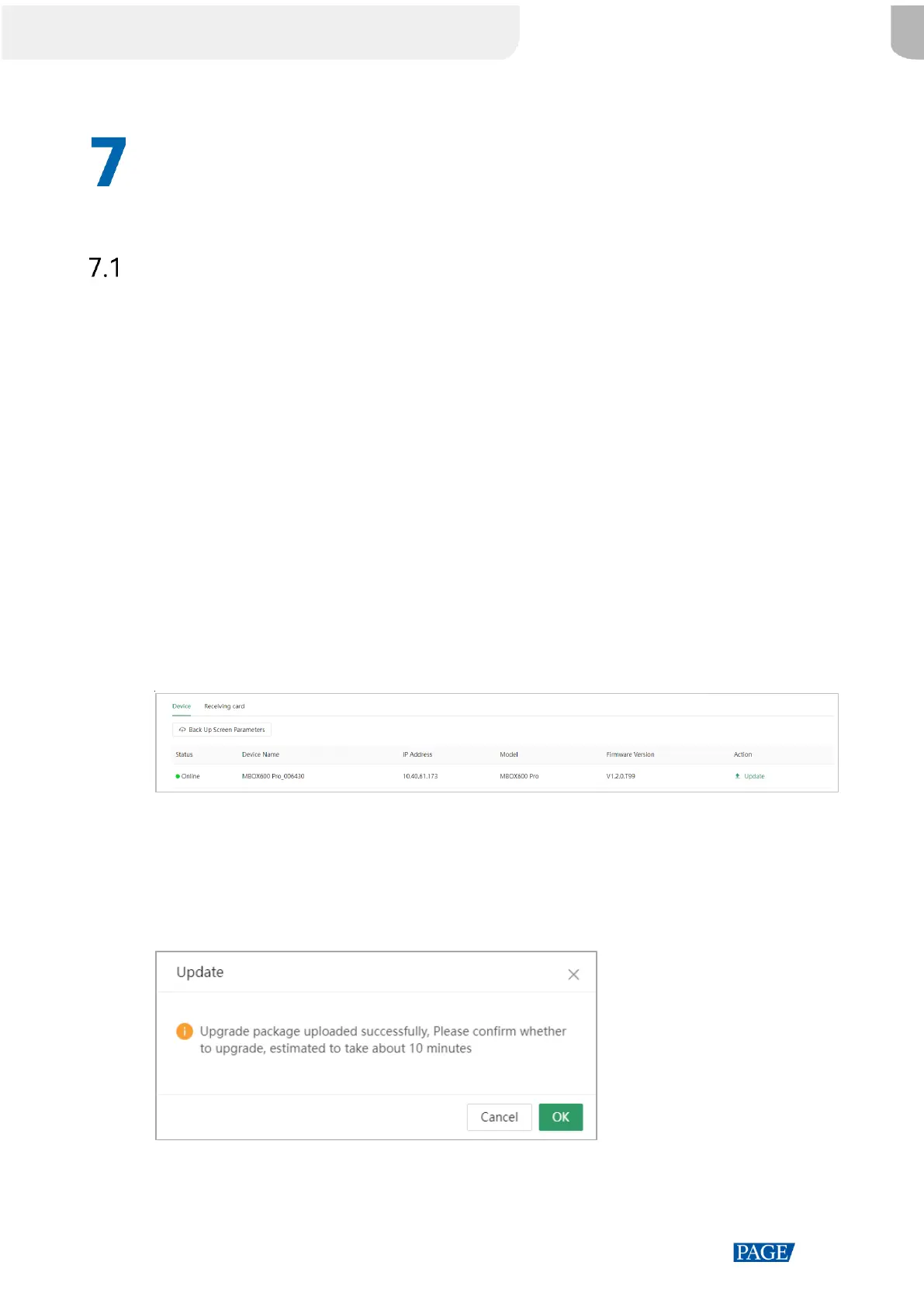
MBOX600 Pro Industrial Controller User Manual
www.novastar.tech
22
Maintenance
Device Maintenance
Allows users to update the device firmware.
Prerequisites
Types of update file vary by operating system. The update file for Windows is “exe”
and for Linux is “deb”. Using other types of file for update is not supported.
The update file contains the MCU , FPGA, Xserver, update service and LCT Lite.
Step 1 From the navigation bar on the left, choose Maintenance.
Step 2 Select the Device tab.
Step 3 Click Update.
Figure 7-1 Device maintenance
Step 4 Select a firmware update file from the window that appears and click Open.
Step 5 After the update file is uploaded, click OK to start the update.
Figure 7-2 Confirm the update
Bekijk gratis de handleiding van NovaStar MBOX600 Pro, stel vragen en lees de antwoorden op veelvoorkomende problemen, of gebruik onze assistent om sneller informatie in de handleiding te vinden of uitleg te krijgen over specifieke functies.
Productinformatie
| Merk | NovaStar |
| Model | MBOX600 Pro |
| Categorie | Niet gecategoriseerd |
| Taal | Nederlands |
| Grootte | 4977 MB |







