NovaStar MBOX600 Pro handleiding
Handleiding
Je bekijkt pagina 23 van 36
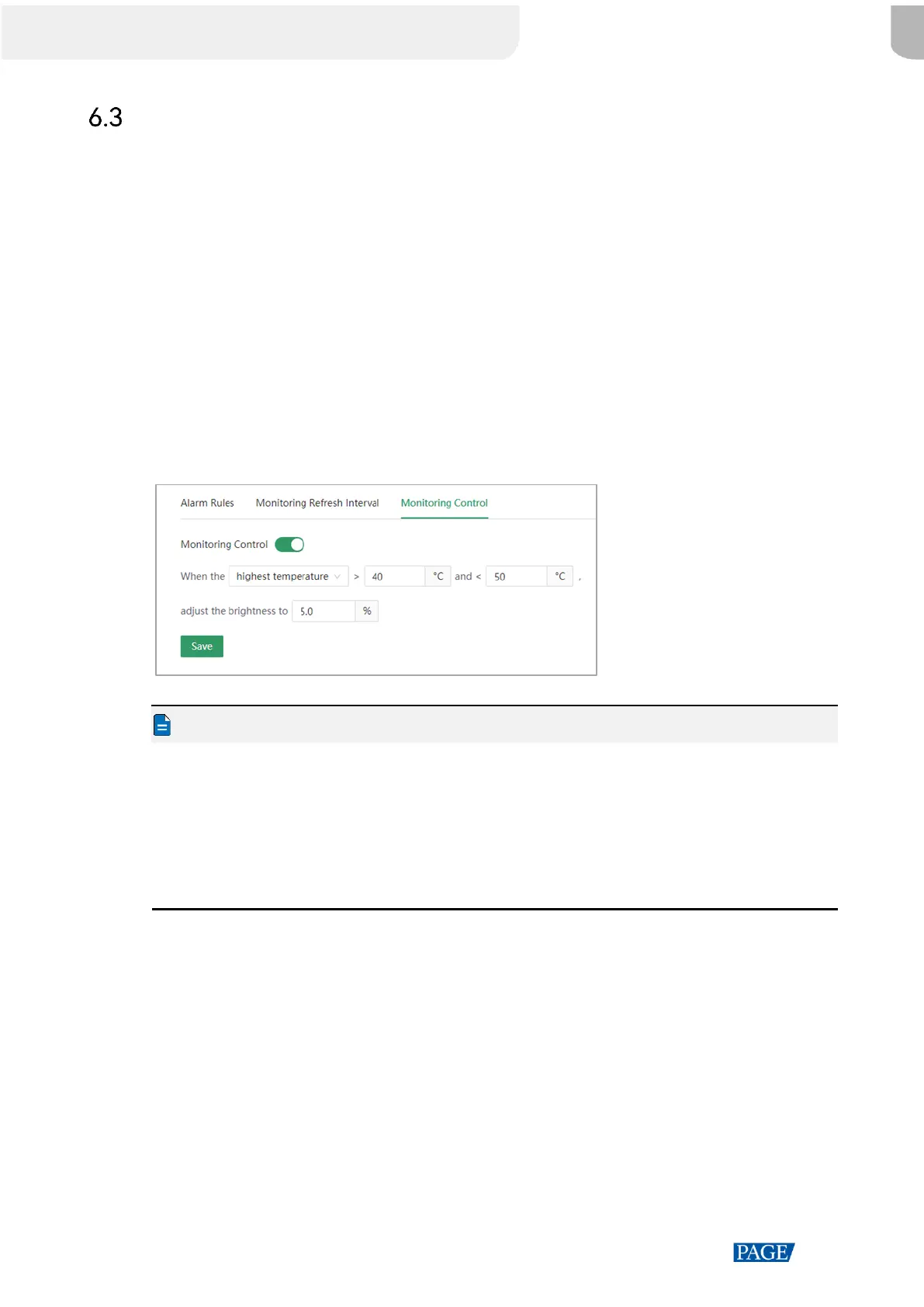
MBOX600 Pro Industrial Controller User Manual
www.novastar.tech
21
Monitoring Control
Turn on Monitoring Control. When the maximum/average temperature of the receiving
card is within a certain range, the screen brightness is automatically adjusted to the
specified value.
Step 1 From the navigation bar on the left, choose Rule Configuration.
Step 2 Select the Monitoring Control tab.
Step 3 Select a temperature type (maximum temperature/average temperature), specify a
temperature range and brightness.
Step 4 Click Save to complete the configuration.
Figure 6-3 Monitoring control
Note:
If the automatic brightness adjustment is currently enabled, it will be disabled once the
temperature-controlled brightness policy takes effect, and it will be enabled again
when the temperature-controlled brightness policy does not take effect.
When the temperature-controlled brightness policy takes effect, the manual
brightness policy is ineffective.
Bekijk gratis de handleiding van NovaStar MBOX600 Pro, stel vragen en lees de antwoorden op veelvoorkomende problemen, of gebruik onze assistent om sneller informatie in de handleiding te vinden of uitleg te krijgen over specifieke functies.
Productinformatie
| Merk | NovaStar |
| Model | MBOX600 Pro |
| Categorie | Niet gecategoriseerd |
| Taal | Nederlands |
| Grootte | 4977 MB |







