NovaStar MBOX600 Pro handleiding
Handleiding
Je bekijkt pagina 25 van 36
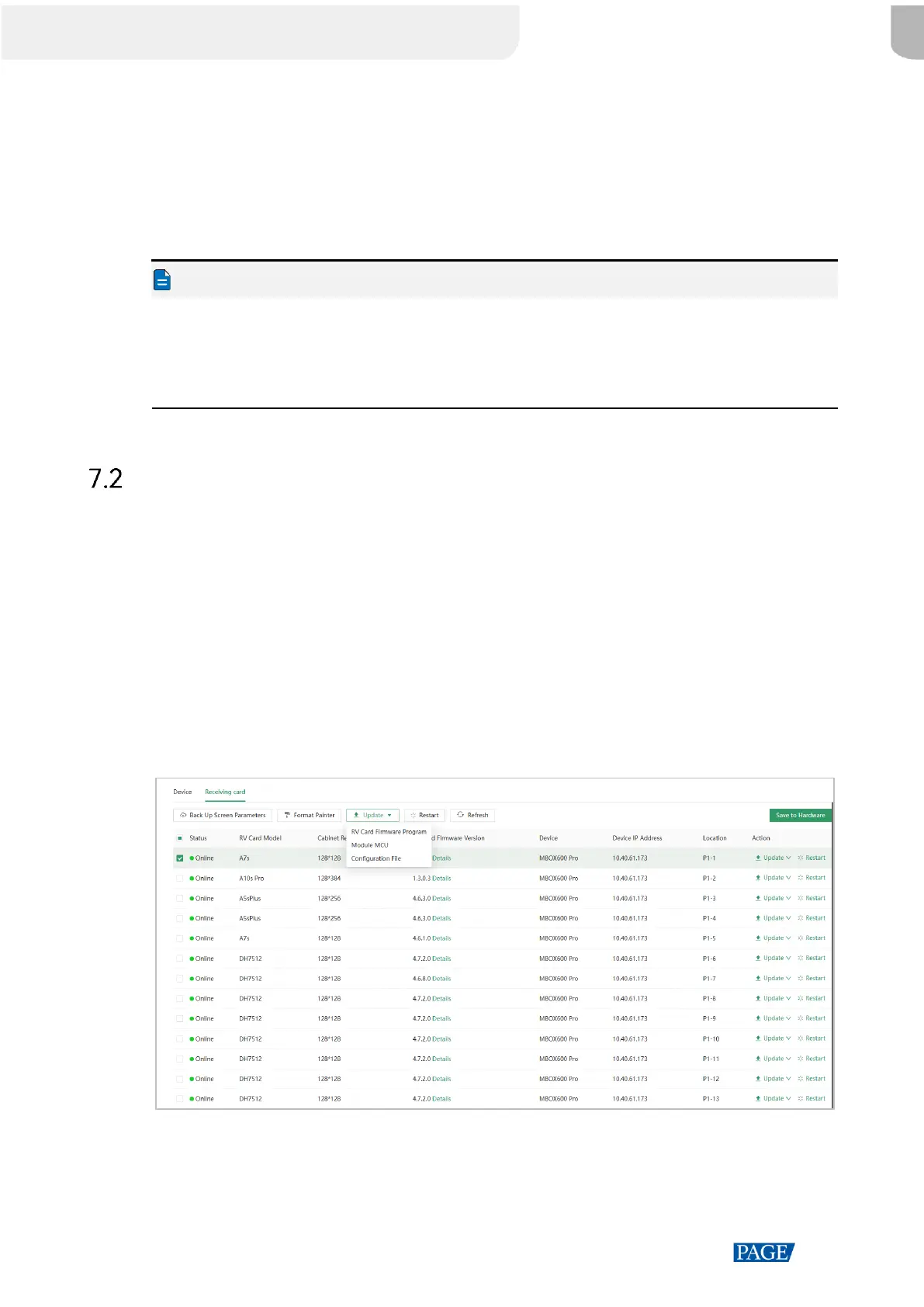
MBOX600 Pro Industrial Controller User Manual
www.novastar.tech
23
Step 6 After the update is complete, the system will be automatically exit to the login page. Please
enter your account and password to log in again.
Successful is displayed after the update is successful. If the update fails, a prompt will
appear saying Update failed. Do not power off or restart the device during the update
process. For technical support, please contact NovaStar.
Note:
No other operations can be performed during the update process.
Do not refresh the page during the update process, or it will display This site can’t be
reached. Refresh the page after the update completes to return to normal.
Receiving Card Maintenance
Allows users to update receiving card firmware, module MCU (smart modules only) and
module configuration files.
Step 1 From the navigation bar on the left, choose Maintenance.
Step 2 Select the Receiving card tab.
Step 3 Select a cabinet, hover the mouse over Update and select an update type from the drop-
down list that appears (RV card firmware program, module MCU and configuration file).
Figure 7-3 Cabinet maintenance
Bekijk gratis de handleiding van NovaStar MBOX600 Pro, stel vragen en lees de antwoorden op veelvoorkomende problemen, of gebruik onze assistent om sneller informatie in de handleiding te vinden of uitleg te krijgen over specifieke functies.
Productinformatie
| Merk | NovaStar |
| Model | MBOX600 Pro |
| Categorie | Niet gecategoriseerd |
| Taal | Nederlands |
| Grootte | 4977 MB |







