NovaStar Kompass FX3 handleiding
Handleiding
Je bekijkt pagina 54 van 127
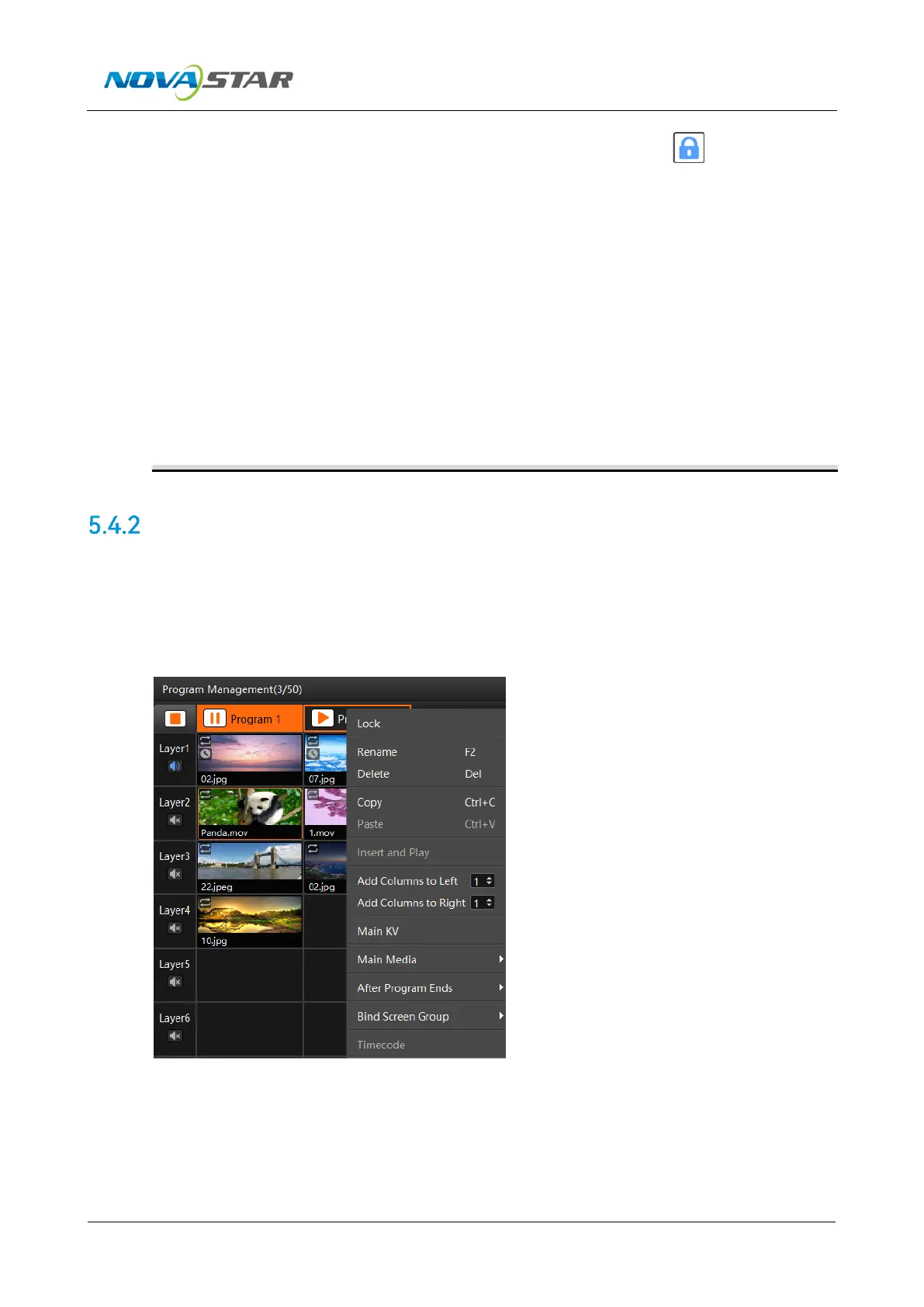
Kompass FX3 Multimedia Playback Software User Manual
www.novastar.tech
53
After you have completed all the editing in the stage editing area, click to lock the stage
to avoid the layout changes in the stage caused by misoperation.
Select Locate Media Resource to quickly find out where the media file is in the media library.
If the selected media is a webpage media that has multiple tab pages, you need to set the
desired playback tab for each media respectively.
Right click the layer and select Rename to give the layer a new name.
Right click a layer and select Bind Screen Group to modify the binding relationship between
the layer and the screen.
In the program management area, right click a media and select Locate Media Resource to
quickly locate the media in the media library.
In the program management area, right click a media and select Access File Location to open
the storage location of the current media on the media server.
Set Program Properties
Right click a program to open the context menu as shown in the following, and you can set the
program properties as needed.
Figure 5-35 Set program properties
Lock: Lock the selected program. Once locked, you can only play, pause, copy and insert the
program.
Rename: Give the program a new name for better management.
Bekijk gratis de handleiding van NovaStar Kompass FX3, stel vragen en lees de antwoorden op veelvoorkomende problemen, of gebruik onze assistent om sneller informatie in de handleiding te vinden of uitleg te krijgen over specifieke functies.
Productinformatie
| Merk | NovaStar |
| Model | Kompass FX3 |
| Categorie | Niet gecategoriseerd |
| Taal | Nederlands |
| Grootte | 16939 MB |







