NovaStar Kompass FX3 handleiding
Handleiding
Je bekijkt pagina 55 van 127
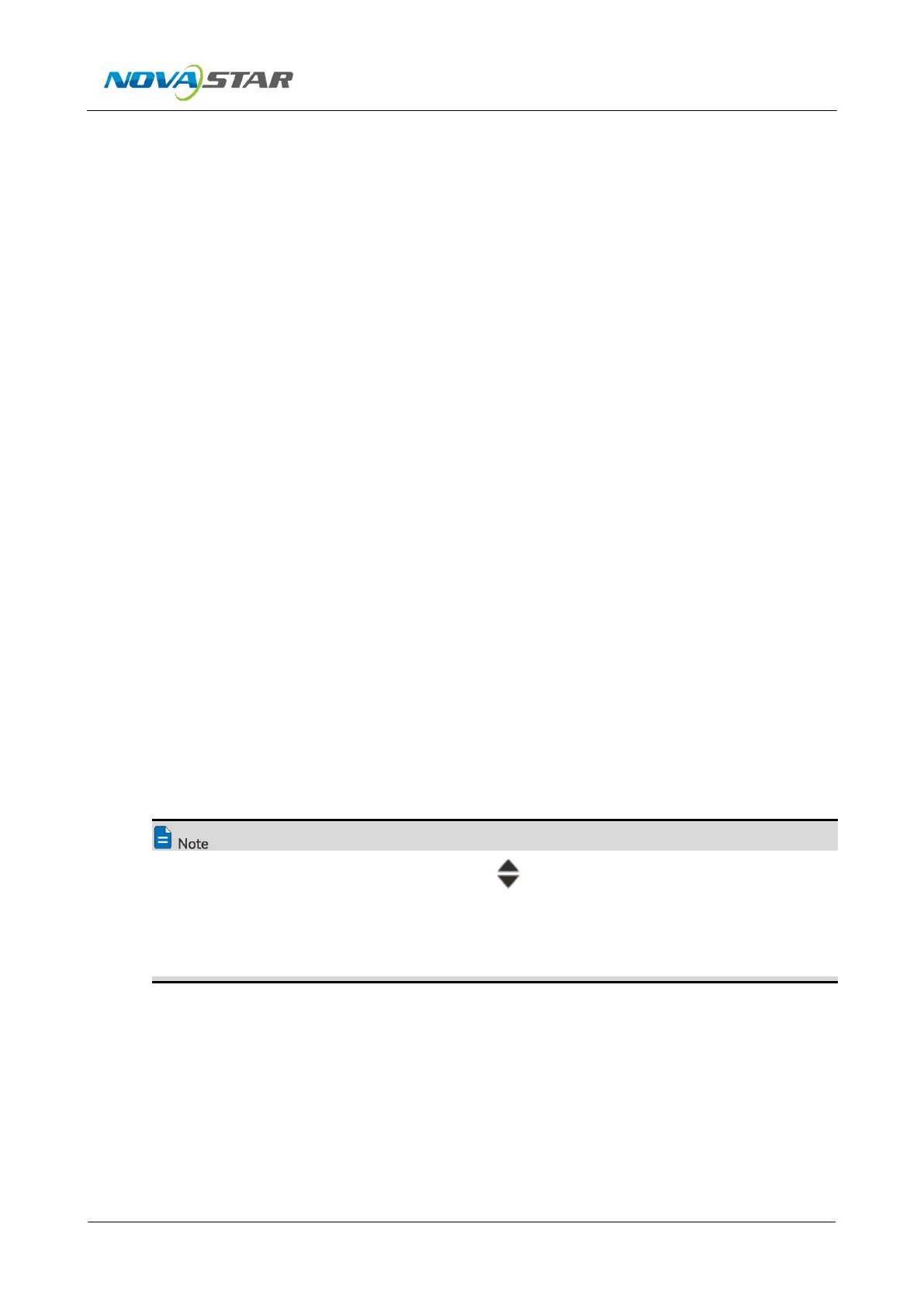
Kompass FX3 Multimedia Playback Software User Manual
www.novastar.tech
54
Delete: Delete the current program. All the layers, layer settings and media properties will be
deleted.
Copy: Copy the layers, layer settings and media properties in the current program.
Paste: Paste the copied program to a new program.
Insert and Play: Play the currently-selected program. The program being played is paused
until the playback of the inserted program ends.
− If the main media is set to None, this function is not supported.
− If the programs are scheduled, this function is not supported.
− In link mode, the insert and play status is synchronized to the slave or backup terminal.
− In pre-edit mode, this function is not supported.
− During the playback of a media collection, after the playback of the inserted program
ends, the paused program starts to play from the beginning rather than from the
pausing point.
− When there are continuous inserted programs, after the playback of those programs
ends, the program before the last insertion rather than the program before the first
insertion continues to play.
− After the insertion, the paused program has a different label color for easy distinction.
Add Columns to Left: Insert a specified number of program columns to the left of the
currently selected program column.
Add Columns to Right: Insert a specified number of program columns to the right of the
currently selected program column.
To add program columns to left or right, click to set the number of columns to be added
first and then click Add Columns to Left or Add Columns to Right.
When you perform the copy and paste operations on a program, the pasted program becomes
a newly-added program.
Main KV: Set the current program as the main KV (key video).
− After a KV program is set, if you add a layer in another no-layer program, the added-
layer will automatically match the layer style and properties in the KV program,
including the position, rotation, locking, sound channel mapping, graphics card
mapping, start playing and stop playing settings, and layer grouping of each layer in
main KV.
Bekijk gratis de handleiding van NovaStar Kompass FX3, stel vragen en lees de antwoorden op veelvoorkomende problemen, of gebruik onze assistent om sneller informatie in de handleiding te vinden of uitleg te krijgen over specifieke functies.
Productinformatie
| Merk | NovaStar |
| Model | Kompass FX3 |
| Categorie | Niet gecategoriseerd |
| Taal | Nederlands |
| Grootte | 16939 MB |







