NovaStar Kompass FX3 handleiding
Handleiding
Je bekijkt pagina 53 van 127
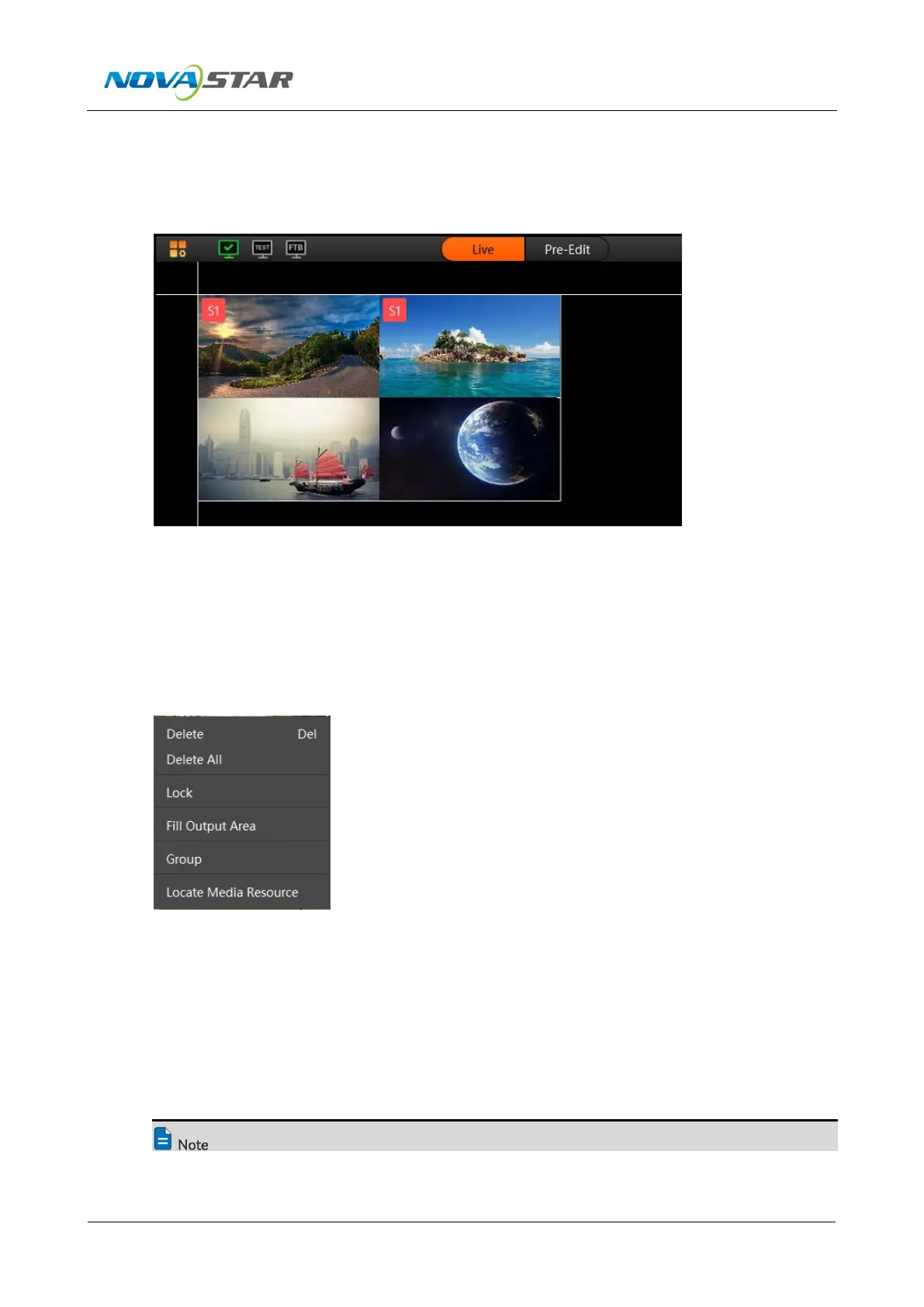
Kompass FX3 Multimedia Playback Software User Manual
www.novastar.tech
52
− For the group media, you can perform the playback, fast forward, rewind, pause and
stop operations on all the media in the group simultaneously.
Figure 5-33 Layer group
Step 6 Lock the layer media.
After a layer is edited, you can lock the layer to avoid unexpected changes to the layer caused
by misoperation.
1. In the stage editing area, right click the target media to open the context menu.
Figure 5-34 Lock media
2. Select Lock to lock the selected media. After locked, the layer cannot be moved.
− After the layer is locked, lock appears at the top right corner of the layer in the
Program Management area.
− After locked, the layer cannot be moved or re-sized, and the layer input source cannot
be replaced.
− Right click the locked layer and select Unlock to unlock the layer.
In the stage editing area, you can click and drag to select multiple layers.
Bekijk gratis de handleiding van NovaStar Kompass FX3, stel vragen en lees de antwoorden op veelvoorkomende problemen, of gebruik onze assistent om sneller informatie in de handleiding te vinden of uitleg te krijgen over specifieke functies.
Productinformatie
| Merk | NovaStar |
| Model | Kompass FX3 |
| Categorie | Niet gecategoriseerd |
| Taal | Nederlands |
| Grootte | 16939 MB |







