NovaStar Kompass FX3 handleiding
Handleiding
Je bekijkt pagina 52 van 127
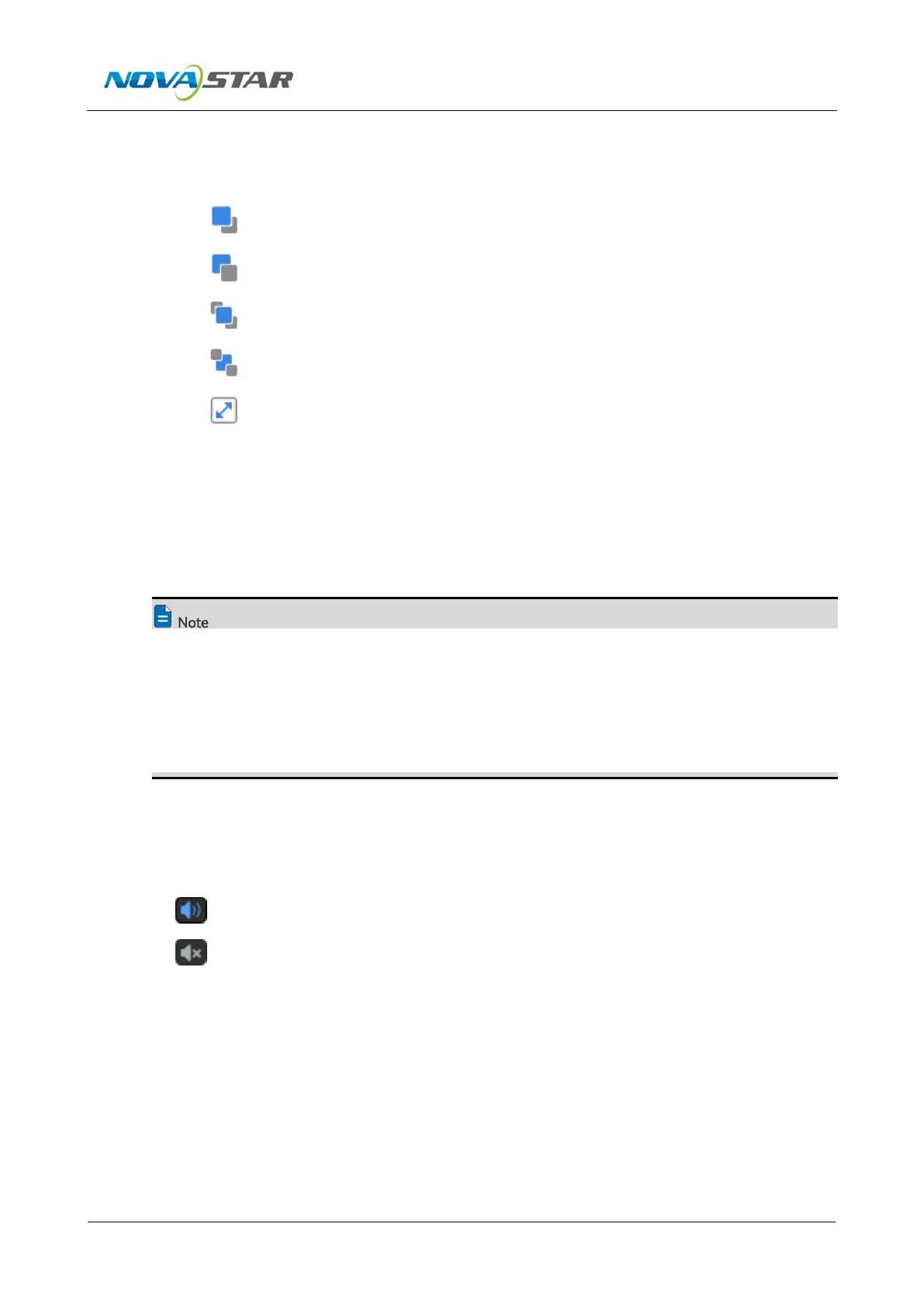
Kompass FX3 Multimedia Playback Software User Manual
www.novastar.tech
51
Rotate: Set the angle by which the layer rotates clockwise.
Priority adjustment:
− : Bring the selected layer forward.
− : Send the selected layer backward.
− : Bring the selected layer to front.
− : Send the selected layer to back.
− : Make the selected layer fill the output area.
Step 3 Set the rendering mode for the image displayed in the stage editing area.
Select the desired rendering mode below the stage area. The options include SDR and HDR10.
SDR: Preview the output image displayed in the stage area in SDR format.
HDR10: Preview the output image displayed in the stage area in HDR10 format.
Before you configure the rendering mode, go to Settings > Output Settings to enable HDR.
When HDR10 is set, the monitor where the software is installed must support HDR and the
HDR playback function is enabled.
If the monitor does not support HDR and HDR10 is set, the image may be displayed
abnormally such as exposure, but the output will not be affected.
Step 4 Set whether to play the layer audio.
Click the audio icon in the Layer column on the left of the program columns to set whether to
play the layer audio.
: Play the audio that comes with the layer.
: Do not play the audio that comes with the layer.
Step 5 Group the media.
1. In the stage editing area, select the target media.
Press the CTRL key and click the mouse to select multiple media.
2. Right click to open the context menu and select Create Group.
− For the media in the same group, the same icon appears on the top left of each layer as
shown below.
Bekijk gratis de handleiding van NovaStar Kompass FX3, stel vragen en lees de antwoorden op veelvoorkomende problemen, of gebruik onze assistent om sneller informatie in de handleiding te vinden of uitleg te krijgen over specifieke functies.
Productinformatie
| Merk | NovaStar |
| Model | Kompass FX3 |
| Categorie | Niet gecategoriseerd |
| Taal | Nederlands |
| Grootte | 16939 MB |







