Nord Modular G2 handleiding
Handleiding
Je bekijkt pagina 33 van 291
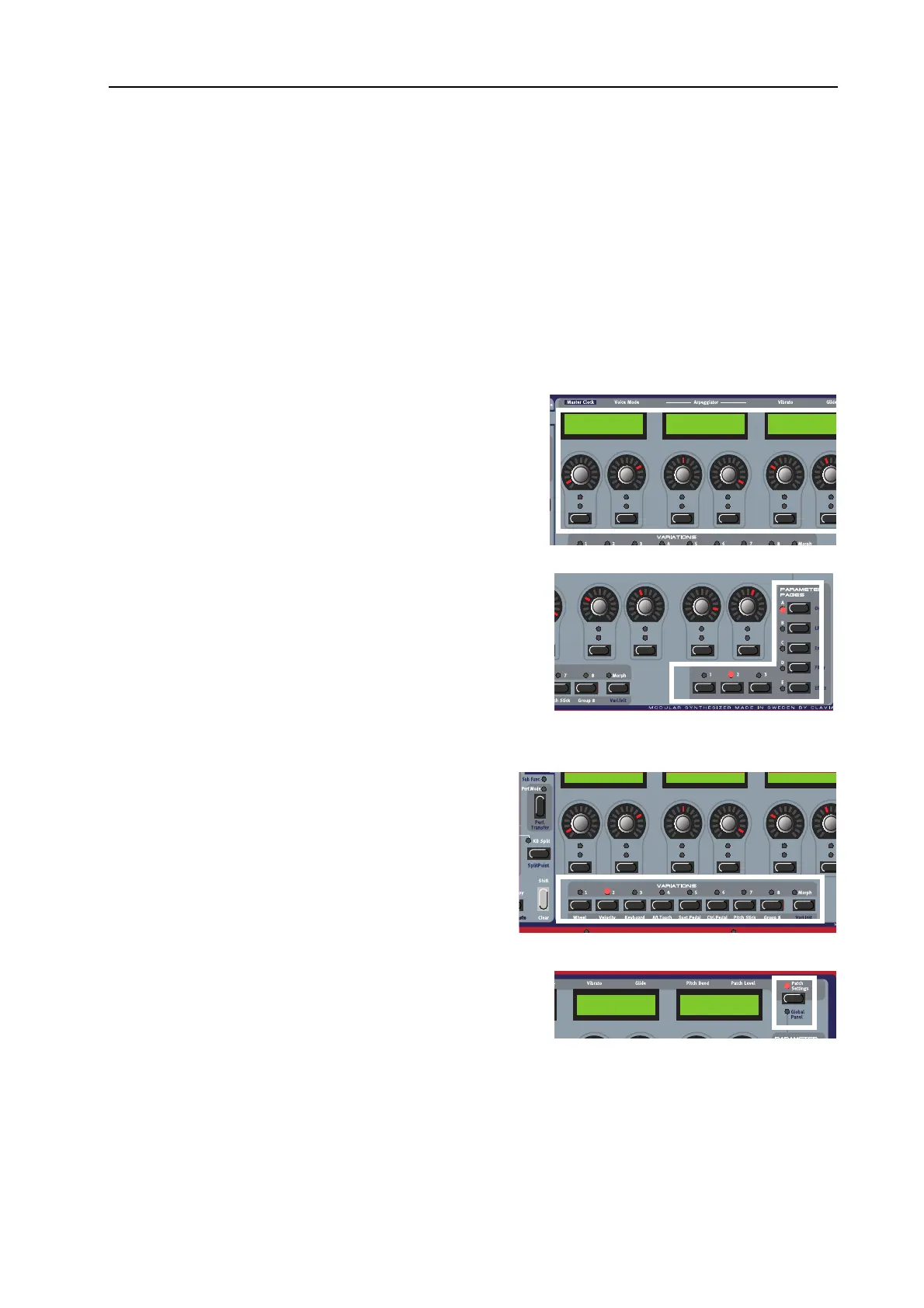
NORD MODULAR G2 V1.4x 3. Working with the synth: Sound Functions section
Page 33
N
AVIGATOR
button and select letters with the R
OTARY
D
IAL
. Each time you release the D
OWN
N
AVIGATOR
button the cursor in the D
ISPLAY
advances one step. Repeat the procedure for the entire
Synth name. If you want to delete a letter/position and thus move all the letters to the right of the cursor
one step back, hold down S
HIFT
and press the L
EFT
N
AVIGATOR
(D
EL
) button. (This function is the
same as using the Delete key on a computer keyboard.) If you want to move all letters to the right of the
cursor one step forward and thus make room for more letters, hold down S
HIFT
and press the R
IGHT
N
AVIGATOR
(I
NS
) button.
SOUND FUNCTIONS SECTION
A
SSIGNABLE
K
NOBS
AND
B
UTTONS
WITH
D
ISPLAYS
Module parameters in a Patch can be assigned freely to any
of the 8 A
SSIGNABLE
K
NOBS
or B
UTTONS
below the four
A
SSIGNABLE
D
ISPLAYS
. These knobs are designed to be
the main controls to tweak the sound of a Patch. See also
“Assignable Knobs/Buttons” on page 19 and “Acessing
(Edit) any Parameter in a Patch” on page 37 .
P
ARAMETER
P
AGES
BUTTONS
To the right are 8 P
ARAMETER
P
AGE
selection buttons.
Select one of the 15 available P
ARAMETER
P
AGES
by
pressing a
ROW
and a
COLUMN
button. See “Parameter
pages” on page 19. See also “Acessing (Edit) any Parameter
in a Patch” on page 37 and “Global (Performance)
Parameter Pages” on page 49 for info on how to use these
pages.
V
ARIATION
/M
ORPH
BUTTONS
There are 8 V
ARIATION
buttons with which you can
select up to eight different Patch Variations (complete
parameter setups) within each Patch (see “Patch
parameter Variations” on page 39).
In Morph Mode, these 8 buttons double as Morph group
selection buttons to set Morphing ranges when you want to
control several parameters in a Patch from a single
controller source (see “Morph groups” on page 44).
P
ATCH
S
ETTINGS
/G
LOBAL
P
ANEL
This button is used when you want to switch the four
parameter displays between either showing the Patch
parameters, which are printed above the A
SSIGNABLE
D
ISPLAYS
(see “Editing Patch Settings” on page 34), or the
P
ARAMETER
P
AGES
(see “Acessing (Edit) any Parameter in a Patch” on page 37)
Pressing S
HIFT
+P
ATCH
S
ETTINGS
or ‘double click’ P
ATCH
S
ETTINGS
to enter the G
LOBAL
P
ANEL
mode (see “Global (Performance) Parameter Pages” on page 49).
EnvADSR1---------
Attack Decay
----------------|
Sustain Release
EnvFilter1-----
-
Attack Decay
Attack Decay Sustain Release Attack Decay
50 cnt 1.0 s
Off Off
2 semi -7.3 dB
On MuteOff
Bekijk gratis de handleiding van Nord Modular G2, stel vragen en lees de antwoorden op veelvoorkomende problemen, of gebruik onze assistent om sneller informatie in de handleiding te vinden of uitleg te krijgen over specifieke functies.
Productinformatie
| Merk | Nord |
| Model | Modular G2 |
| Categorie | Niet gecategoriseerd |
| Taal | Nederlands |
| Grootte | 60689 MB |







