Nord Modular G2 handleiding
Handleiding
Je bekijkt pagina 31 van 291
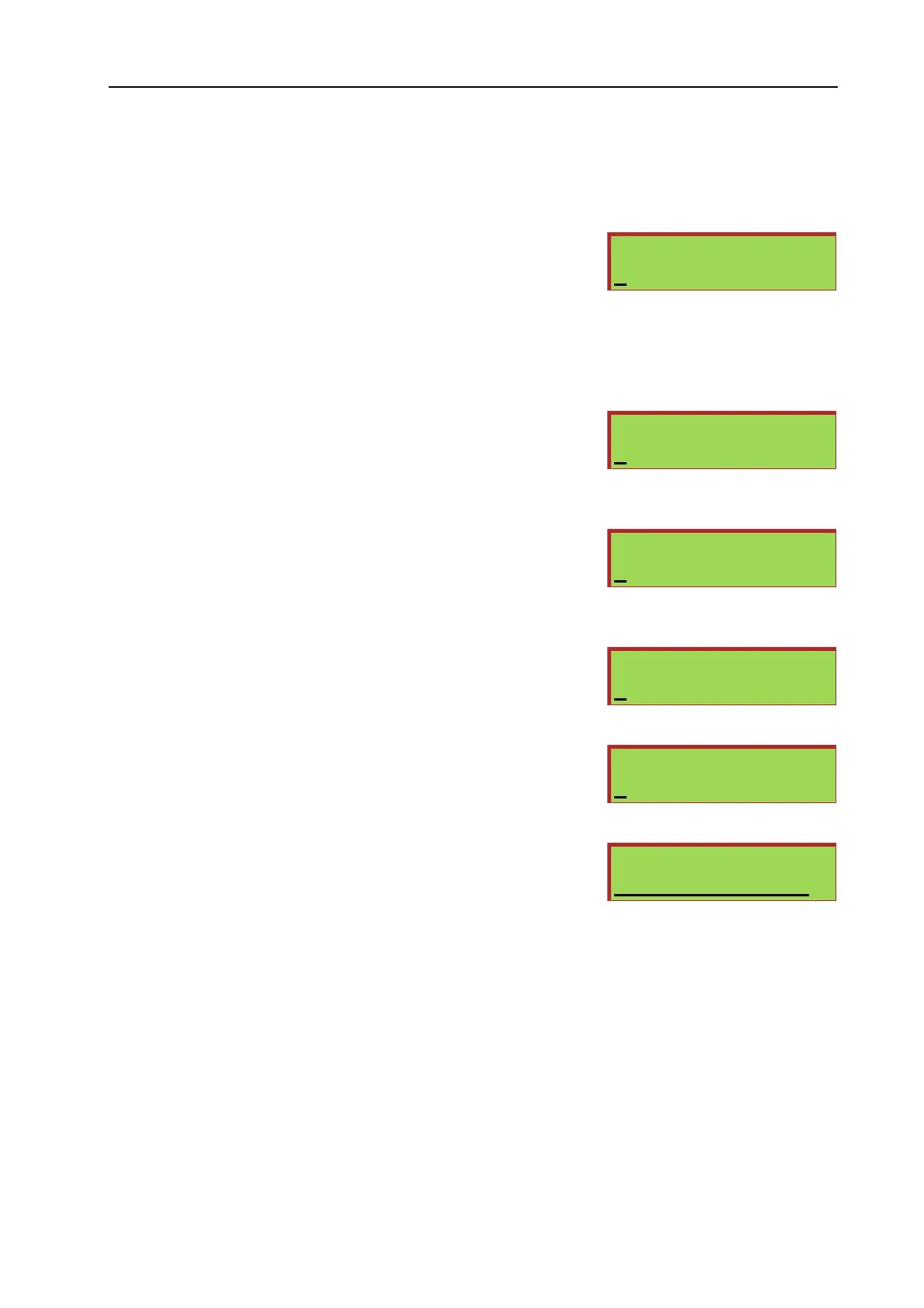
NORD MODULAR G2 V1.4x 3. Working with the synth: List of functions in the G2 System menu
Page 31
repeat the procedure for the other Slots by pressing the corresponding S
LOT
buttons. Note that in
Performance Mode, the internal keyboard will send on all Slot’s
MIDI
channels that have Keyboard Assign.
MIDI G
LOB
C
H
|S
Y
Here you set the Global
MIDI
Channel for the synth. The Global
MIDI
Channel should be used for receiving
MIDI
note data and
control data (Modwheel, Aftertouch, Velocity, Aftertouch and
Pedals) if this data needs to be played by all Slots, no matter the
MIDI
channel they are in. The Global
MIDI
Channel should also be used for sending and receiving
MIDI
Program Change messages in Performance mode. Select Global
MIDI
Channel with the R
OTARY
D
IAL
.
Range: Channel 1-16, Off. See also “MIDI Global Channel” on page 142.
MIDI C
LK
S
END
|S
Y
Here you choose whether or not to send out
MIDI
Clock to the
MIDI
OUT
jack of the synth. Sending out a
MIDI
Clock signal will only work
when you use the internal Master Clock as clock source. Select On or
Off with the R
OTARY
D
IAL
.
MIDI C
LK
R
ECV
|S
Y
Here you choose whether or not to accept external
MIDI
Clock
signals received on the
MIDI
IN
connector at the back of the G2. If
set to ‘On’, the Master Clock of the G2 will automatically sync to any
incoming
MIDI
Clock. Select On or Off with the R
OTARY
D
IAL
.
MIDI P
RG
C
HNG
|S
Y
Here you select how the synth should handle Program Change and
Bank Select (
MIDI
CC
# 32)
MIDI
messages. Select Off, Send (only),
Receive (only) and Send and Receive with the R
OTARY
D
IAL
.
MIDI C
TRL
|S
Y
Here you select how the synth should handle
MIDI
CC
# messages.
Select Off, Send (only), Receive (only) and Send and Receive with the
R
OTARY
D
IAL
.
MIDI S
END
C
TRL
|P
A
This function lets you send the current values of all the
MIDI
CC
#
controllers that are used in a patch to the
MIDI
OUT
connector on
the back of the G2. This function can be used to record all current
MIDI
CC
# values to one position in a song on a
MIDI
sequencer or
MIDI
recording software. Note that it takes a little time to send all
MIDI
CC
# values.
When the G2 is controlled by an external
MIDI
controller device and the
MIDI
OUT
at the back of the G2
is connected to the
MIDI
IN
of the controller device, this function can be used to instantly refresh the
current values of the knobs and sliders on the
MIDI
controller. Using this function is often necessary after
a variation change is initiated from the G2 panel. Alternatively, the
MIDI
controller device can be
programmed to send a SysEx command to the G2 to initiate this function each time a variation change
is initiated from the
MIDI
controller device. See also “1.5 All Controllers Request” on page 149.
Press the rightmost (Ins) Navigator button to start the transmission over the
MIDI
OUT
connector. The
function can also be activated by holding down S
HIFT
and pressing the P
ATCH
button (D
UMP
CC).
MIDI Glob Ch |Sy
1
6
MIDI Clk Send |Sy
O
ff
MIDI Clk Recv |Sy
O
ff
MIDI Prg Chng |Sy
S
end & Receive
MIDI Ctrl |Sy
S
end & Receive
MIDI SendCtrl |Pa
Press > to send
Bekijk gratis de handleiding van Nord Modular G2, stel vragen en lees de antwoorden op veelvoorkomende problemen, of gebruik onze assistent om sneller informatie in de handleiding te vinden of uitleg te krijgen over specifieke functies.
Productinformatie
| Merk | Nord |
| Model | Modular G2 |
| Categorie | Niet gecategoriseerd |
| Taal | Nederlands |
| Grootte | 60689 MB |







