Nord Modular G2 handleiding
Handleiding
Je bekijkt pagina 222 van 291
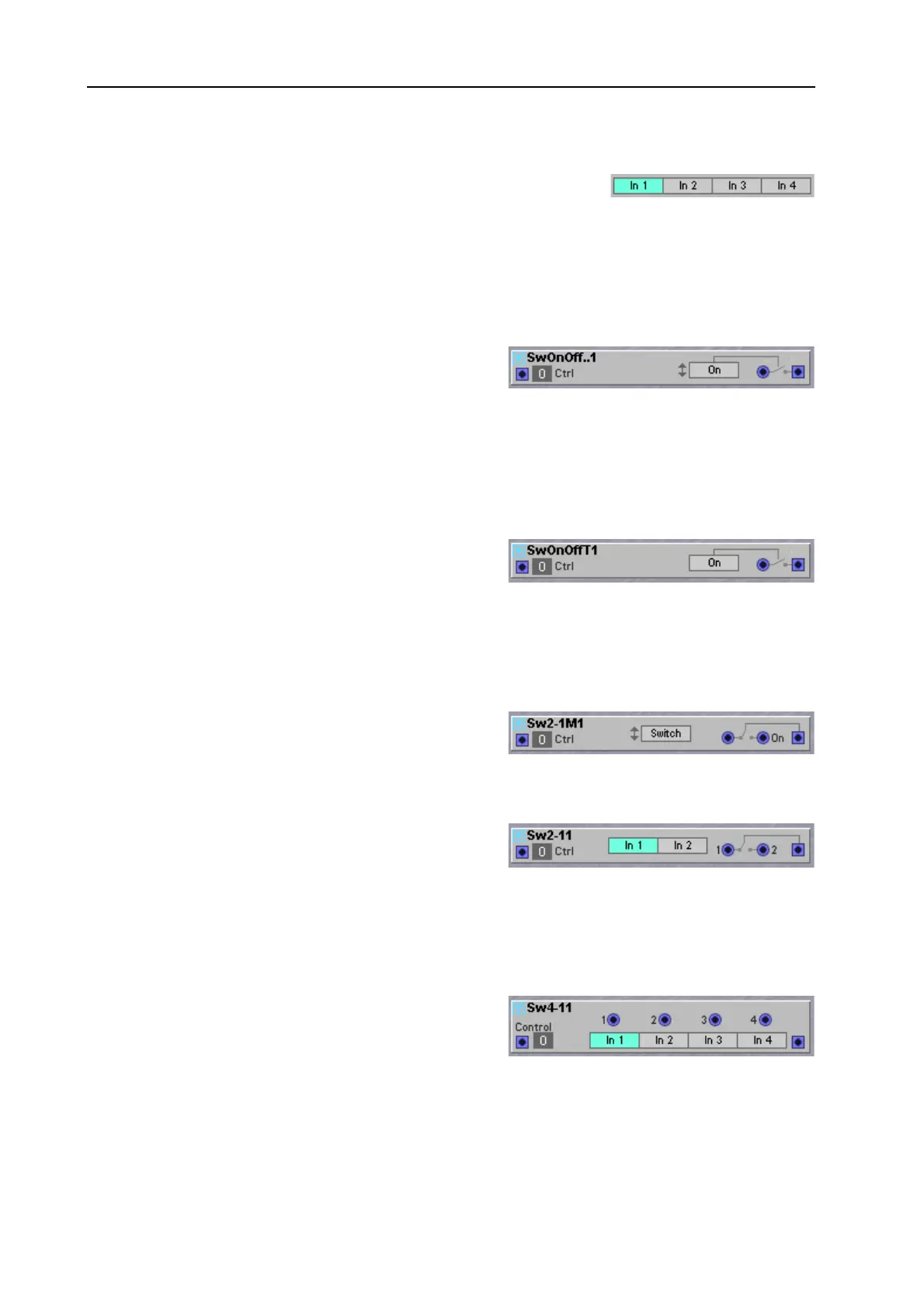
13. Module reference: Switch group NORD MODULAR G2 V1.4x
Page 222
C
HANNEL
S
ELECT
RADIO
BUTTONS
Most Switch modules feature radio buttons to select channel. A blue
Channel Select button means that the channel is enabled and all other
channels are disabled. These Channel Select buttons can also be labelled for better overview. Right-click
on a Channel Select button and select ‘Edit name’. Type in the new name and press Enter. Note that the
name cannot be longer than 7 characters because of the size of the A
SSIGNABLE
D
ISPLAYS
on the synth
front panel. The Channel Select radio buttons cannot be assigned to a Morph Group.
S
W
O
N
O
FF
M
The Momentary OnOff Switch is perfect for manual
triggering of different things in the Patch - especially
when you assign the On button to an A
SSIGNABLE
B
UTTON
on the synth panel. When you click the On button, the switch “closes” for as long as you hold
the button and then automatically “opens” when you release the button. If no signal is patched to the
input, the output will send the value 64 units when the switch closes. See also "Common Switch
parameters”.
S
W
O
N
O
FF
T
The Toggling OnOff Switch is perfect for manual
activating different things in the Patch - especially when
you assign the On button to an A
SSIGNABLE
B
UTTON
on the synth panel. When you click the On button, the switch “closes” and when you click again the
switch “opens”. If no signal is patched to the input, the output will send the value 64 units when the
switch closes. See also "Common Switch parameters”.
S
W
2-1M
The 2-1SwitchMom module has two inputs, one output
and one momentary Switch button which can also be
labelled. See also "Common Switch parameters”.
S
W
2-1
The 2-1Switch has two inputs, one output and two
Channel Select radio buttons which can also be labelled.
This module is very handy when used as an A/B switch.
Imagine that the In1 is connected to the first input of a chain of audio processing modules and the In2
is connected to the last output of that chain, the switch can toggle between no effect and full effect when
the final output is taken from the output of this switch. See also "Common Switch parameters”.
S
W
4-1
The 4-1Switch has four inputs with an attenuator each,
one output and four Channel Select radio buttons which
can also be labelled. See also "Common Switch
parameters”.
Bekijk gratis de handleiding van Nord Modular G2, stel vragen en lees de antwoorden op veelvoorkomende problemen, of gebruik onze assistent om sneller informatie in de handleiding te vinden of uitleg te krijgen over specifieke functies.
Productinformatie
| Merk | Nord |
| Model | Modular G2 |
| Categorie | Niet gecategoriseerd |
| Taal | Nederlands |
| Grootte | 60689 MB |







