Nord Modular G2 handleiding
Handleiding
Je bekijkt pagina 213 van 291
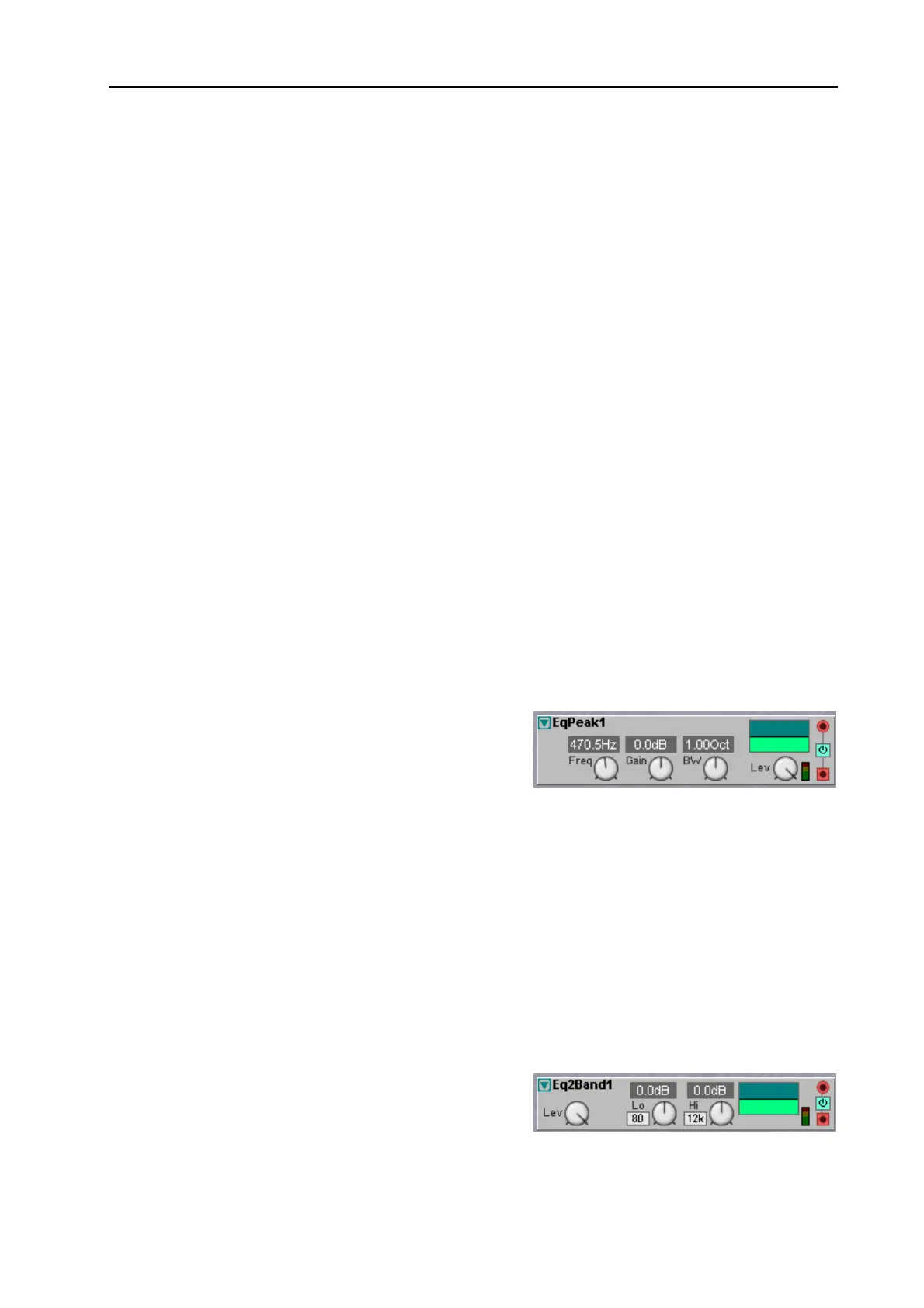
NORD MODULAR G2 V1.4x 13. Module reference: Filter group
Page 213
A
NALYSIS
BANK
C
TRL
INPUT
Patch the signal you want to use as “modulator” to the red audio signal input on the upper left of the
module. This is the input in the “standard vocoder application” where you patch the vocal signal.
M
ON
Click on this button to bypass the modulator (Ctrl) signal to the output so you can easily monitor the
original ‘vocal’ signal. Or use this button to switch between your vocals and the vocoded sound.
E
MP
O
N
/O
FF
Click on the Emp On/Off button to emphasize the high frequencies of the analysis signal. This is a very
useful function to get a more evenly frequency response in the modulated sound.
GRAPH
This graph shows the routing between the Analysis and Synthesis bands.
R
EROUTE
BUTTONS
Click on the up and down buttons to reroute each of the synthesizer signal’s frequency bands to any of
the frequency bands of the Analysis bank.
P
RESETS
Click on the Preset buttons to reroute all Synthesis bands the number of steps indicated on the buttons.
The Inv button inverts the band routing, i.e routes the Analysis band 1 to Synthesis band 16 and so on.
The Rnd button reroutes all bands completely randomly - great for experiments!
S
YNTHESIZER
INPUT
The red audio signal input to the lower right is where you patch the synthesizer audio signal.
E
Q
P
EAK
The Eq1 module offers parametric equalization with
controls for center frequency, gain and bandwidth.
F
REQ
With the Freq knob you change the center frequency.
Range: 20 Hz to 16.1 kHz.
G
AIN
With the Gain knob you change the gain at the center frequency. Range -18 to +18 dB.
BW
Use the BW knob to set the bandwidth around the center frequency. Range 2 to 0.02 octaves.
L
EVEL
With the Level knob you attenuate the input signal [A
TTENUATOR
T
YPE
I]. See also "Common Filter
parameters”.
E
Q
2B
AND
The 2 band EQ is a treble and bass equalizer with gain
controls for 80Hz and 12kHz plus a master level control.
Bekijk gratis de handleiding van Nord Modular G2, stel vragen en lees de antwoorden op veelvoorkomende problemen, of gebruik onze assistent om sneller informatie in de handleiding te vinden of uitleg te krijgen over specifieke functies.
Productinformatie
| Merk | Nord |
| Model | Modular G2 |
| Categorie | Niet gecategoriseerd |
| Taal | Nederlands |
| Grootte | 60689 MB |







