Nord Modular G2 handleiding
Handleiding
Je bekijkt pagina 184 van 291
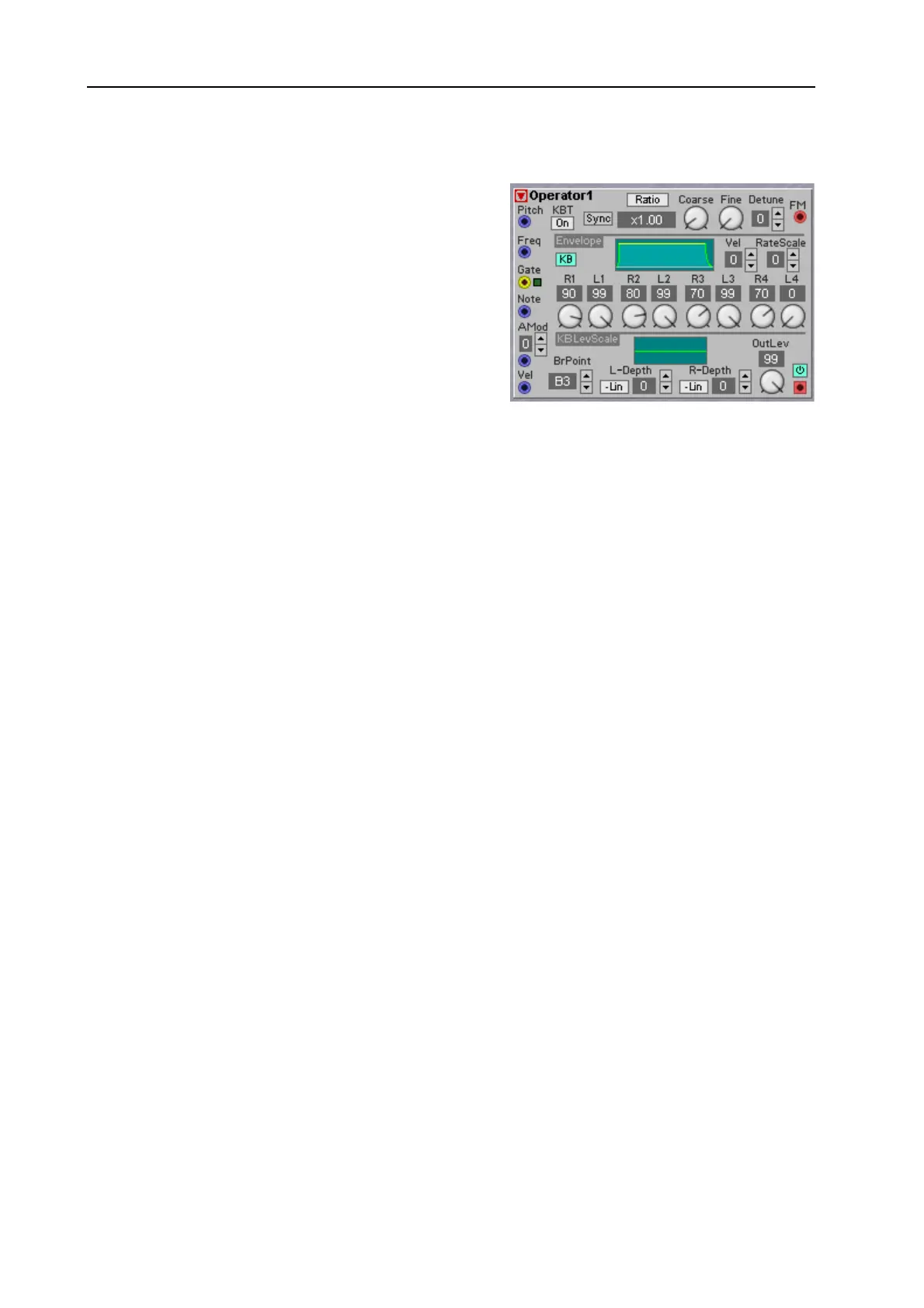
13. Module reference: Oscillator group NORD MODULAR G2 V1.4x
Page 184
O
PERATOR
The Operator module consists of a sinewave oscillator in
combination with a Level & Rate amplitude envelope
generator and a keyboard level scaler. The Operator
module has the same functionality as an ‘operator’ in the
well-known DX7 FM synthesizer. Note that as this is a
replica of the classic DX7 synth, all the parameters and
controls behave like on the DX7. Which means that they
behave completely different to how all the normal G2
controls behave. The reason is of course that it should be
easy for you to copy an original DX7 sound by setting
the controls in this module to the same values as the
DX7 sound. This way the copied sound will be a very
close approximation. Several Operator modules can be used together with the DXRouter module to
form a six operator FM synthesis engine. See page 185 for example.
R
ATIO
/F
IXED
Select Ratio to set the frequency as a multiple relative to the input value on the Pitch input. Select Fixed
to set the frequency as a fixed number of Hz relative to the Pitch input value. If the KBT button is on,
the value is relative to the note played on the keyboard (or received via MIDI). If KBT is not active and
no Pitch modulation is present, the value is relative to the note E4.
D
ETUNE
Here you can fine adjust the pitch in even smaller steps than with the Fine knob. Range -7 to 7.
FM
INPUT
A modulator connected to the FM input will modulate the operator frequency in a linear fashion.
P
ITCH
INPUT
Input for pitch modulation. An input value of +32 units will generate zero modulation. An input value
of 0 units will generate 0 Hz pitch output from the Operator and an input value of +64 units will generate
a pitch twice as high as the Operator pitch. If left unconnected, the modulation will be zero.
V
EL
Select velocity sensitivity with the arrow buttons for the velocity signal received at the Vel input. Range
0-7 where 7 is the highest sensitivity.
R
ATE
S
CALE
Select the envelope rate scaling with the arrow buttons for the note signals received at the Note input.
Range 0-7. The higher the RateScale value, the faster the envelope rates at higher notes.
G
ATE
INPUT
A signal at the Gate input will gate the envelope.
N
OTE
INPUT
A signal present at the Note input will affect all the rates of the envelope if the RateScale value is higher
than 0 (see above). It will also affect the Keyboard Level Scaler (see below).
Bekijk gratis de handleiding van Nord Modular G2, stel vragen en lees de antwoorden op veelvoorkomende problemen, of gebruik onze assistent om sneller informatie in de handleiding te vinden of uitleg te krijgen over specifieke functies.
Productinformatie
| Merk | Nord |
| Model | Modular G2 |
| Categorie | Niet gecategoriseerd |
| Taal | Nederlands |
| Grootte | 60689 MB |







