Nord Modular G2 handleiding
Handleiding
Je bekijkt pagina 143 van 291
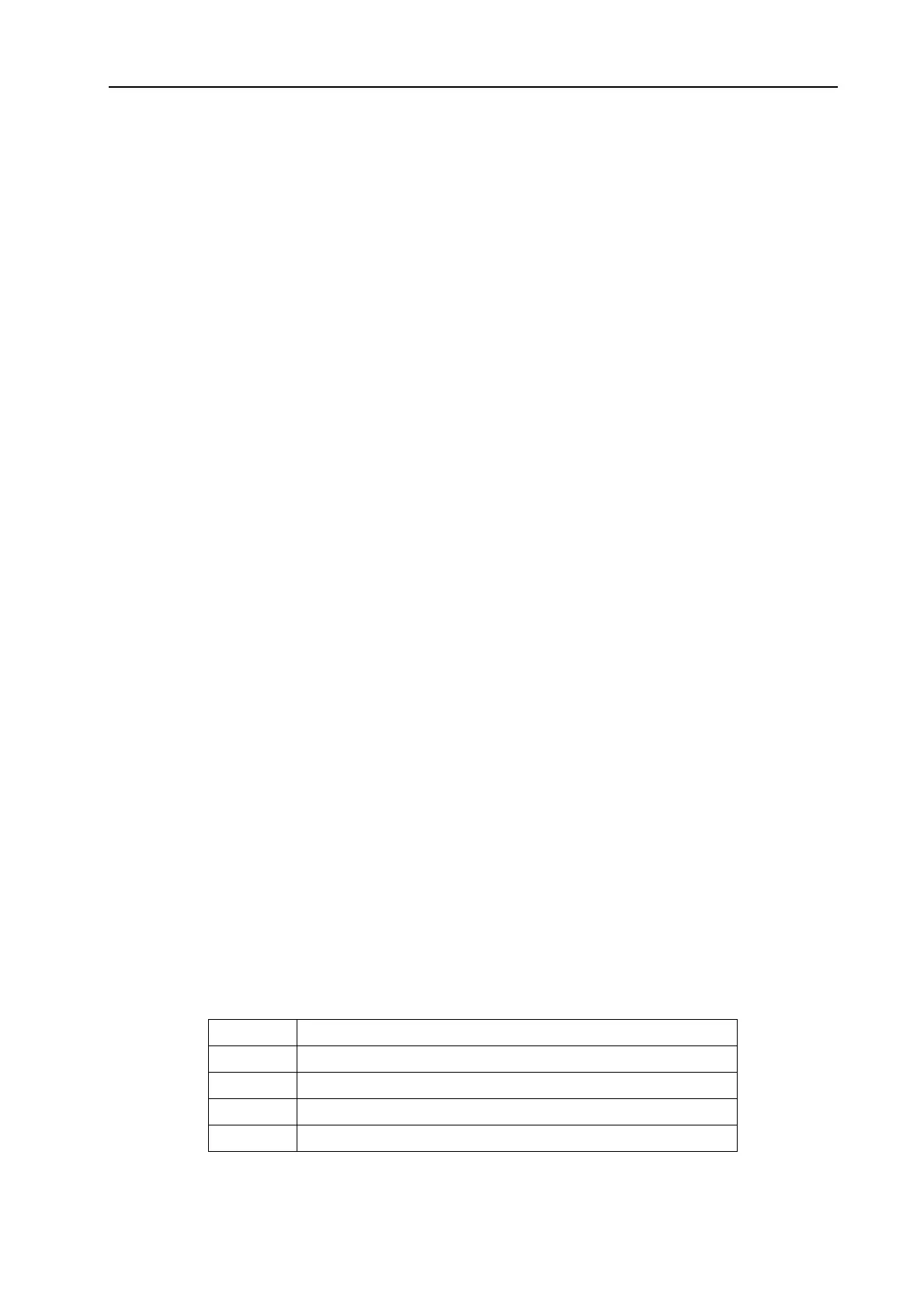
NORD MODULAR G2 V1.4x 12. midi implementation: MIDI Controllers
Page 143
Note that when using a
MIDI
master keyboard to play the G2 in Performance Mode, you would want to set
the
MIDI
master keyboard to send only on the
MIDI
Global Channel. This will make the master keyboard
play the G2 exactly the same like the G2 keyboard does (with the splits, layers, etc.).
However, when sequencing the G2 multitimbrally from a
MIDI
sequencer, you would probably set four
tracks to the
MIDI
channels set for the four Slots, to be able to to handle the Slots as fully independent
‘sounds’. In this case, set the
MIDI
Global Channel to Off to free this
MIDI
channel for other equipment,
unless you would want to be able to load other Performances through Program Change commands.
The
MIDI
Global Channel has preference over a Slot
MIDI
Channel if they happen to use the same
MIDI
channel. Meaning that if the
MIDI
Global Channel is e.g. set to
MIDI
channel 5 and Slot2 is also set to
MIDI
channel 5, a Program Change command on
MIDI
channel 5 would load a Performance (and load all
four Slots) and not just load a Patch in Slot2 only. This is why it can be quite important to set the
MIDI
Global Channel to a different
MIDI
channel as the channels used for the four Slots.
Note that when the
MIDI
Global Channel is set to Off there is no way to load another Performance
through a Program Change command, you will have to use the
MIDI
Global Channel to do so.
The
MIDI
Global Channel is mainly used while receiving
MIDI
message
S
. The only thing that is actually
ever sent on the
MIDI
Global Channel is a Program Change message when you change Performances.
Note that if the
MIDI
Global Channel is set to Off no Program Change message will be sent when
switching Performances in Performance Mode.
Everything else is sent on the Slot Channels including the G2X Global Wheels
MIDI
CC
#s. If there is a
layer with two Slots that are set to different
MIDI
channels, everything is sent on both
MIDI
channels.
Note! When the G2 is shipped from the factory the
MIDI
Global Channel is set to Off.
MIDI CONTROLLERS
In the Nord Modular G2, ‘
MIDI
continuous controller commands’, or for short
MIDI
CC
#’s, have to be
manually or automatically assigned to module parameters separately for each Patch. In other words, there
exists no preconfigured
MIDI
CC
# list except for the special parameters described below. Here are some
general rules for
MIDI
CC
#:
• The reception and transmission of
MIDI
CC
# can be turned on/off. See “MIDI Ctrl |Sy” on page 31
and “Synth Settings {Ctrl-G}” on page 120.
• All parameters use the entire control range 0-127. For button parameters and for some other parame-
ters the range is divided into equally big “sections” depending on the number of states of the parame-
ter. For example, the Oscillator A waveform selectors can have 6 different “positions” and are
therefore divided into 6 equally large sections between the values 0 and 127.
The following
MIDI
CC
# are preassigned and can not be assigned (nor deassigned) by the user:
MIDI
CC
# Physical controller or function
0Bank Select MSB
1Modwheel
7Patch Volume
11 Expression Pedal
Bekijk gratis de handleiding van Nord Modular G2, stel vragen en lees de antwoorden op veelvoorkomende problemen, of gebruik onze assistent om sneller informatie in de handleiding te vinden of uitleg te krijgen over specifieke functies.
Productinformatie
| Merk | Nord |
| Model | Modular G2 |
| Categorie | Niet gecategoriseerd |
| Taal | Nederlands |
| Grootte | 60689 MB |







