Nord Lead 2 handleiding
Handleiding
Je bekijkt pagina 26 van 114
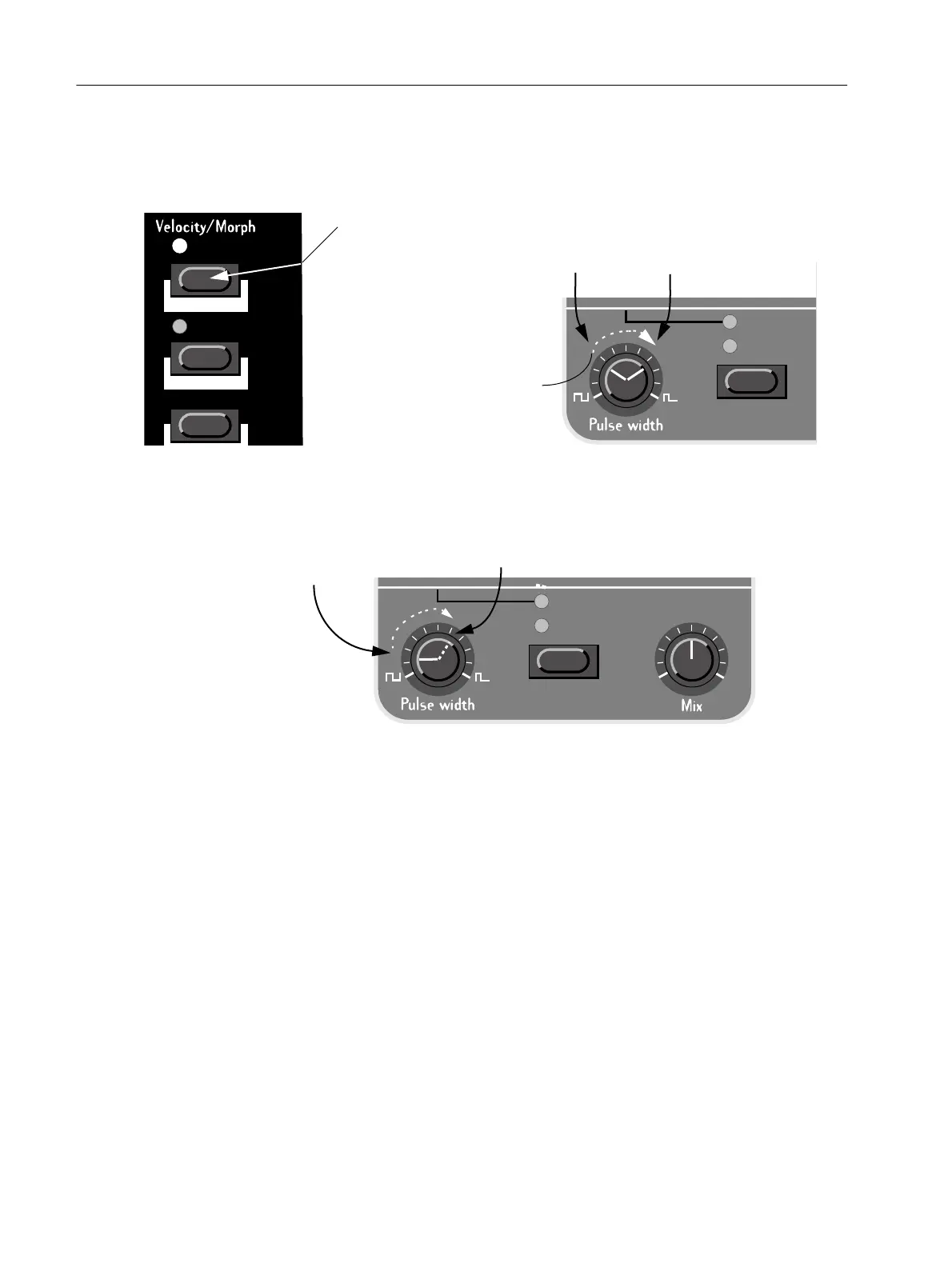
Page 26 Programming Velocity Sensitivity
The Velocity/Morph LED is now lit to indicate that at least one parameter in the sound is velocity depend-
ant. What you have done now is to set the range, the span within which the parameter will change with
velocity.
5. Turn the knob back to the value you want it to have when you play with minimum force.
What you did now was moving the entire range, as described below.
6. Play the Program to try out the effect.
Please note that any two values can be used when setting the range. To make a parameter value decrease
when you play with more force, i.e. have “reversed” velocity response, simply use a low value for the
“maximum force “setting and a higher value for the “minimum force” setting, when you are defining the
range.
SPLIT POINT
PERF. MODE
KBD SPLIT
ASSIGN
CLEAR
DEMO
SYNC
RING MOD
...this range will be the
one that the parameter
varies within.
If you press the Velocity/Morph button...
...and move a knob from here to there...
DEMO
SYNC
OSC
1
OSC
2
RING MOD
Set the value you want the
parameter to have when you
play with minimum force.
If you have set the range as described in the previous picture,
this will be the value you get when playing with maximum force.
Bekijk gratis de handleiding van Nord Lead 2, stel vragen en lees de antwoorden op veelvoorkomende problemen, of gebruik onze assistent om sneller informatie in de handleiding te vinden of uitleg te krijgen over specifieke functies.
Productinformatie
| Merk | Nord |
| Model | Lead 2 |
| Categorie | Niet gecategoriseerd |
| Taal | Nederlands |
| Grootte | 11965 MB |







