Nord Lead 2 handleiding
Handleiding
Je bekijkt pagina 27 van 114
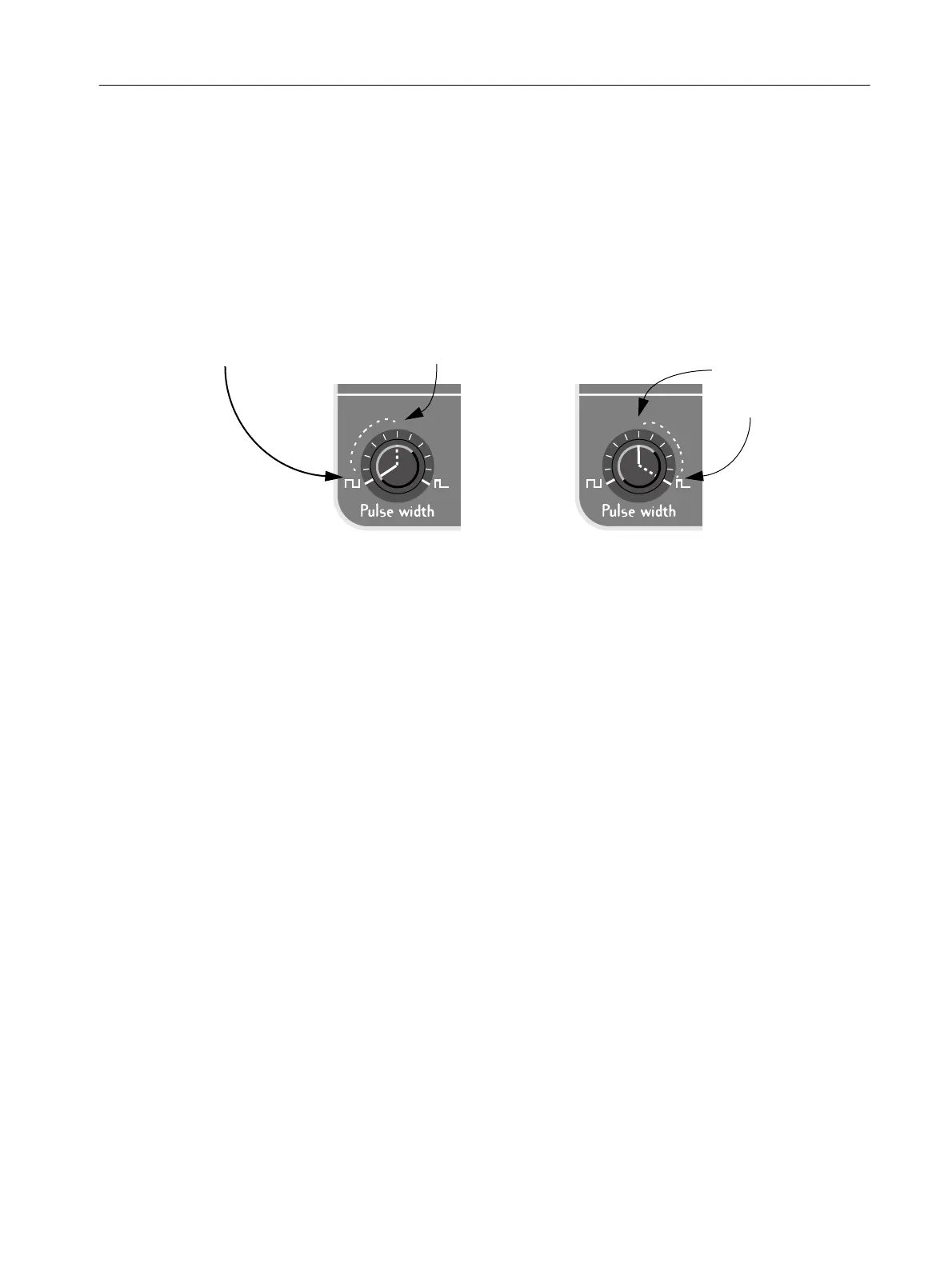
Programming Velocity Sensitivity Page 27
Moving the Range
As explained above, step 1 to 4 sets the range of the parameter, how far it should be between the mini-
mum and maximum values.
If you then turn a knob that has been programmed for velocity sensitivity, without holding any buttons
or anything, you will adjust the minimum value only and the maximum value will move with it, accord-
ingly.
Clearing Velocity Programming For One Knob
1. Turn the knob to its lowest value.
2. Press the Velocity/Morph button.
3. Turn the knob a bit up and then back to its lowest value.
4. Press the Velocity/Morph button again.
The Velocity/Morph function is now cleared for the knob.
5. Turn the knob back up to any desired value.
When velocity programming is cleared for all knobs, the Velocity/Morph LED goes out.
Clearing All Velocity Programming
To clear all velocity programming, hold down Shift and press the Velocity/Morph Assign button.
If you adjust the value for a parameter programmed for velocity control,
you move the entire velocity control range up/down:
This minimum value will result in this maximum value.
This minimum value
will result in this
maximum value.
Bekijk gratis de handleiding van Nord Lead 2, stel vragen en lees de antwoorden op veelvoorkomende problemen, of gebruik onze assistent om sneller informatie in de handleiding te vinden of uitleg te krijgen over specifieke functies.
Productinformatie
| Merk | Nord |
| Model | Lead 2 |
| Categorie | Niet gecategoriseerd |
| Taal | Nederlands |
| Grootte | 11965 MB |







