Handleiding
Je bekijkt pagina 72 van 85
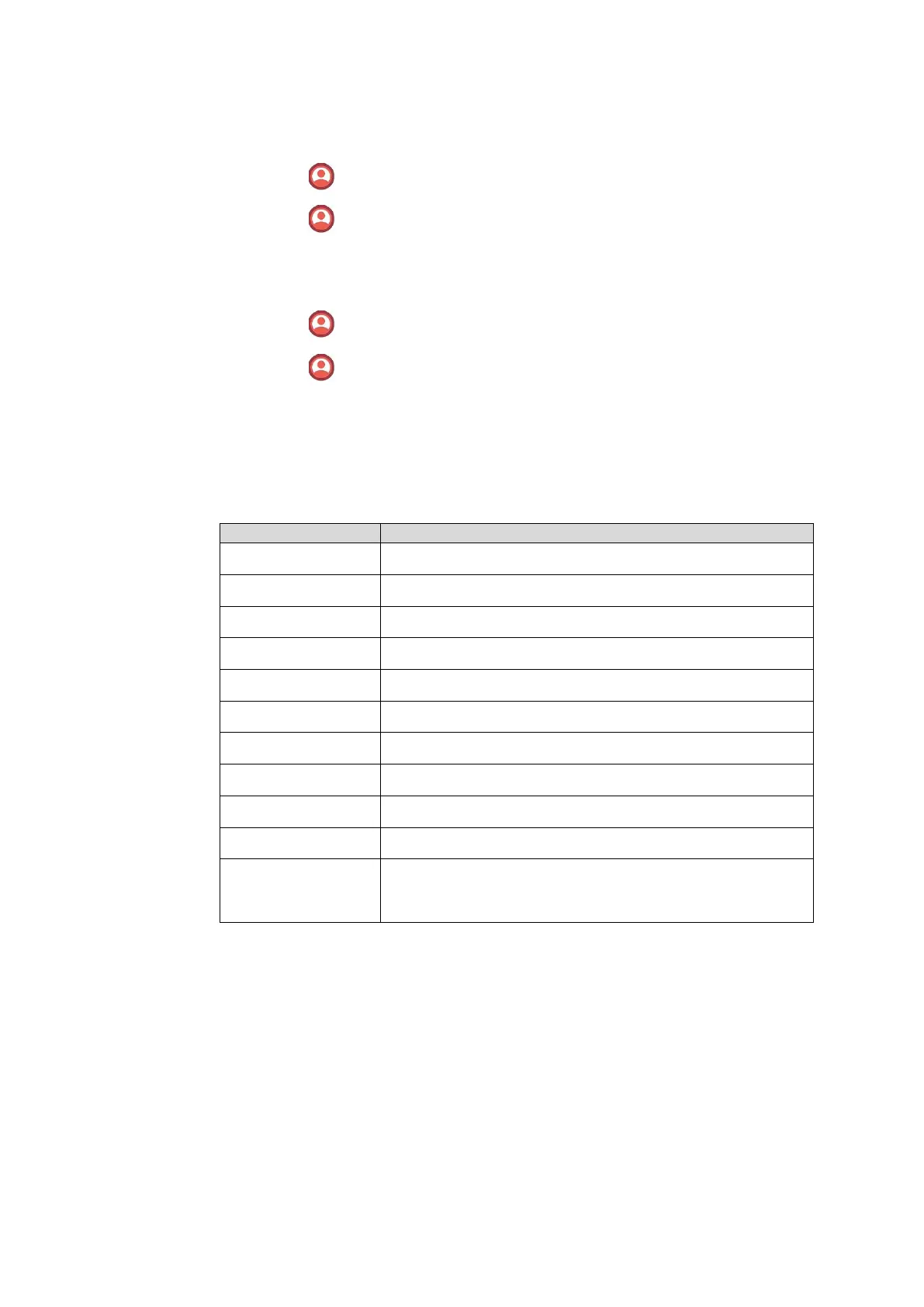
71
Enter Settings > System > Multiple users to add users;
Tap the icon on the lock screen page to add users;
Tap the icon on the quick setting menu to add users.
How to switch accounts between multiple users
Enter Settings > System > Multiple users> switch to new user;
Tap the icon on the lock screen page to switch users;
Tap the icon on the quick setting menu to switch users.
4.6.18 About Tablet
Enter the About tablet submenu to check the system info such as Model, serial number,
system version, firmware version, IP address, MAC address…etc.
Menu
Functions
Device name Display device name
Model Display device model
RAM Display the RAM of the device
Serial number Display Serial number
Android version Display Android version
Firmware version
Display Firmware version
IP address
Display IP address
Mac address
Display Mac address
Bluetooth address
Display Bluetooth address
Up time
Display the up time
Screen time
Tap to set the type of screen time, options included total screen
time, daily screen time and weekly screen time.
Bekijk gratis de handleiding van Newline TT-5524ZPRO, stel vragen en lees de antwoorden op veelvoorkomende problemen, of gebruik onze assistent om sneller informatie in de handleiding te vinden of uitleg te krijgen over specifieke functies.
Productinformatie
| Merk | Newline |
| Model | TT-5524ZPRO |
| Categorie | Monitor |
| Taal | Nederlands |
| Grootte | 13900 MB |



