Handleiding
Je bekijkt pagina 71 van 85
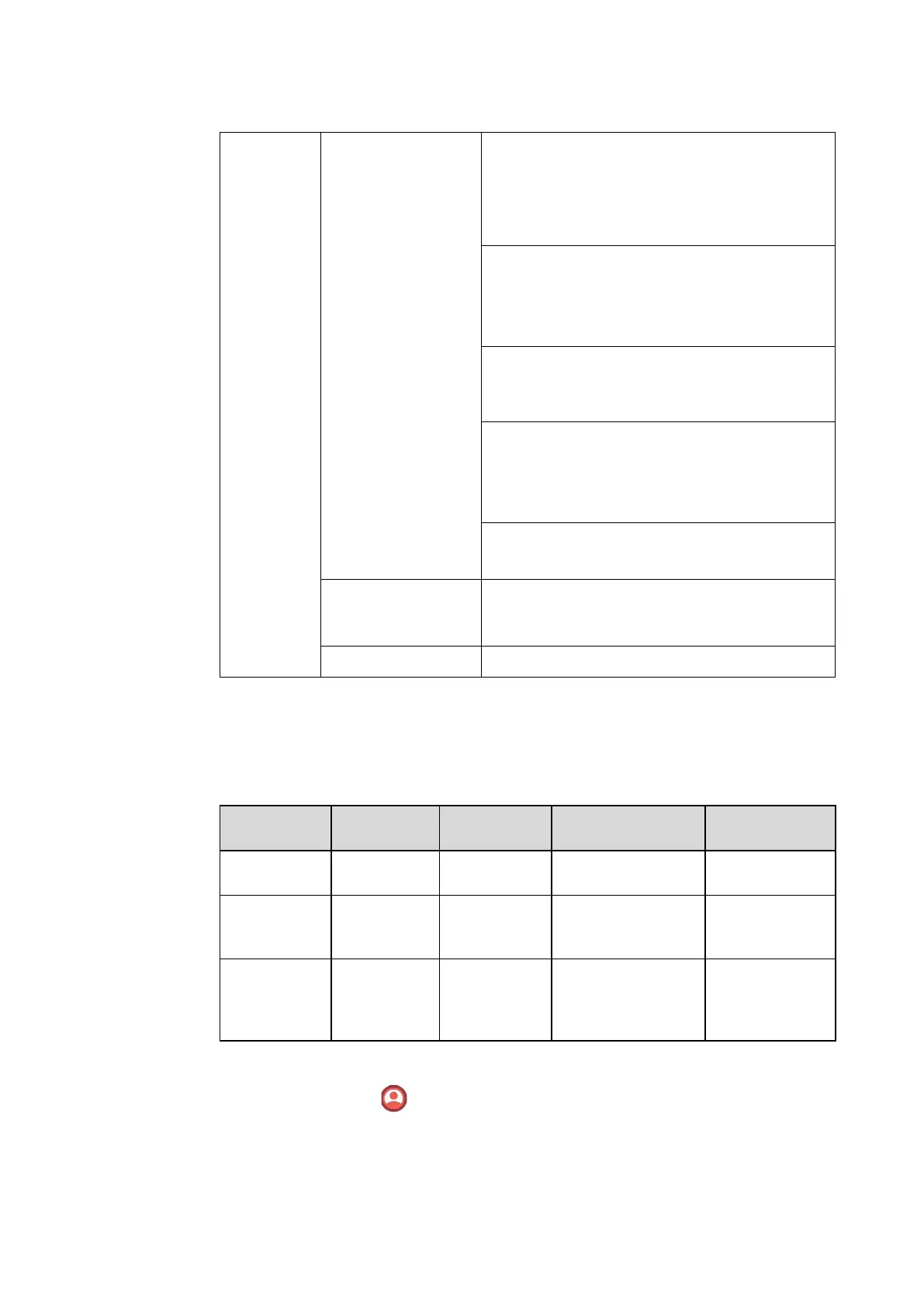
70
USB mouse and keyboard could be used. Under the
external source, all the USB devices will be blocked.
Notes: Once the USB lock function is turned on, it
will be effective for owner, all users and guest.
Whether the owner, user or guest enters the system,
the USB lock function is always valid.
Installation lock: When you enable the Installation
lock, under the smart system, you will not be able
to install software through the app store or USB
flash drive.
Gadgets lock: All the installed application will be
listed here, you can disable any gadgets you don’t
want to show in the gadgets list except whiteboard
and settings.
Settings lock: When you enable the setting lock,
the setting-related icons will be displayed as
locked, if you would like to do the setting, need to
enter the admin mode and turn it off.
Power button lock: When you enable the power
button lock, the power button will be locked no
matters on Android or any external sources.
Modify Admin Mode
password
You can modify admin mode password in this
interface, admin mode password consists of 16
letters or numbers.
Volume The maximum volume was set at 10% increments
Multiple Users
Accounts
There are multiple user roles on the system, and the permissions for each role can be assigned
as shown in the table below.
Functions Admin Owner User Guest
Capacity 1 1 No quantity limit 1
Password
composition
≤16 digits 4 digits 4 digits None
Enter
advanced
menu
2364606633 2364606633 No permission No permission
How to create multiple users
The multiple users icon will appear on the lock screen page and quick setting menu
when the multiple users function is enabled, tap the icon to add roles and switch users. You
can create account by the following method:
Bekijk gratis de handleiding van Newline TT-5524ZPRO, stel vragen en lees de antwoorden op veelvoorkomende problemen, of gebruik onze assistent om sneller informatie in de handleiding te vinden of uitleg te krijgen over specifieke functies.
Productinformatie
| Merk | Newline |
| Model | TT-5524ZPRO |
| Categorie | Monitor |
| Taal | Nederlands |
| Grootte | 13900 MB |



