Handleiding
Je bekijkt pagina 18 van 44
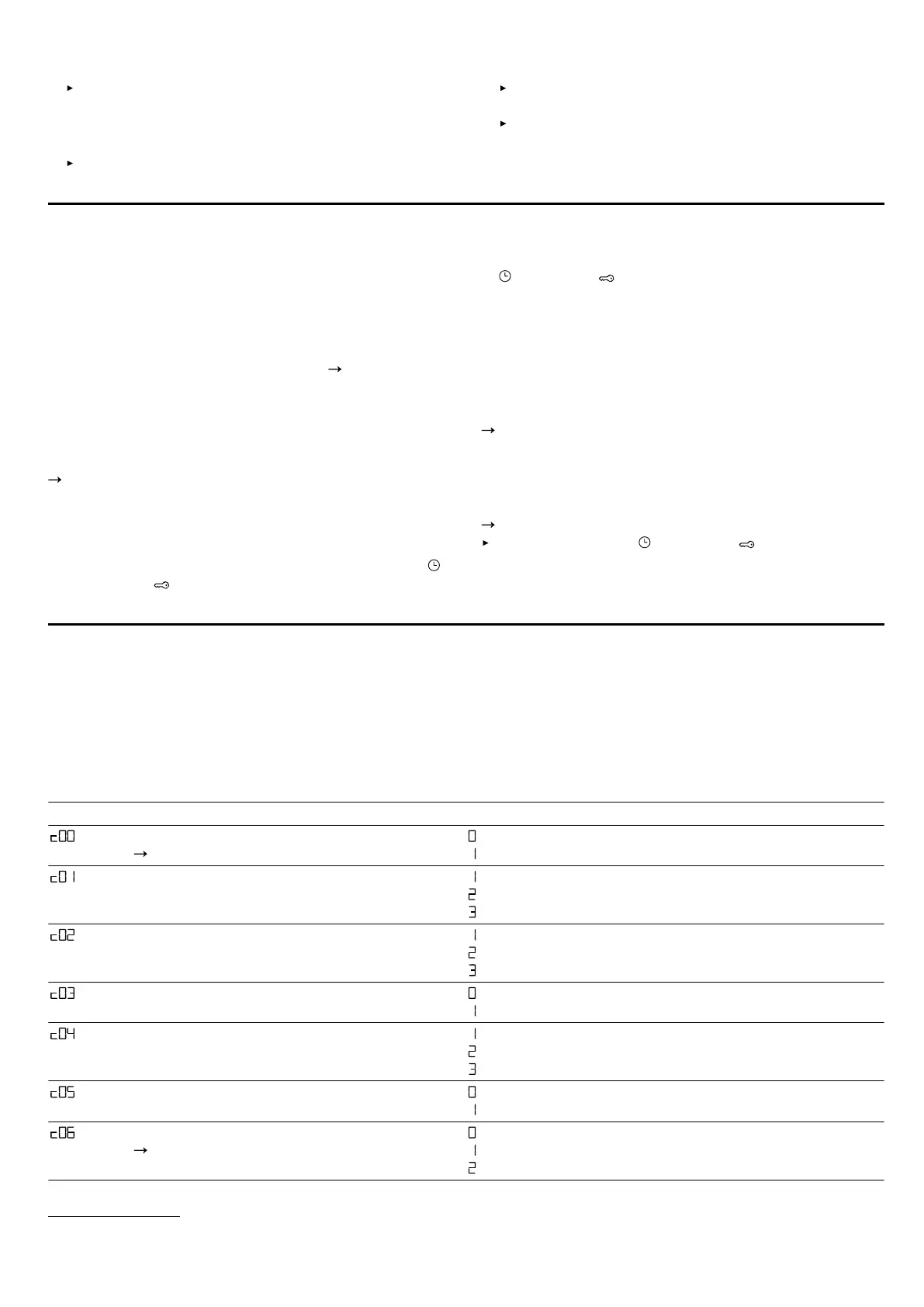
en Childproof lock
Always use oven gloves to remove hot accessories
and the meat probe from the cooking compart-
ment.
When the core temperature is reached:
Switch off the appliance.
Pull the meat probe out of the socket in the cook-
ing compartment.
Pull the meat probe out of the food and remove it
from the cooking compartment.
Childproof lock13 Childproof lock
You can secure your appliance to prevent children from
accidentally switching it on or changing the settings.
If you activate the childproof lock, the appliance is
locked until you deactivate the childproof lock. If you
switch off the appliance after the next operation, the
childproof lock is not activated automatically.
Note: You can go to the basic settings
Page18
to
specify whether you want the option to set the child-
proof lock.
You can only use the childproof lock to lock the control
elements of the appliance. In addition, you can lock the
appliance door.
"Basic settings", Page18
13.1 Activating and deactivating the
childproof lock
1.
To activate the childproof lock, press and hold the
button until appears in the display.
2.
To deactivate the childproof lock, press and hold the
button until goes out in the display.
13.2 Automatic childproof lock
When the appliance is switched off, it locks automatic-
ally. You need to pause the automatic childproof lock
before you switch on the appliance.
You can activate and deactivate the automatic child-
proof lock in the basic settings.
"Basic settings", Page18
Interrupting the automatic childproof lock
Requirement:: The automatic childproof lock is activ-
ated in the basic settings.
"Basic settings", Page18
Press and hold the button until goes out on the
display.
Basic settings14 Basic settings
You can configure the basic settings for your appliance
to meet your needs.
14.1 Overview of the basic settings
Here you can find an overview of the basic settings and factory settings. The basic settings depend on the features
of your appliance.
Indicator Basic setting Selection
Automatic childproof lock
"Childproof lock", Page18
= No
1
= Yes
Signal duration upon completion of a cooking
time or timer period
= 10 seconds
= 30 seconds
1
= 2 minutes
Waiting time until a setting is adopted = 3 seconds
1
= 6 seconds
= 10 seconds
Button tone when pressing a button = off
= on
1
Brightness of the display illumination = dark
= medium
1
= bright
Time display = hide the time
= display the time
1
Childproof lock can be adjusted
"Childproof lock", Page18
= no
= Yes
1
= yes, with locked door
1
Factory setting (may vary according to model)
18
Bekijk gratis de handleiding van Neff B5AVM7AG7A, stel vragen en lees de antwoorden op veelvoorkomende problemen, of gebruik onze assistent om sneller informatie in de handleiding te vinden of uitleg te krijgen over specifieke functies.
Productinformatie
| Merk | Neff |
| Model | B5AVM7AG7A |
| Categorie | Oven |
| Taal | Nederlands |
| Grootte | 11621 MB |







