MSW -PASO D220 handleiding
Handleiding
Je bekijkt pagina 27 van 399
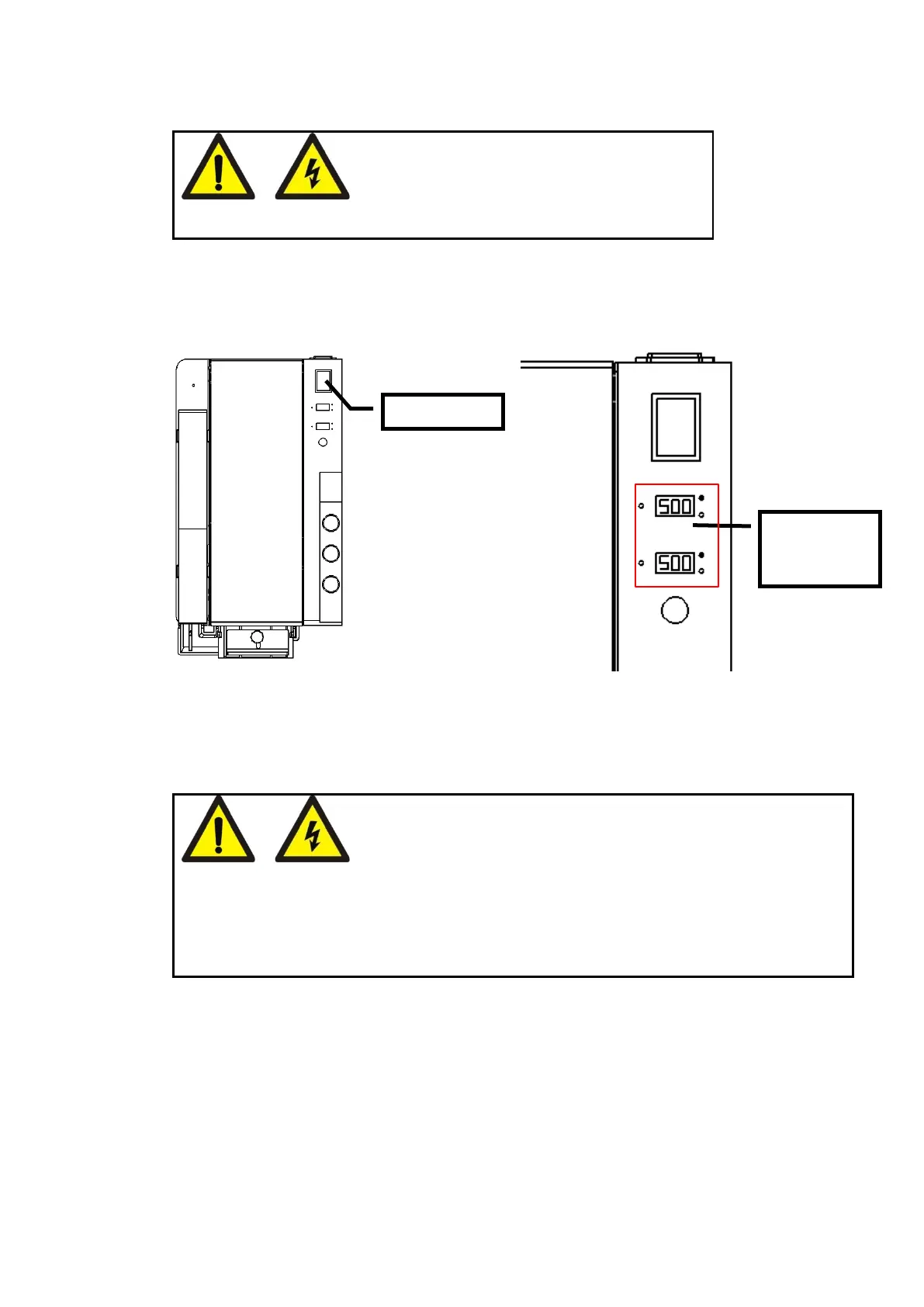
EN
3. Start-up and Debugging
4.1 Start-up
Danger! Risk of electric shock
!
Please follow the safe operation regulations.
Press the "power switch" to turn on the machine power.
After the power is turned on, the language selection screen appears on the touch screen.
Indicates that the machine is in standby state and can be used.
Picture 4-1 Picture 4-2
1- Power switch
2- The machine is in standby state.
4.1.1 Connect power
DANGER! RISK OF ELECTRIC SHOCK!
Ensure that the socket used has a protective ground wire.
Be careful! Power mismatch will damage the machine!
Please check the power parameters of the machine, refer to the machine
nameplate.
Please follow the safety operation guidelines and the accident prevention
measures issued by the state
Power/Ground
Check whether the used power supply voltage is consistent with the voltage specified on the
machine nameplate.
Make sure that the machine is correctly connected to the grounded socket to avoid fire or
electric shock (the grounding wire is a yellow and green wire).
The cable must be able to move freely to avoid crushing.
Once the cable is damaged, replace it immediately.
When the machine fails or needs maintenance, please cut off the power first.
If the machine is going to be idle for a period of time, please put away the cable.
1
2
Bekijk gratis de handleiding van MSW -PASO D220, stel vragen en lees de antwoorden op veelvoorkomende problemen, of gebruik onze assistent om sneller informatie in de handleiding te vinden of uitleg te krijgen over specifieke functies.
Productinformatie
| Merk | MSW |
| Model | -PASO D220 |
| Categorie | Niet gecategoriseerd |
| Taal | Nederlands |
| Grootte | 45247 MB |







