MSW -PASO D220 handleiding
Handleiding
Je bekijkt pagina 28 van 399
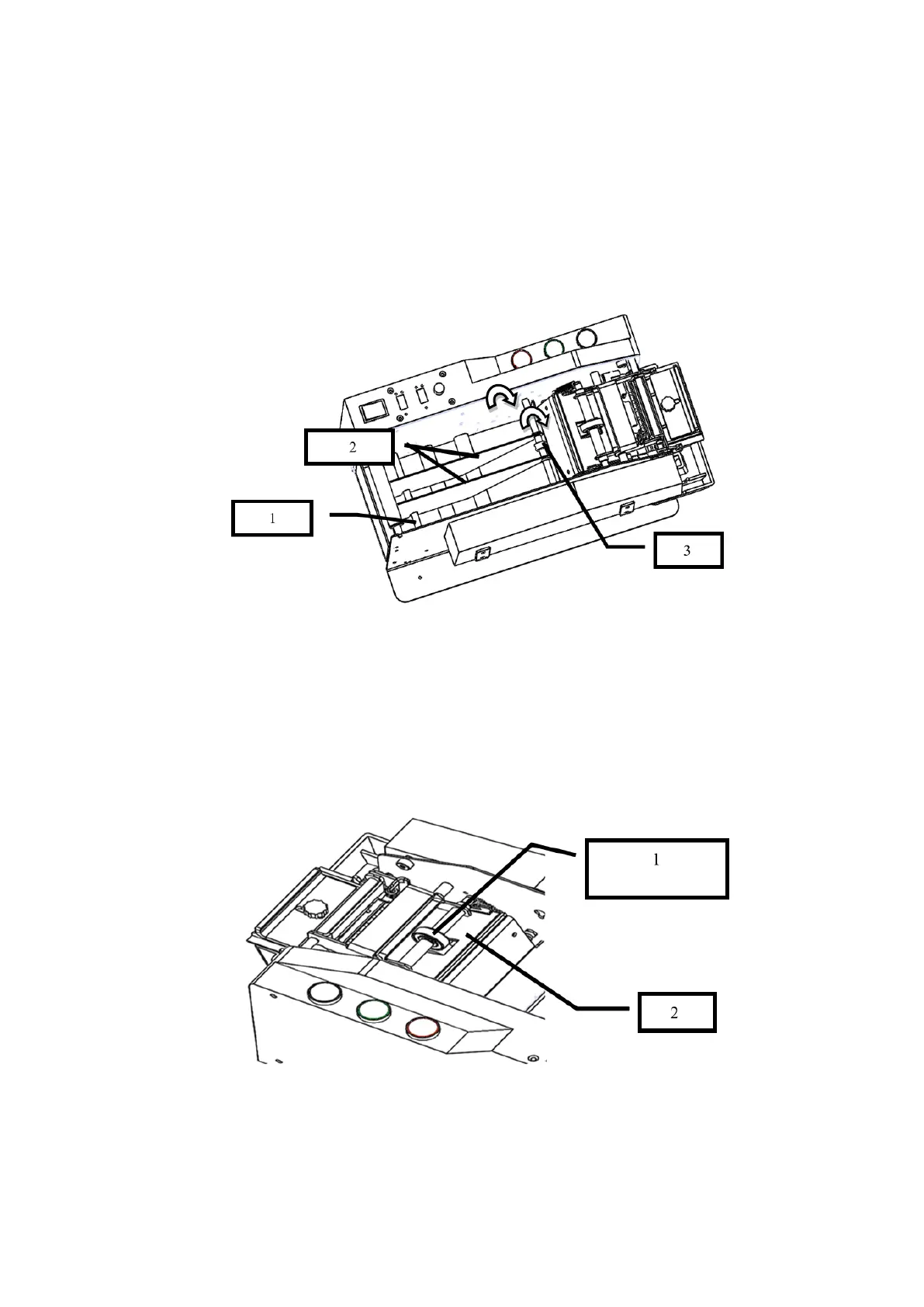
EN
4.2 Debugging
4.2.1 Adjust the position of the tape partition
Install the paper tape partitions A and B ,making the distance between the two partitions slightly
larger than the width of the paper tape, and place the paper tape as centered as possible. As
shown in Figure 4-3
Note:
The paper tape width suitable for this machine is 20-80mm.
When re-adjusting the partitions, as shown in Figure 4-4, rotate screw clockwise to increase the
partitions distance, and rotate screw to reduce the partitions distance.
Figure 4-3
1- Shaft
2- Partition
3- Screw
4.2.2 Install paper tape
① Press lightly the cutter, take out the top board. As shown in Figure 4-4, lift up the belt
feed roller and take out the belt pressure plate.
Figure 4-4
1- Belt-pressing plate
2- Pulley
②Cut the end of the paper tape to make it clean and square.
③Press lightly the cutter, As shown in Figure 4-5. Put the paper roll between the two
Bekijk gratis de handleiding van MSW -PASO D220, stel vragen en lees de antwoorden op veelvoorkomende problemen, of gebruik onze assistent om sneller informatie in de handleiding te vinden of uitleg te krijgen over specifieke functies.
Productinformatie
| Merk | MSW |
| Model | -PASO D220 |
| Categorie | Niet gecategoriseerd |
| Taal | Nederlands |
| Grootte | 45247 MB |







