Handleiding
Je bekijkt pagina 32 van 118
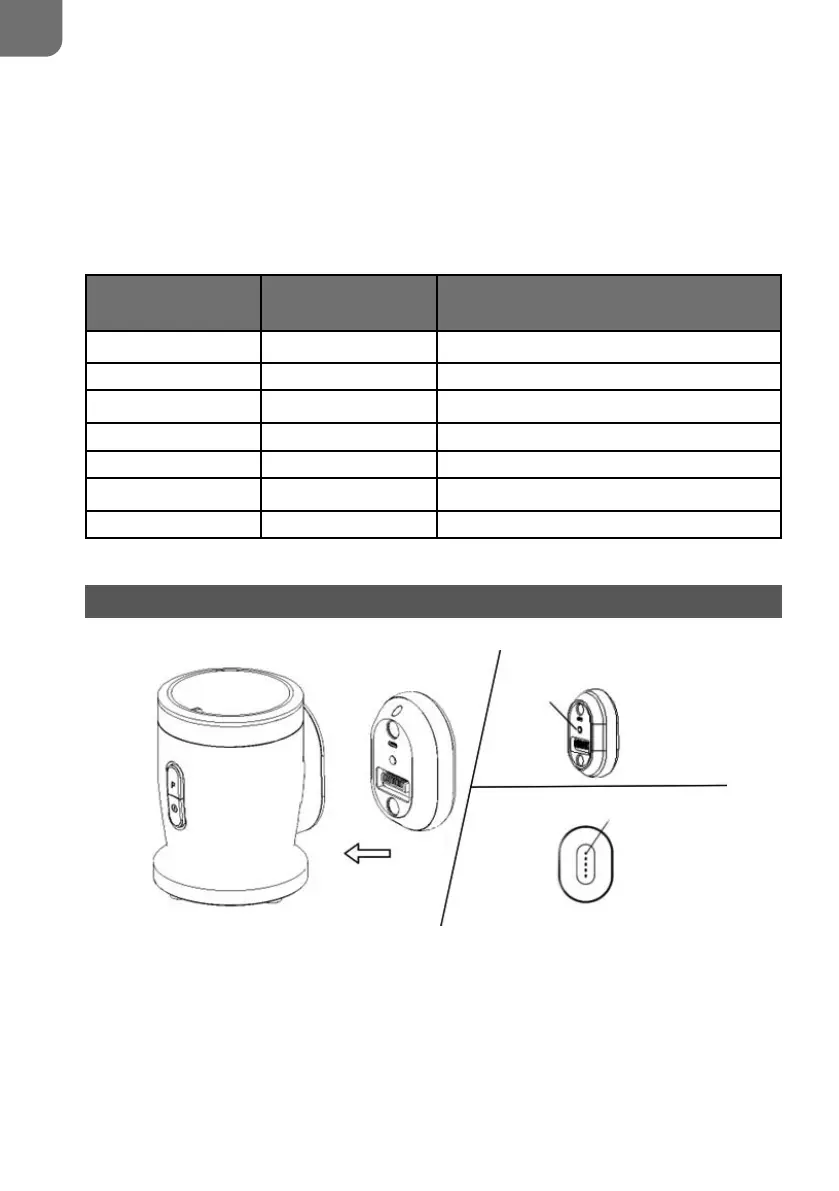
32
EN
4. The approximate time required to fully charge the battery using the base with charger
model CAKU-02 is about 30 minutes.
CAUTION! Optionally, you can connect the end of the cable (USB-C) to the charging
base, and the other end to a 5V
⎓
power source (such as a phone charger). The approx-
imate time for this method of charging, with a current of 2A, is about 3 hours.
CAUTION! The blender’s operating time with a fully charged battery ranges from 20
minutes (for heavy weights) to 50 minutes (for light weights).
CAUTION! When charging is complete, disconnect
the charger from the mains and the
charger cable from the battery.
Battery indicator
light colours
Battery lights in % Note
1 white less than 20% -
2 white 21-40% -
3 white 41-60% -
4 white 61-80% -
5 white 81-100% -
blue - high engine temperature
Red - battery protection function is enabled
The battery is compatible with all devices in the GoFree wireless series.
BATTERY INSTALLATION
1. To check the battery charge level, press the button on the inside of the battery.
2. Pay attention to the correct position of the battery during installation, otherwise the
battery cannot be installed in the device.
3. The battery pack, thanks to built-in magnets, installs automatically when the battery is
applied to the mixer housing.
4. To remove the battery from the device, simply hold the blender with one hand and
pull the battery with the other.
charge status lights
charge status button
Bekijk gratis de handleiding van MPM CMBL-02, stel vragen en lees de antwoorden op veelvoorkomende problemen, of gebruik onze assistent om sneller informatie in de handleiding te vinden of uitleg te krijgen over specifieke functies.
Productinformatie
| Merk | MPM |
| Model | CMBL-02 |
| Categorie | Blender |
| Taal | Nederlands |
| Grootte | 14232 MB |


