Mobotix M73 handleiding
Handleiding
Je bekijkt pagina 72 van 87
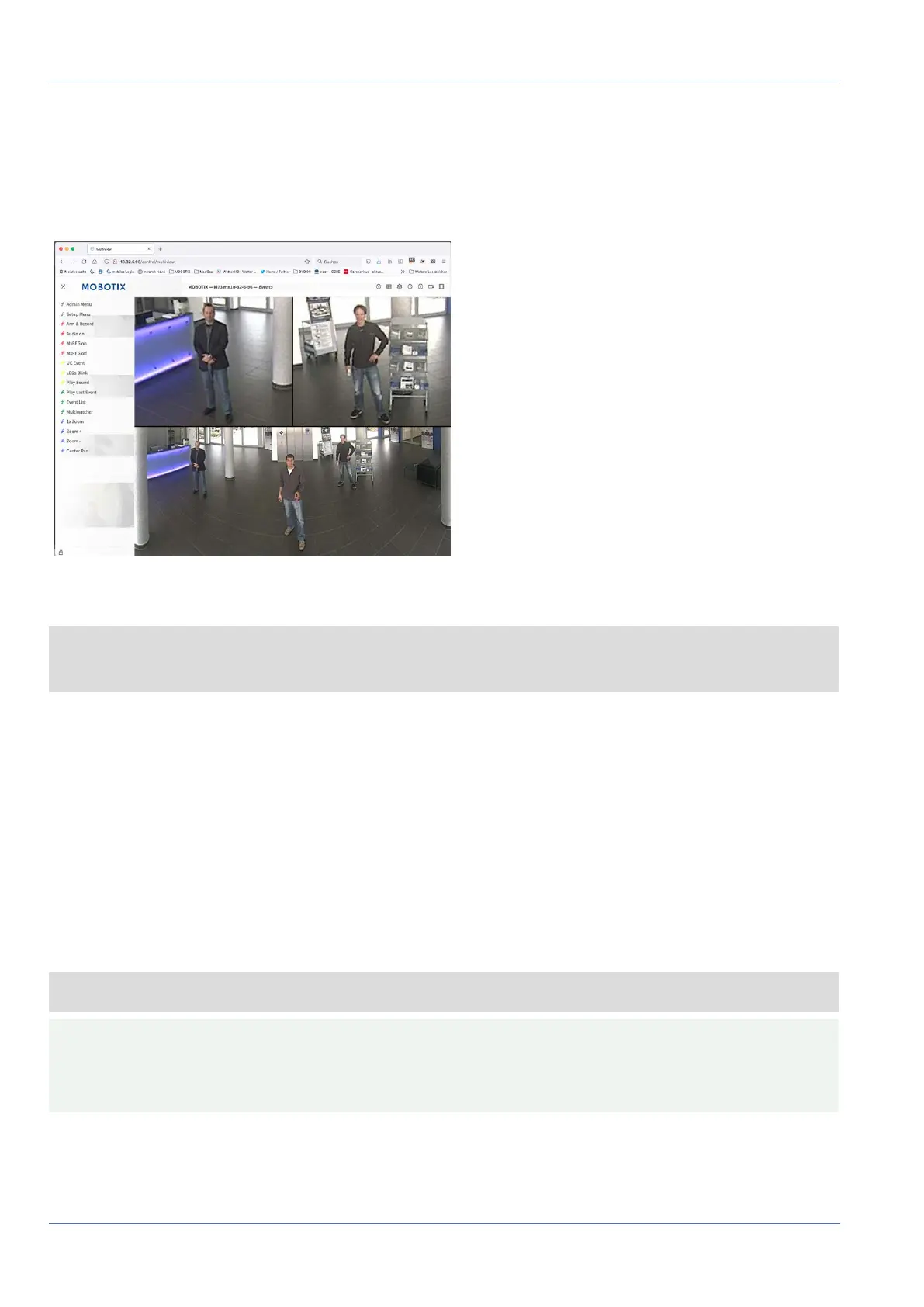
Camera Software in the Browser
Access the Camera in the Web Browser
Access the Camera in the Web Browser
Once the power and network connection of the MOBOTIX have been established, you can access the interface
of the camera software in a web browser.
1. Enter the camera’s IP address in the address field of a web browser.
NOTE! You can find the IP address of the camera, for example, in the camera housing or on the sticker on
the packaging.
Basic Settings
Password for the Administration Menu: Accessing the administration area of the camera (Admin Menu but-
ton) in the browser is only possible after entering a user name and password.
n
Default user name: admin
n
Default password: meinsm
NOTE! You must change the password when logging in for the first time.
CAUTION! Make sure that you store information on user names and passwords in a secure place. If you
loose the administrator password and cannot access the Administration menu, the password can only be
reset at the factory. This service is subject to a service charge.
The Quick Installation wizard will appear automatically when accessing the Administration Menu for the first
time. It provides an easy method to adjust the basic camera settings to the current application scenario. For
72 / 87
Bekijk gratis de handleiding van Mobotix M73, stel vragen en lees de antwoorden op veelvoorkomende problemen, of gebruik onze assistent om sneller informatie in de handleiding te vinden of uitleg te krijgen over specifieke functies.
Productinformatie
| Merk | Mobotix |
| Model | M73 |
| Categorie | Bewakingscamera |
| Taal | Nederlands |
| Grootte | 22000 MB |
