Mobotix M73 handleiding
Handleiding
Je bekijkt pagina 71 van 87
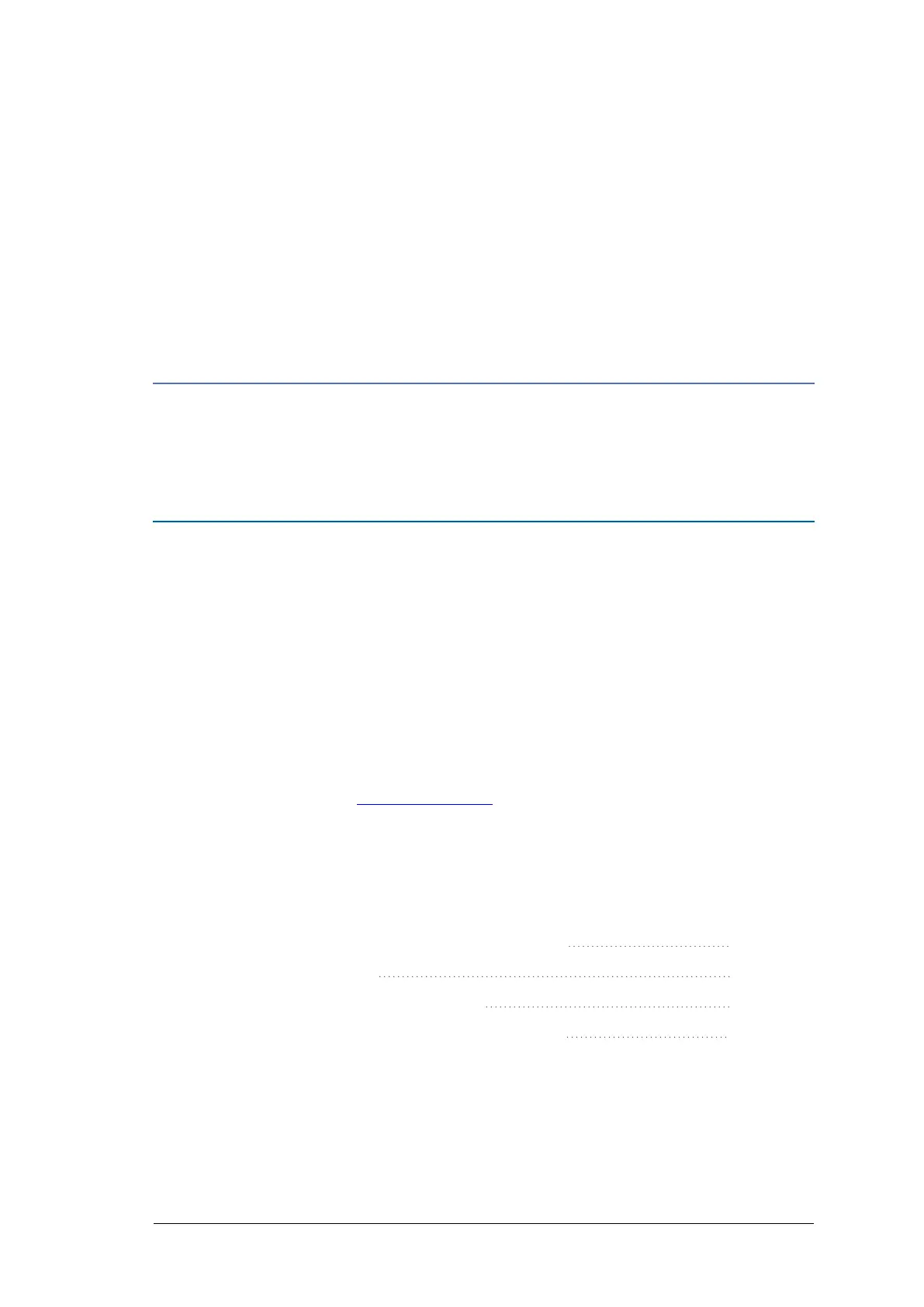
71 / 87
Camera Software in the Browser
When recording images or video sequences, you can choose to store either the visible
image area of the live image or the full sensor image. This also allows examining the parts
of an image or video that had not been visible in the real-time image section on display at
the time of the recording.
Instead of using a web browser, you can also download the free MxManagementCenter
from the MOBOTIX website (www.mobotix.com > Support), which allows displaying mul-
tiple cameras on one monitor, allows for comfortably searching and evaluating the alarm
video clips with audio and provides alerting features. For mobile iOS and Android devices,
the free-of-charge MOBOTIX MOBOTIXLIVE App is available.
This section contains the following information:
Access the Camera in the Web Browser 72
Basic Settings 72
Configuring Sensor Modules 73
EN54 Compliant Camera Configuration 75
6
Bekijk gratis de handleiding van Mobotix M73, stel vragen en lees de antwoorden op veelvoorkomende problemen, of gebruik onze assistent om sneller informatie in de handleiding te vinden of uitleg te krijgen over specifieke functies.
Productinformatie
| Merk | Mobotix |
| Model | M73 |
| Categorie | Bewakingscamera |
| Taal | Nederlands |
| Grootte | 22000 MB |
